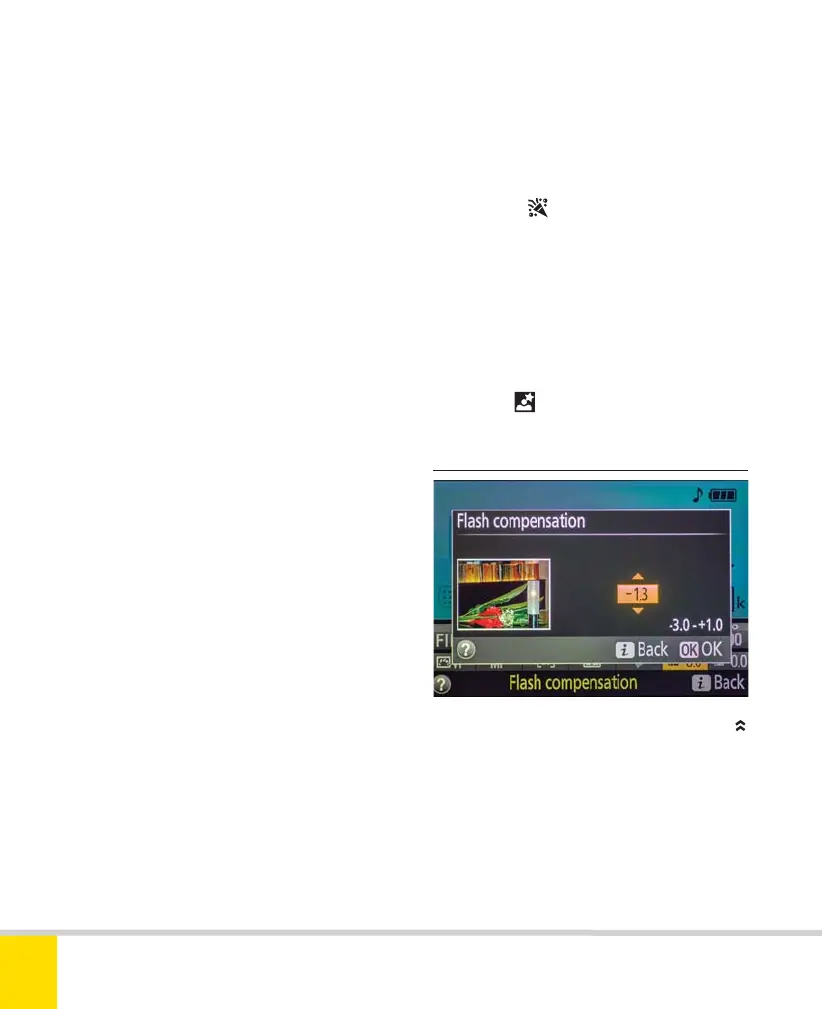Free ebooks ==> www.ebook777.com
146
NIKON D5300
4
›
Flash compensation
Although the D5300’s flash metering is
extremely sophisticated, it’s not 100%
infallible. You may also want to adjust flash
output for creative effect. Image review
helps you assess the effect of the flash,
sync does), but at the last possible instant.
This makes sense when photographing
moving subjects because any image of the
subject created by the ambient light then
appears behind the sharp flash image,
which looks more natural than having it
appear to extend ahead of the direction of
movement. Rear-curtain sync can only be
selected when using P, S, A, and M
exposure modes. In P and A modes it also
allows slow shutter speeds (below 1/60
sec.) to be used, and is then called slow
rear-curtain sync.
When using longer exposure times,
shooting with rear-curtain sync can be
tricky, as you need to predict where your
subject will be at the end of the exposure,
rather than immediately after pressing the
shutter-release button. It is often best
suited to working with cooperative
subjects—or naturally repeating action,
like races over numerous laps of a circuit—
so you can fine-tune your timing after
reviewing images on the monitor.
Red-eye reduction
On-camera flash often creates “red-eye”,
caused by light reflecting off the subject’s
retina. Red-eye reduction works by shining
a light (the AF-assist illuminator) at the
subject just before the exposure, causing
their pupils to contract. This creates a
delay, which kills spontaneity and may
mean missing the shot entirely. Generally,
it’s better to remove red-eye in post-
processing or with Red-eye correction
in the Retouch menu (see page 128).
Alternatively, use a separate flash, or up the
ISO rating and avoid flash altogether.
Unfortunately, red-eye reduction is on
by default in
Party/indoor, but can be
changed in the Active Information Display.
Red-eye reduction with slow sync
This combines the two modes named,
allowing backgrounds to register. This
mode is only available when using P and A
exposure modes and, in a more limited
form, with
Night portrait.
SETTING FLASH COMPENSATION
IN THE ACTIVE INFORMATION DISPLAY
Nikon D5300 Ch4 138-157 P2 RY.indd 146Nikon D5300 Ch4 138-157 P2 RY.indd 146 19/02/2014 16:4919/02/2014 16:49
