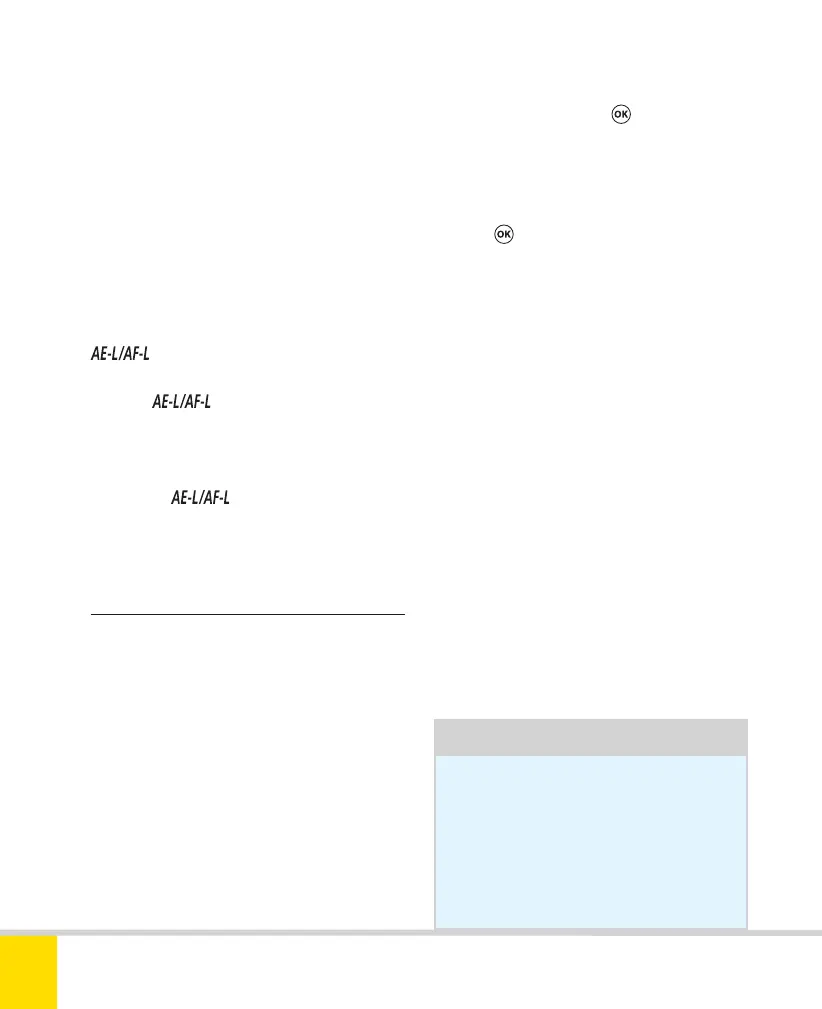Free ebooks ==> www.ebook777.com
68
NIKON D5300
2
Using Exposure lock
1) Aim the camera in a different direction,
or zoom the lens to avoid the potentially
problematic dark or light areas. If you’re
using center-weighted or spot metering,
look for areas of middling tone (but which
are receiving the same sort of light as the
main subject).
2) Half-press the shutter to take a meter
reading, then keep it pressed as you press
to lock the exposure value.
3) Keep
half-pressed as you
reframe the image, then press down fully
to shoot.
By default,
locks focus as well as
exposure. This can be changed using
Custom setting f2 (see page 119).
›
Exposure bracketing
Another way to ensure that you capture a
correctly exposed image is to take several
frames at differing exposures, and then
select the best one; this is called exposure
bracketing. The D5300 allows you to
bracket three exposures automatically, with
up to 2 Ev between each. Bracketing is only
available in P, S, A, and M modes.
1) Ensure that Custom setting e2 is set to
AE bracketing (this is the default setting).
Tip
The D5300 off ers other forms of
bracketing: choose between them
using Custom setting e2 (see page
119). Instead of AE bracketing (as
described here), you can bracket
White Balance or Active D-Lighting.
2) In the Active Information Display,
highlight BKT and press
, then use the
Multi-selector to select the exposure
differential between shots in the sequence
(from 0.3 Ev to 2 Ev, shown as AE0.3 to AE2.0).
3) Press
again. AE-BKT is shown in the
Information Display and BKT in the
Viewfinder.
4) Frame, focus, and shoot normally. The
camera will vary the exposure with each
frame. Continuous release mode (see
page 32) is useful for this; the camera
will pause at the end of the three shots.
5) To cancel, repeat step 2 and select OFF.
If the memory card becomes full before
the sequence is complete, the camera will
stop shooting. Replace the card, or delete
images to make space; the camera will
then resume where it left off. If you turn
the camera off in mid-sequence, when
you next you switch it on it will resume the
sequence from where it left off.
Nikon D5300 Ch2 022-105 P2 RY.indd 68Nikon D5300 Ch2 022-105 P2 RY.indd 68 19/02/2014 15:4119/02/2014 15:41
