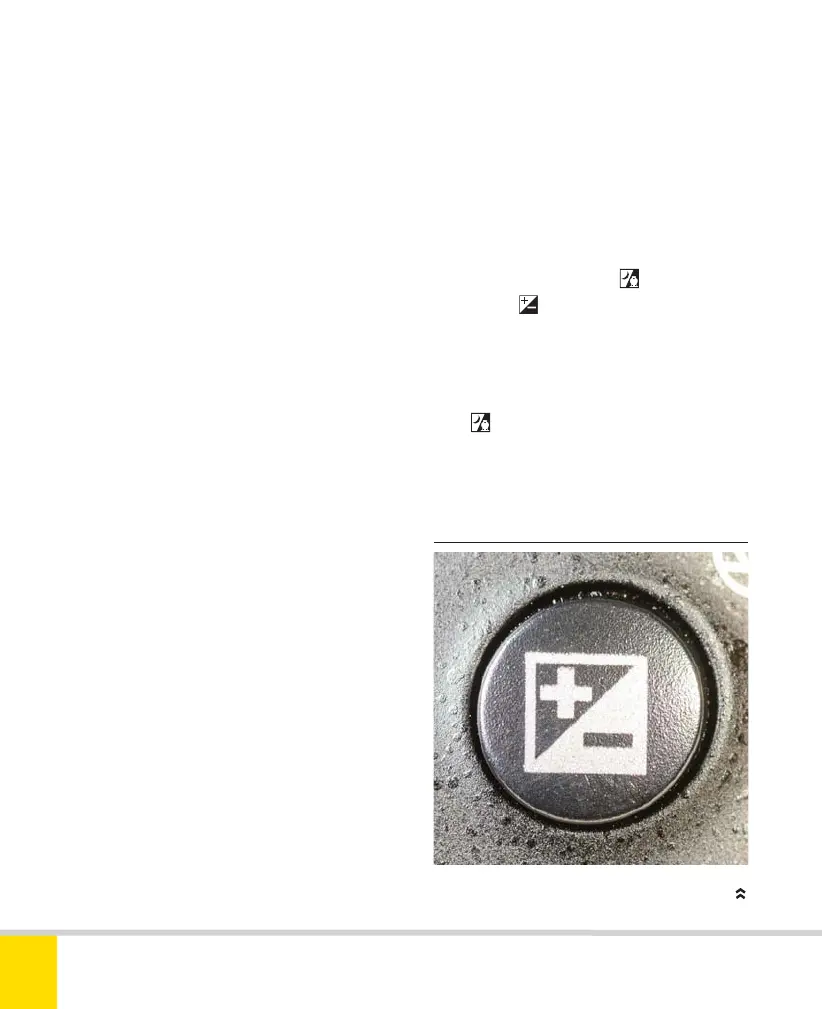Free ebooks ==> www.ebook777.com
66
NIKON D5300
2
»
EXPOSURE COMPENSATION
The D5300 will deliver accurate exposures
under most conditions, but no camera is
infallible. Nor can it read your mind or
anticipate your creative ideas. Sometimes
it needs a little help to get the result
spot-on.
All metering systems still work partly on
the assumption that key subject areas have
a middling tonal value (like the “gray cards”
inside the covers of this book), and should
appear as a mid-tone in the images. With
subjects which are very pale or very dark,
this can give inaccurate results. We’ve all
seen pictures where brilliant white snow
has turned out gray: normal metering has
tried to reproduce it as mid-tones, making
it darker than it should be. Where very
dark tones predominate, the converse is
true. To get these tones right, you may
have to tell the camera to make the
exposure a little lighter or darker; this is
exposure compensation.
The principle is simple: to make the
subject lighter (to keep light tones looking
light), increase exposure by using positive
compensation. Conversely, to keep dark
tones looking dark, use negative
compensation. Digital cameras take the
guesswork out of this process, because you
can check after shooting and have another
go if necessary. The highlights display
(page 97), and especially the histogram
(page 96) are extremely helpful for this.
If this judgement is difficult, or lighting
conditions are particularly extreme, an
extra level of “insurance” is available
through exposure bracketing (see
page 68).
Exposure compensation is only available
in P, S, and A modes, plus
Night Vision.
In M mode
controls the aperture, but
you can “compensate” simply by setting
shutter speed and/or aperture so that the
meter readout shows a + or – value. In
Auto, Scene, and Effects modes (other
than
), exposure control is fully
automatic, although you can still use
Exposure lock (see next page).
›
Using exposure compensation
EXPOSURE COMPENSATION BUTTON
Nikon D5300 Ch2 022-105 P2 RY.indd 66Nikon D5300 Ch2 022-105 P2 RY.indd 66 19/02/2014 15:4119/02/2014 15:41
