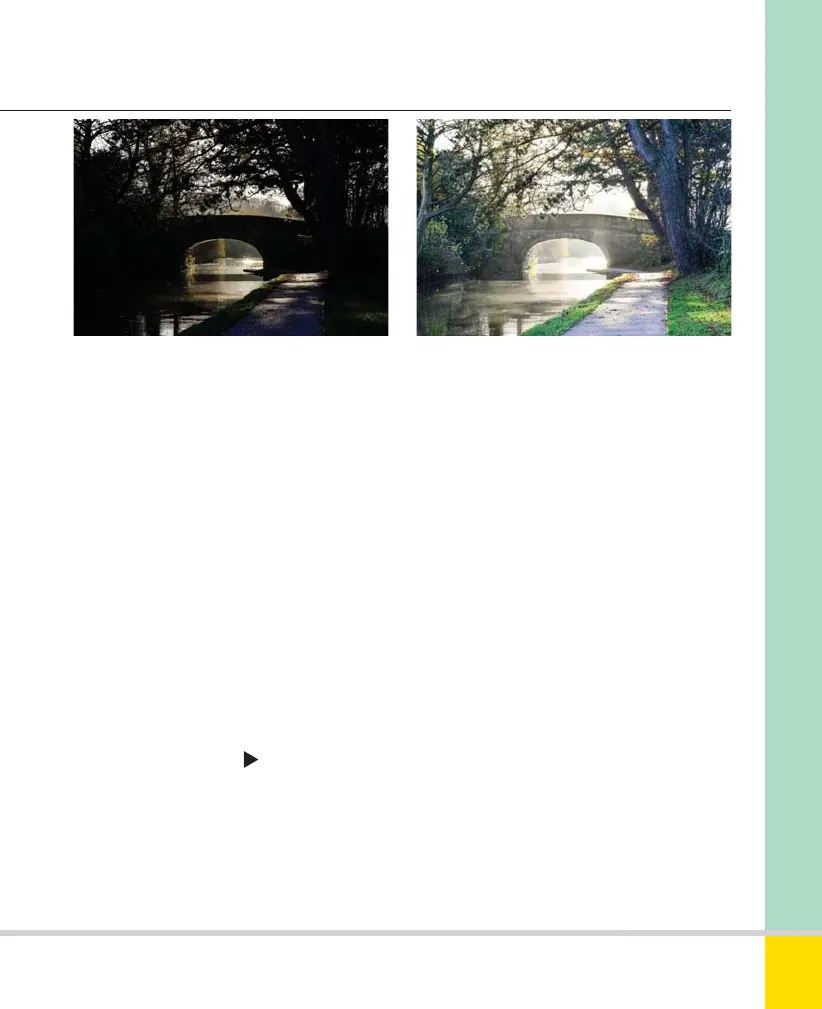Free ebooks ==> www.ebook777.com
103
THE EXPANDED GUIDE
FUNCTIONS
»
IMAGE ENHANCEMENT
highlights display (page 97) help to
identify such cases.
When the brightness range does exceed
what the camera can capture in a single
shot, one possible solution is to shoot more
than one exposure and then combine the
results. The D5300 can automate this,
creating a high dynamic range JPEG image
by merging two separate shots taken at
different exposures, one biased towards the
shadows and one towards the highlights.
1) Select HDR in the Active Information
Display. It is only available when Image
Quality is set to JPEG (not RAW+JPEG).
2) Select On and press
. If you shoot
HDR regularly you can assign Fn to this
function (Custom setting f1). You can also
access HDR from the Shooting menu.
3) Choose the strength of the effect. Auto
allows the camera to determine this
automatically, or you can select Low,
Normal, High, or Extra High.
4) Shoot as normal. Because two exposures
are made, it’s a good idea to use a tripod
or some other solid support. Results with
moving subjects may appear odd; try
Active D-Lighting instead.
5) The camera automatically shoots two
images in quick succession. It then takes a
few seconds to combine them and display
the results. During this interval Job Hdr
appears in the Viewfinder and you can’t
take further shots.
6) HDR shooting is automatically
cancelled. To shoot more HDR images,
repeat the process from step 1.
Nikon D5300 Ch2 022-105 P2 RY.indd 103Nikon D5300 Ch2 022-105 P2 RY.indd 103 19/02/2014 15:4519/02/2014 15:45
www.ebook777.com
