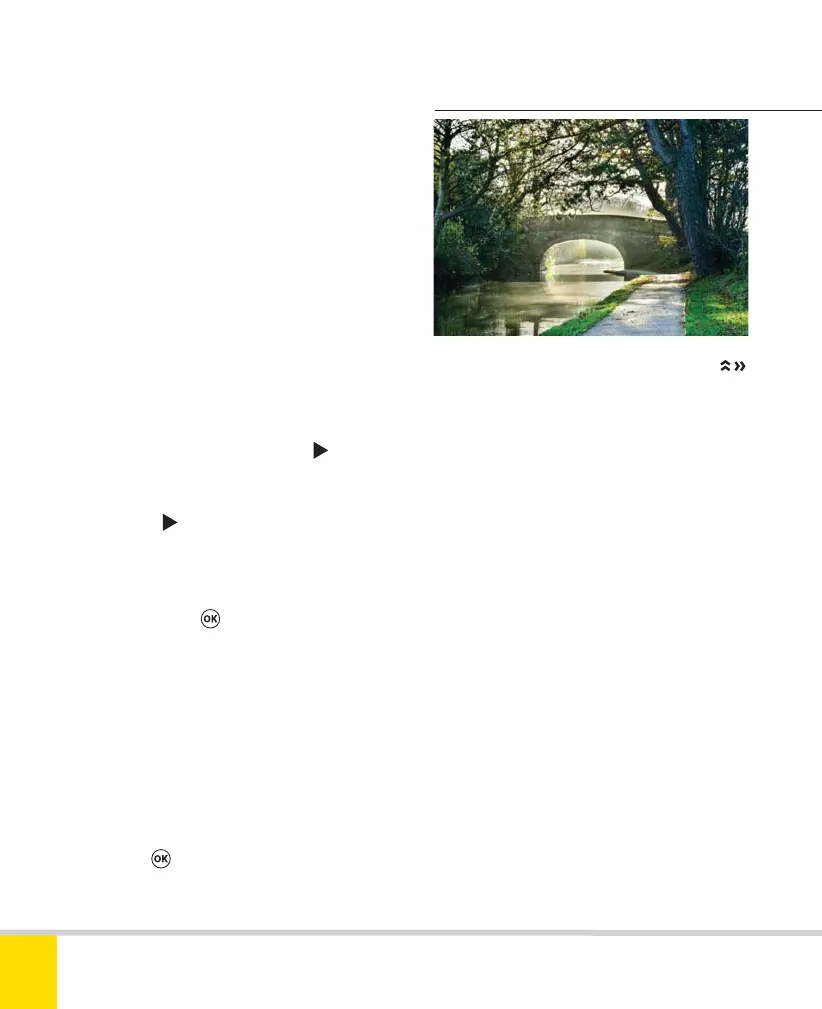Free ebooks ==> www.ebook777.com
102
NIKON D5300
2
“Contrast”, “dynamic range”, and “tonal
range” all refer to the range of brightness
between the brightest and darkest areas of
a scene. Our eyes adjust continuously,
allowing us to see detail in both bright
areas and deep shade. By comparison,
even the best cameras often fall short,
losing detail (“clipping”) in shadows,
highlights or even both.
Shooting RAW gives some chance of
recovering highlight and/or shadow detail
in post-processing. Active D-Lighting
(page 98) or D-Lighting (page 127) can
help with JPEG images. However, all have
their limits. Sometimes it’s simply
impossible to capture the entire brightness
range of a scene in a single exposure. Both
the histogram display (page 96) and the
›
HDR (high dynamic range)
HDR COMPOSITE
An HDR image (above) and two (simulated)
source frames: HDR strength was set to High.
70mm, source images 1/320 sec. (center) and
1/30 sec. (right), f/10, ISO 100.
Creating Custom Picture Controls
You can create up to nine additional
Picture Controls, either in-camera or using
Nikon’s Picture Control Utility software (a
free download from Nikon websites).
Custom Picture Controls can be shared
with other Nikon DSLRs. For further details
see the D5300 Reference Manual and
Picture Control Utility’s Help menu.
Creating Custom Picture Controls
in-camera
1) From the Shooting menu, select
Manage Picture Control.
2) Select Save/edit and press
.
3) Highlight an existing Picture Control
and press
.
4) Edit the Picture Control (as described
above). When all parameters are as
required, press
.
5) On the next screen, name the new
Picture Control. By default, its name
derives from the original Picture Control
on which it is based, plus a two-digit
number (e.g. “VIVID-02”) but you can
create a new name up to 19 characters
long. For entering text see page 124.
6) Press
to store the new Picture
Control. The new Picture Control is now
available in P, S, A, or M modes.
Nikon D5300 Ch2 022-105 P2 RY.indd 102Nikon D5300 Ch2 022-105 P2 RY.indd 102 19/02/2014 15:4519/02/2014 15:45
