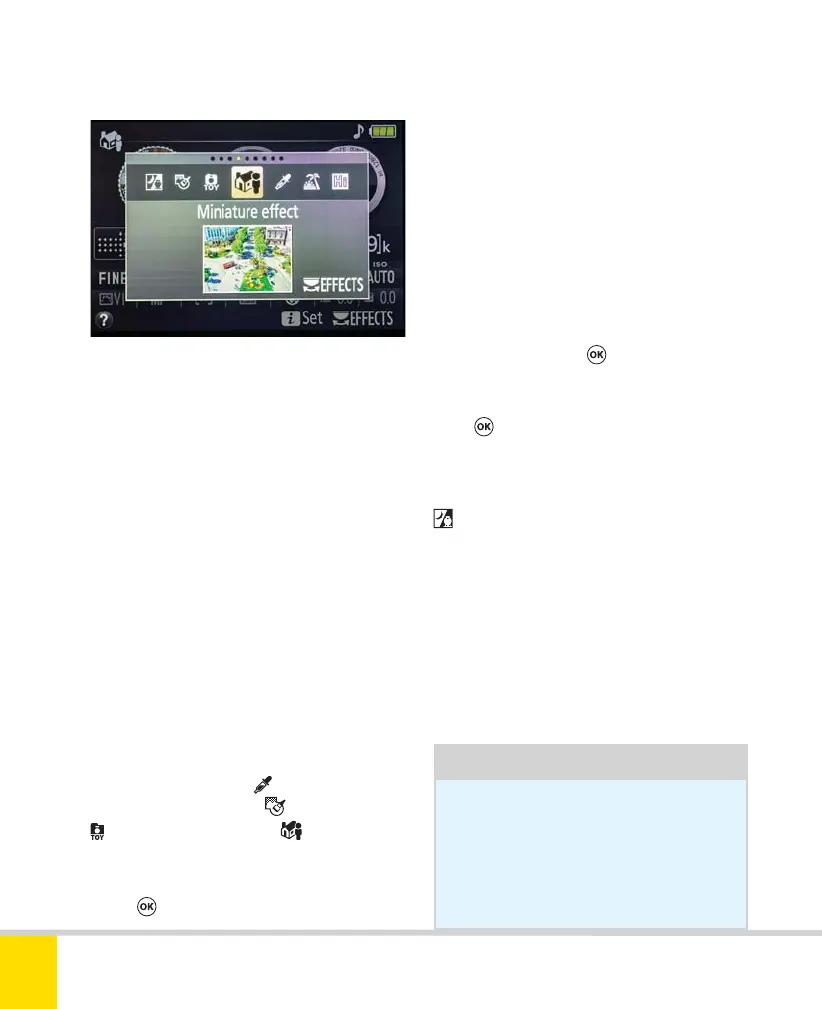Free ebooks ==> www.ebook777.com
50
NIKON D5300
2
»
SPECIAL EFFECTS MODES
Special Effects modes are Scene modes
taken to extremes, producing various
striking effects through a combination of
shooting settings and image processing.
They always produce JPEG images: even if
you have Image Quality set to RAW, the
camera will create a JPEG image (Fine
quality) instead. Some of these effects can
also be applied to existing images through
the Retouch menu.
In most of these modes, the built-in
flash does not operate; a separate,
accessory flash can be used but will often
undermine the effect.
Effects modes can be used in Live View
or Movie mode. This (usually) gives a
preview of the effect, which is helpful.
For some modes, like
Selective Color,
Live View is essential. In
Color Sketch,
Toy Camera Effect, and Miniature
Effect, shooting in Live View/movie allows
you to adjust the strength of the effect
(press
to see options).
To use Special Effects modes:
1) Set the Mode Dial to EFFECTS.
2) Rotate the Command Dial to select
the required mode, referring to the
Information Display (this is just like
selecting Scene modes with the dial set
to SCENE).
3) In Live View, press
to reveal shooting/
processing options, if the current mode
offers any. Choose from the options and
press
again to continue.
The following modes are available.
Night Vision
Uses extreme high ISO settings (maximum
Hi 4 or ISO 102400); produces
monochrome images. Autofocus is
available only in Live View/movie shooting,
and not always then: manual focus may be
required. No options (except that exposure
compensation is available); built-in flash is
not available.
Tip
Night Vision does allow handheld
shooting in remarkably low light—
but it’s mono only, and quality is
compromised. Using a tripod
is usually a better bet.
Nikon D5300 Ch2 022-105 P2 RY.indd 50Nikon D5300 Ch2 022-105 P2 RY.indd 50 19/02/2014 15:4019/02/2014 15:40
