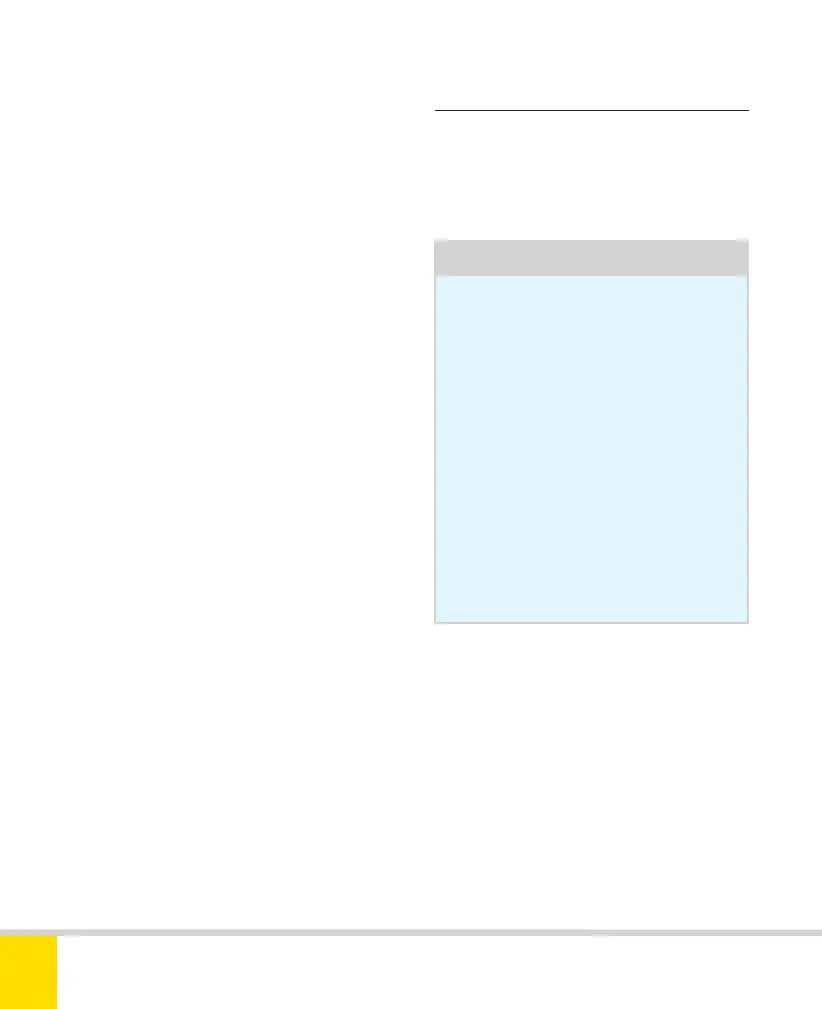Free ebooks ==> www.ebook777.com
windowslive.com for Windows 7 or 8.
A more advanced (but not free) option,
for either platform, is Adobe Premiere
Elements.
All these apps make it easy to trim and
reorder your original clips. Instead of
simply cutting instantaneously between
shots, you can apply various transitions
such as dissolves, wipes, and fades. You can
also adjust the look of any clip or segment
of the movie; as well as basic controls for
brightness, color, and so on. A range of
special effects can be added: you can, for
instance, make your movie look scratched
and faded, as if shot on film 50 years ago
rather than yesterday with a DSLR.
Tips
If you haven’t created them yourself,
all photos, music, and other media
are someone else’s copyright. Look
for open-source material or get the
copyright owner’s permission to use
their work.
Eff ects and transitions are great
fun—and non-destructive editing
means you can experiment to your
heart’s content—but, for the sake of
the audience, it’s best to use a limited
selection in the fi nal version.
You can also add other media, like still
photos and sound. You can insert stills
individually at appropriate points or create
slideshows within the main movie. Again,
effects and transitions can be applied to
give slideshows a more dynamic feel.
It’s equally easy to add a new
soundtrack, like a voiceover or music, to
part or all of the movie. Last but not least,
you can also add titles and captions.
› Taking it further
There’s far more to movie-making than we
can cover in a single chapter. A useful next
step would be Understanding HD Video by
Chiz Dakin, from this publisher.
182
NIKON D5300
6
Nikon D5300 Ch6 168-183 P2 RY.indd 182Nikon D5300 Ch6 168-183 P2 RY.indd 182 19/02/2014 17:0019/02/2014 17:00
