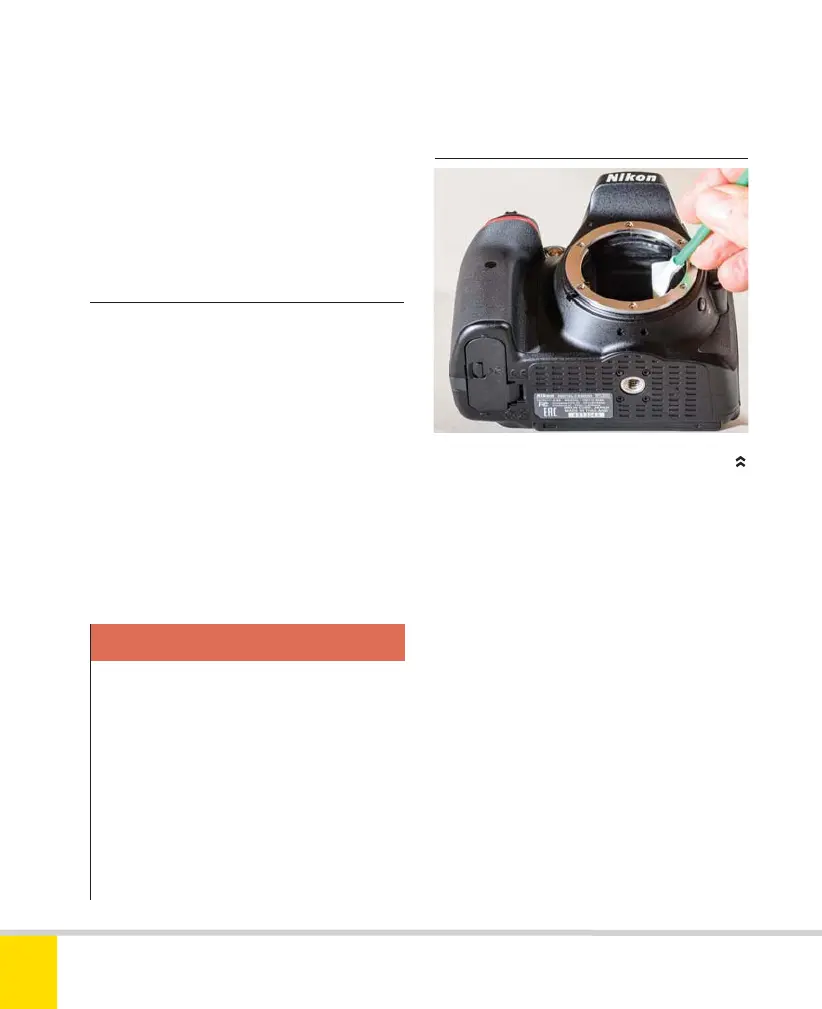Free ebooks ==> www.ebook777.com
216
NIKON D5300
8
»
CARE
› Basic care
Astonishingly, the Nikon Reference
Manual (page 240) implies that the
reflex mirror can be cleaned with
a cloth and cleaning fluid. This flies
in the face of normal advice: never
touch the reflex mirror in any way,
as it is extremely delicate. Remove
dust from the mirror with gentle use
of an air-blower, and nothing else.
Warning!
The D5300 is robust, but it’s also packed
with complex and potentially delicate
electronic and optical technology. A few
simple precautions should help it keep
functioning perfectly for many years.
Keeping the camera clean is fundamental.
Keep the camera in a case when not in
use. Remove dust and dirt with a blower,
then wipe with a soft, dry cloth.
The rear screen may be tough enough
to survive without a protective cover, but it
will need cleaning periodically. Use a
blower to remove loose dirt, then wipe the
surface carefully with a clean, soft cloth or
a swab designed for the purpose. Do not
apply pressure and never use household
cleaning fluids.
› Cleaning the sensor
While the D5300 dispenses with the optical
low-pass filter over the sensor (page 8),
there is still a protective filter in front of
the sensor, and although everyone refers
to “sensor cleaning”, it’s this filter, not the
sensor itself, with which we are actually
concerned. This filter can attract dust,
which will appear as dark spots in your
images. However careful you are, unless
you never change lenses, some dust will
find its way in. Fortunately, the D5300 has a
self-cleaning facility. This can be activated
manually at any time or set to occur
automatically when the camera is switched
on and/or off: select options using Clean
Image Sensor in the Setup menu.
SENSOR CLEANING
Cleaning the sensor requires confidence—
and great care!
Nikon D5300 Ch8 208-219 P2 RY.indd 216Nikon D5300 Ch8 208-219 P2 RY.indd 216 20/02/2014 14:2520/02/2014 14:25
