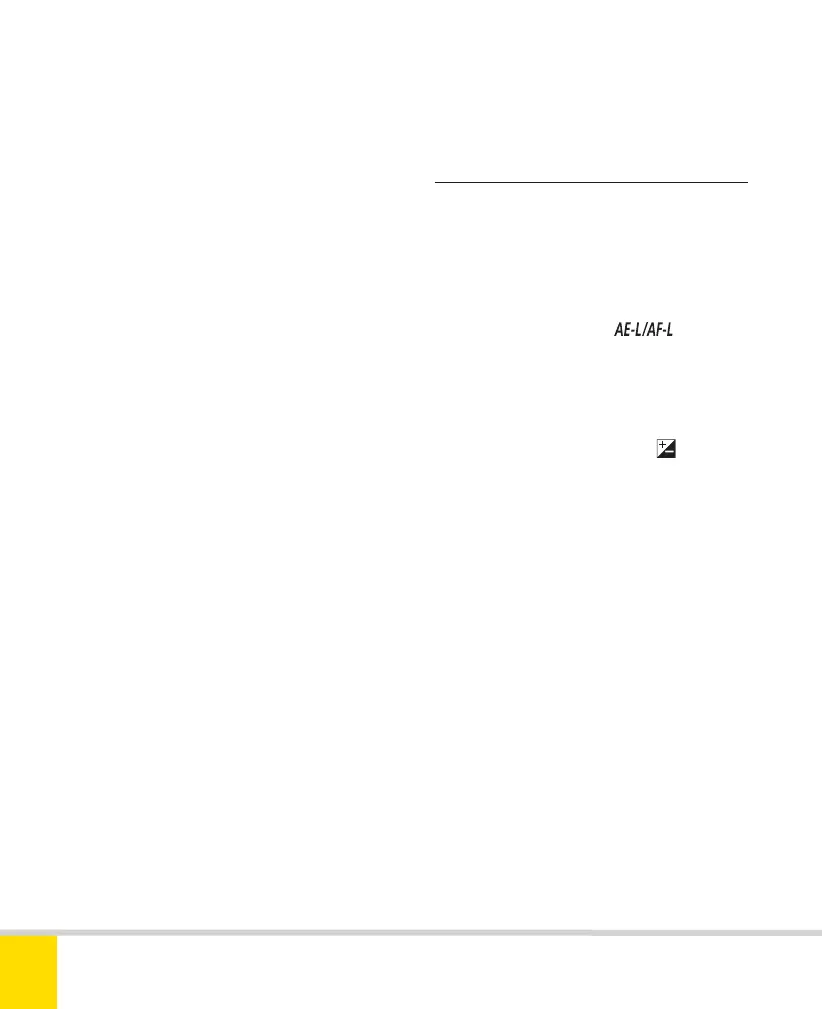Free ebooks ==> www.ebook777.com
Older lenses often have a distance scale
marked on the lens barrel, which can offer
a viable alternative to using the Live View
display to focus.
Study the credits for major movies and
TV shows and you’ll often see someone
called a “focus puller”. This is an assistant
camera operator, whose sole task is to
adjust the focus, normally between
predetermined points (for instance shifting
from one character’s face to another). This
leaves the lead camera operator free to
concentrate on framing, panning, and/or
zooming. Frequently, the focus puller uses
the distance scale on the lens barrel,
relying on previously measured distances.
Executing this kind of deliberate and
controlled focus shift is not easy, especially
when you’re the sole camera operator—
and if it’s not right, it will be very obvious
in the final footage.
All of this suggests that changing focus
during the shooting of a clip is potentially
tricky. If not done smoothly and accurately
it can also be very disconcerting when
viewing the footage. And changing focus
during shooting is often not necessary
anyway. Using a fixed focus for each shot
is often perfectly viable, especially when
depth of field is good.
The best way to do this is by focusing
manually before shooting. Alternatively,
use AF and then change the focus mode
to manual. A third option is to keep half-
pressure on the shutter-release button to
lock focus while shooting, but this may
seem like an unnecessary hassle.
› Exposure
Exposure control depends on the exposure
mode selected before shooting begins. If
Auto or Scene modes are selected,
exposure control is fully automatic, except
that exposure level can be locked (in
Scene modes) using the
button.
This is useful, for instance, to prevent the
main subject appearing to darken if it
moves in front of a brighter background.
In P, S, or A mode, exposure levels can
be adjusted by ±3 Ev using the
button.
In addition, in A mode, aperture can be
manually adjusted during shooting.
Normally the camera will set the shutter
speed automatically, and adjust the ISO
sensitivity if necessary to keep shutter
speed within suitable limits.
In mode M, and providing the Manual
movie settings option (see page 170) is
On, shutter speed can be adjusted “live”
while shooting. In this case, also, ISO
sensitivity is not adjusted automatically.
While all these adjustment options are
welcome, actually making them while
shooting is fiddly. It’s hard to avoid jogging
the camera unless it’s on a very solid
tripod, and the built-in microphone may
also pick up the sounds of the operations.
Another consequence can be abrupt
brightness changes in the final footage.
172
NIKON D5300
6
Nikon D5300 Ch6 168-183 P2 RY.indd 172Nikon D5300 Ch6 168-183 P2 RY.indd 172 19/02/2014 16:5919/02/2014 16:59
