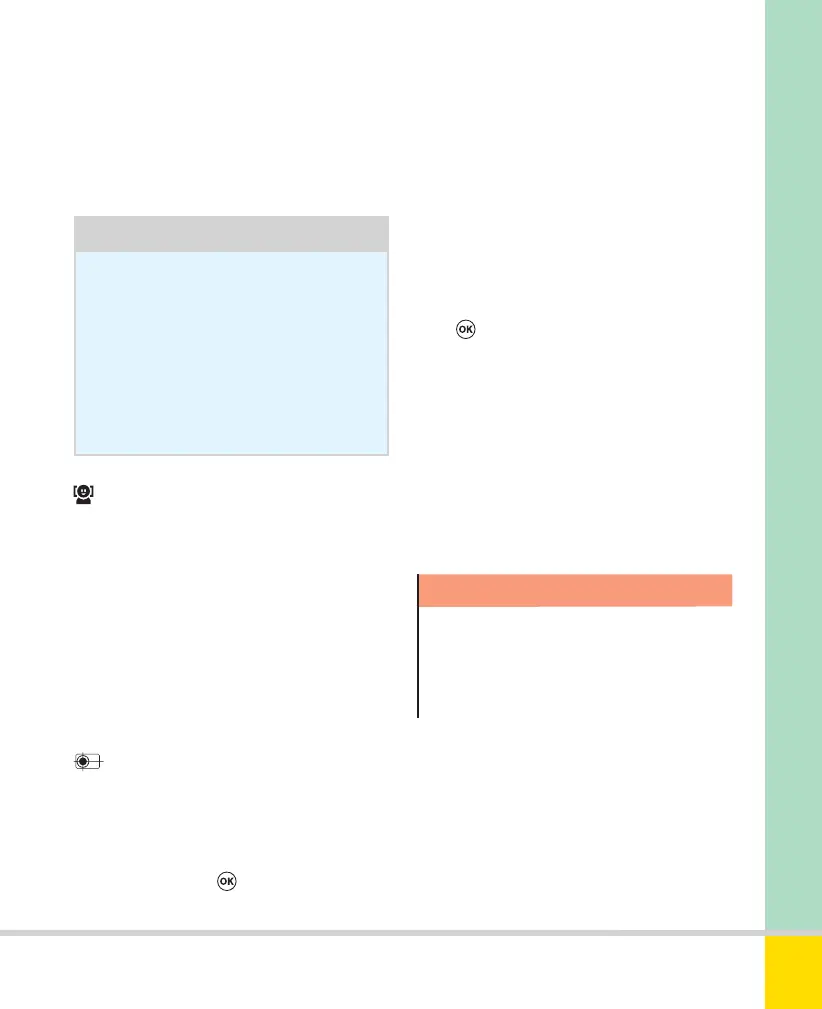Free ebooks ==> www.ebook777.com
93
THE EXPANDED GUIDE
FUNCTIONS
»
LIVE VIEW
Tip
The ability to move the focus point
anywhere on screen is useful for
off -center subjects, especially when
using a tripod. In handheld shooting,
it’s often quicker and easier to use
the Viewfi nder and employ focus
lock (page 76).
Face-priority AF
When this mode is active, the camera
automatically detects up to 35 faces and
selects the closest. The selected face is
outlined with a double yellow border.
You can override this and focus on a
different person by using the Multi-
selector to shift the focus point. To focus
on the selected face, press the shutter-
release button halfway.
Subject tracking AF
When Subject tracking is selected, a white
rectangle appears at the center of the
screen. If necessary, move this to align with
the desired subject, using the Multi-
selector, then press
. The camera
“memorizes” the subject and the rectangle
then turns yellow. It will now track the
subject as it moves, and can even reacquire
the subject if it temporarily leaves the
frame. To focus, press the shutter-release
button halfway; the target rectangle blinks
green as the camera focuses and then
becomes solid green. If the camera fails
to focus the rectangle blinks red instead.
Pictures can still be taken but focus may
not be correct. To end focus tracking
press
again.
Manual focus
Manual focus is engaged as in normal
shooting (see page 73). However the
Live View display continues to reflect the
selected Live View AF mode. It’s helpful
to have Wide-area AF or Normal-area
AF selected.
Warning!
Subject tracking can’t keep up with
rapidly moving subjects. Viewfinder
shooting is much more effective for
real action photography.
photography (page 160). Once the focus
point is set, autofocus is activated as
normal by half-pressing the shutter-release
button. The red rectangle turns green
when focus is achieved.
Nikon D5300 Ch2 022-105 P2 RY.indd 93Nikon D5300 Ch2 022-105 P2 RY.indd 93 19/02/2014 15:4419/02/2014 15:44
www.ebook777.com
