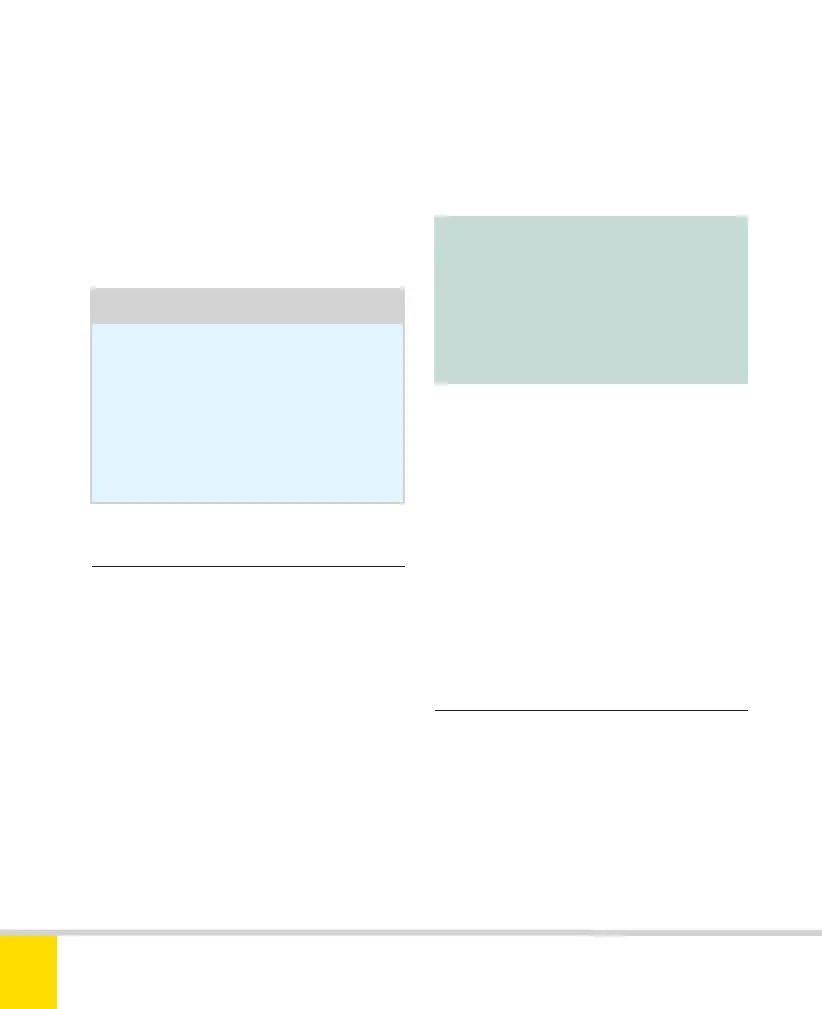Free ebooks ==> www.ebook777.com
116
NIKON D5300
3
scroll straight down from a4 to b1, and so
on. If you scroll up you can go from a1
to f5.
The Custom Setting identifier code
(e.g. c2) is shown in the appropriate color
for that group. If the setting has been
changed from default values, an asterisk
appears over the initial letter of the code.
Tip
If there are certain Custom Settings
that you visit frequently, these may
be more rapidly accessible via Recent
Settings; alternatively, you can opt
for My Menu and add them to the list
there (see page 135).
›
a: Autofocus
›
b: Metering/Exposure
a1 AF-C priority selection
Normally, in AF-C (Continuous-servo)
release mode, the camera can only take a
picture once focus is acquired (focus
priority). Custom setting a1 allows you to
choose release priority instead, meaning
that pictures can be taken even if perfect
focus has not been acquired. It’s up to you
whether you think that an out-of-focus
shot is better than no shot.
a2 Number of focus points
This governs the number of focus points
which you can choose from when selecting
the focus point manually (see page 76). By
default it uses the full 39 points (AF39) but
you can also opt to use 11 points (AF11).
Using the smaller number can speed up the
selection process.
Note:
Even when you select AF11, the
camera still uses all 39 points for
automatic selection, focus tracking,
and so on.
a3 Built-in AF-assist illuminator
This determines whether the AF-assist
illuminator (see page 77) operates when
lighting is poor: options are On (default)
or Off.
a4 Rangefinder
This allows you to use the exposure display
for assistance in manual focusing (see
page 74). The default setting is Off.
b1 EV steps for exposure cntrl
This governs the increments which the
camera uses for setting shutter speed and
aperture, as well as for bracketing, and so
on. The options are
1
/
3
step (default) or
1
/
2
step.
Nikon D5300 Ch3 106-137 P2 RY.indd 116Nikon D5300 Ch3 106-137 P2 RY.indd 116 19/02/2014 16:4119/02/2014 16:41
