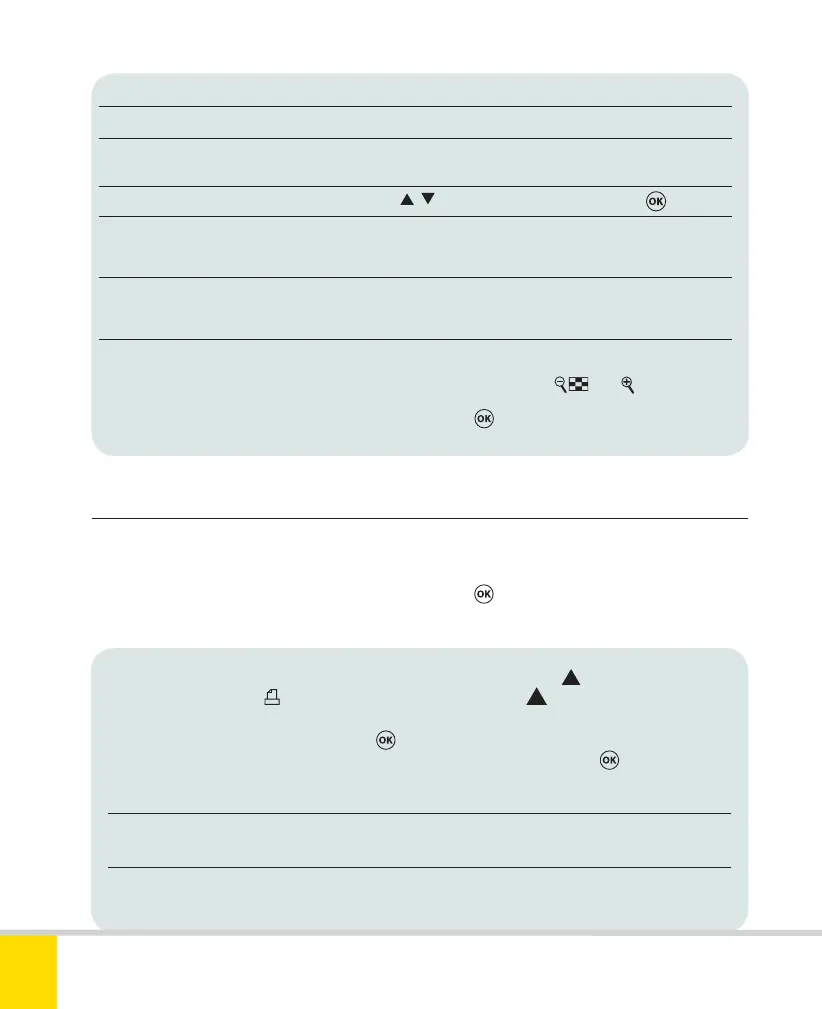Free ebooks ==> www.ebook777.com
› Printing multiple pictures
You can print several pictures at once.
You can also create an index print of all
JPEG images (up to a maximum of 256)
currently stored on the memory card.
NEF (RAW) images cannot be printed.
With the PictBridge menu displayed,
press
. The following options are
displayed.
Print Select Use the Multi-selector to scroll through pictures on the memory card. To
choose currently selected image for printing, press
. The picture is
marked
and number of prints set to 1. Press repeatedly to print
more copies. Repeat to select further images and choose number of prints
from each. Finally, press
to display PictBridge menu and select printing
options, as in table above. Select Start printing and press
.
Select date Prints one copy of each picture taken on selected date(s).
Print (DPOF) Prints images already selected using Print set (DPOF) option in Playback
Menu (see page 109).
Index Print Prints all JPEG images on the memory card, up to maximum of 256. If more
images exist, only the first 256 will be printed.
Printing options
Option name Options available Notes
Page size Options depend on paper sizes the printer
can support.
No. of copies 1–99 Use
/ to choose number, then press to select.
Border Printer default
Print with border If Print with border is selected, borders will
No border bewhite.
Time stamp Printer default
Print time stamp Prints time and date when image was taken.
No time stamp
Crop Crop Crop prints selected area only to size selected
under Page size. Screen shows image with border
delineating crop area. Use
and to change size
of this area; use Multi-selector to reposition it. When
satisfied, press
.
No cropping
232
NIKON D5300
9
Nikon D5300 Ch9 220-237 P2 RY.indd 232Nikon D5300 Ch9 220-237 P2 RY.indd 232 20/02/2014 14:2720/02/2014 14:27
