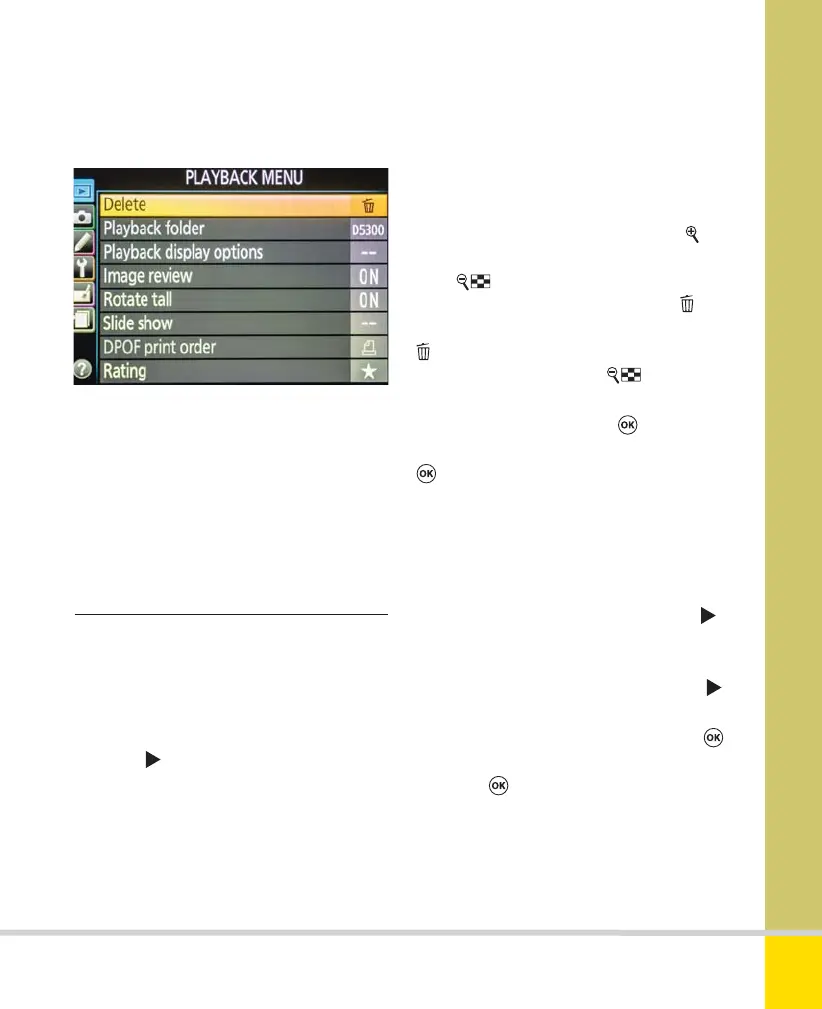Free ebooks ==> www.ebook777.com
107
THE EXPANDED GUIDE
MENUS
»
PLAYBACK MENU
»
PLAYBACK MENU
The D5300’s Playback menu contains nine
different items which affect how images
are viewed, stored, shared, deleted, and
printed. Most of these are only accessible
when a memory card—with image(s)—is
present in the camera.
›
Delete
This function allows images stored on the
memory card to be deleted, either singly
or in batches.
1) In the Playback menu, highlight Delete
and press
.
2) In the menu options screen, choose
Selected, Select date, or All.
3) If you choose Selected, images in the
active playback folder or folders (see next
page) are displayed as thumbnail images.
Use the Multi-selector to scroll through
the displayed images. Press and hold
to
view the highlighted image full-screen.
Press
to mark the highlighted shot for
deletion (you might think you’d use
, but
you can’t). The image will be tagged with a
icon. If you change your mind, highlight
a tagged image and press
again to
remove the tag. Repeat this process to
select further images. Press
to see a
confirmation screen. Select YES and press
to delete the selected image(s); to exit
without deleting any images, select NO.
4) If you choose Select date, you’ll see a
list of dates on which images on the
memory card were taken. Use the Multi-
selector to scroll through the list. Press
to mark the highlighted date for deletion.
It will be checked in the list. If you change
your mind, highlight the date and press
again to remove the tag. Repeat this
procedure to select further dates. Press
to see a confirmation screen. Select YES
and press
to delete all image(s) taken
on the selected date(s); to exit without
deleting any images, select NO.
Nikon D5300 Ch3 106-137 P2 RY.indd 107Nikon D5300 Ch3 106-137 P2 RY.indd 107 19/02/2014 16:4119/02/2014 16:41
www.ebook777.com
