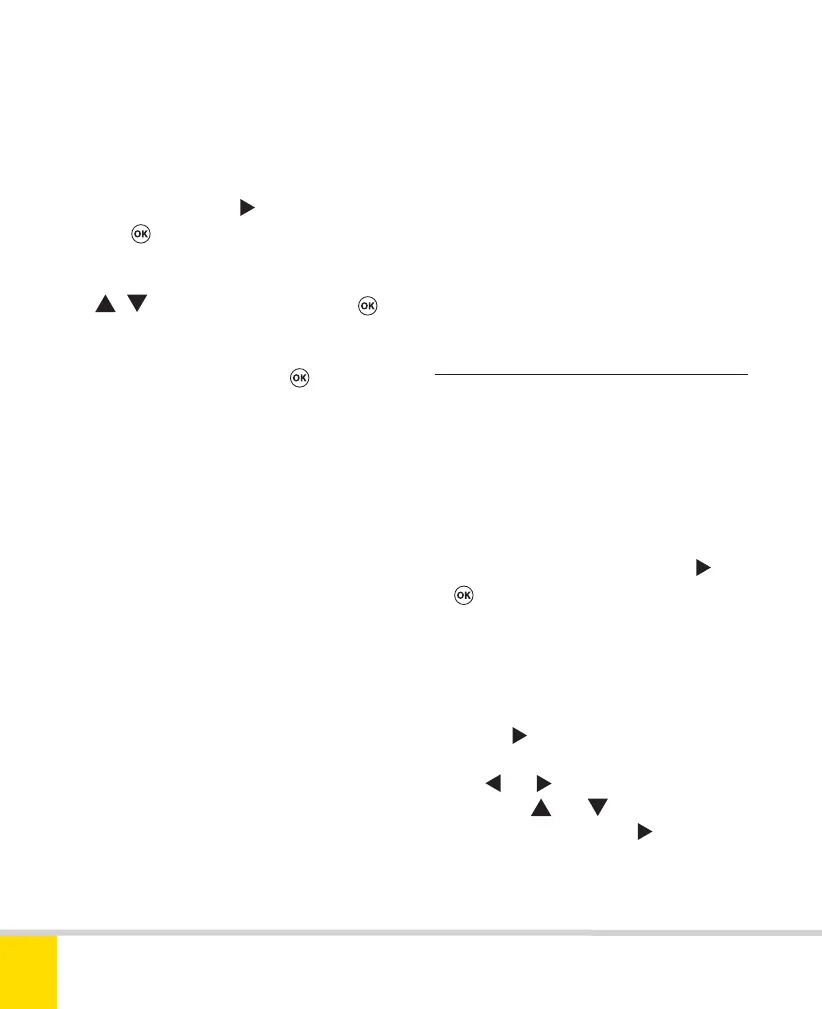Free ebooks ==> www.ebook777.com
114
NIKON D5300
3
for immediate use, such as JPEG files for
printing.
To create a multiple exposure
1) In the Shooting menu, select Multiple
exposure and press
. Select On and
press
.
2) Select Number of shots and use
/ to choose 2 or 3, then press .
3) Select Auto gain and choose On or
Off (see below) then press
.
4) Frame the photo and shoot normally.
5) Multiple exposure shooting is
automatically reset to Off, so you must
repeat the whole process if you want to
shoot another multiple exposure.
If release mode is CL (Continuous Low
speed) or CH (Continuous High speed),
the designated images will be exposed in a
single burst. In Single Frame release mode,
one image in the sequence will be
exposed each time you press the shutter-
release button. Normally the maximum
interval between shots is 30 sec. You can
extend this by setting a longer standby
time in Custom setting c2. Multiple
exposure can also be combined with the
camera’s Interval timer facility (see below)
to take the exposures at set intervals.
Auto gain
Auto gain (On by default) adjusts the
exposure, so that if you are shooting a
sequence of three shots, each is exposed
at
1
/
3
the exposure value required for a
normal exposure. You might turn Auto
gain Off where a moving subject is well
lit but the background is dark, to ensure
that the subject is well-exposed and the
background isn’t over-lightened.
›
Interval timer shooting
The D5300 can take a number of shots at
pre-determined intervals. If Multiple
exposure is activated first, they will be
combined into a single image, otherwise
they will be recorded individually.
1) In the Shooting menu, highlight
Interval timer shooting and press
or
.
2) Choose a start time. If you select Now,
shooting begins 3 sec. after you complete
the other settings, and you can skip step 3.
For a later starting time, select Start time
then press
to continue to the next step.
3) Use
and to select hours or
minutes. Use
and to select the time
(in the next 24 hours). Press
to continue
to the next step.
4) Choose the interval between shots. Use
Nikon D5300 Ch3 106-137 P2 RY.indd 114Nikon D5300 Ch3 106-137 P2 RY.indd 114 19/02/2014 16:4119/02/2014 16:41
