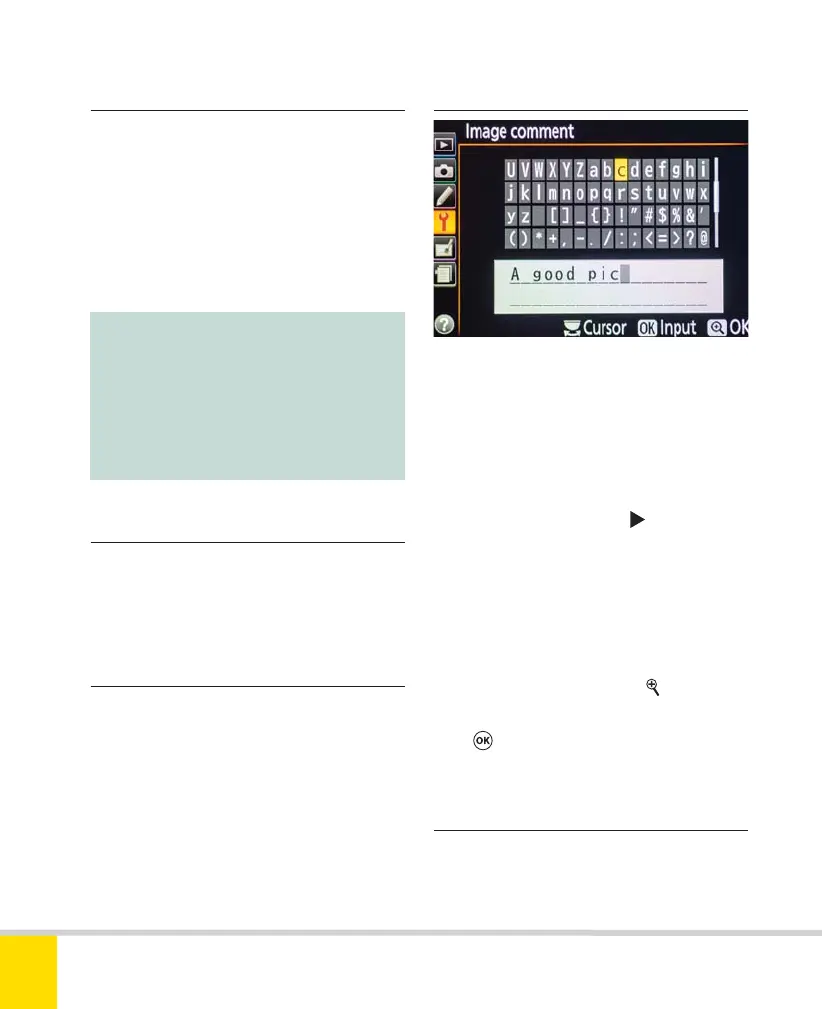Free ebooks ==> www.ebook777.com
124
NIKON D5300
3
›
Time zone and date
›
Image comment
›
Language
›
Auto image rotation
›
Location data
Sets date, time, and time zone, and
specifies the date display format (Y/M/D,
M/D/Y, or D/M/Y). Set your home time
zone first, then set the time correctly. If
you travel to a different time zone, simply
set the time zone accordingly and the time
will be updated automatically.
Note:
If the camera’s GPS receiver is on,
it can correct the clock functions
using the very accurate data from
the satellite system. See Chapter 9
Connection, page 230.
Set the language which the camera uses in
its menus. The options include over 30
European and Asian languages.
If set to ON (default), information about
the orientation of the camera is recorded
with every photo taken, ensuring that they
will appear the right way up when viewed
with Nikon View NX2/Capture NX2 and
most third-party imaging applications.
To regulate how photos appear on the
camera’s own screen, use Rotate tall
in the Playback menu (see page 108).
You can append brief comments (36
characters, or about a quarter of a Tweet) to
images. Comments appear in the third info
page on Playback (see page 94) and can be
viewed in Nikon View NX2 and Nikon
Capture NX2. To attach a comment, select
Input comment and press
.
To enter text, move through the
onscreen “keypad” using the Multi-selector.
Press OK to select the highlighted letter or
number and move automatically to the next
position. You can also use the Command
Dial to move the cursor to a different
position. When finished press
. Select
Attach comment, then select Done, and
press
. The comment will be attached to
all new shots until turned off again.
This item regulates the operation of the
onboard GPS. See Chapter 9 Connection,
page 230.
Nikon D5300 Ch3 106-137 P2 RY.indd 124Nikon D5300 Ch3 106-137 P2 RY.indd 124 19/02/2014 16:4119/02/2014 16:41
