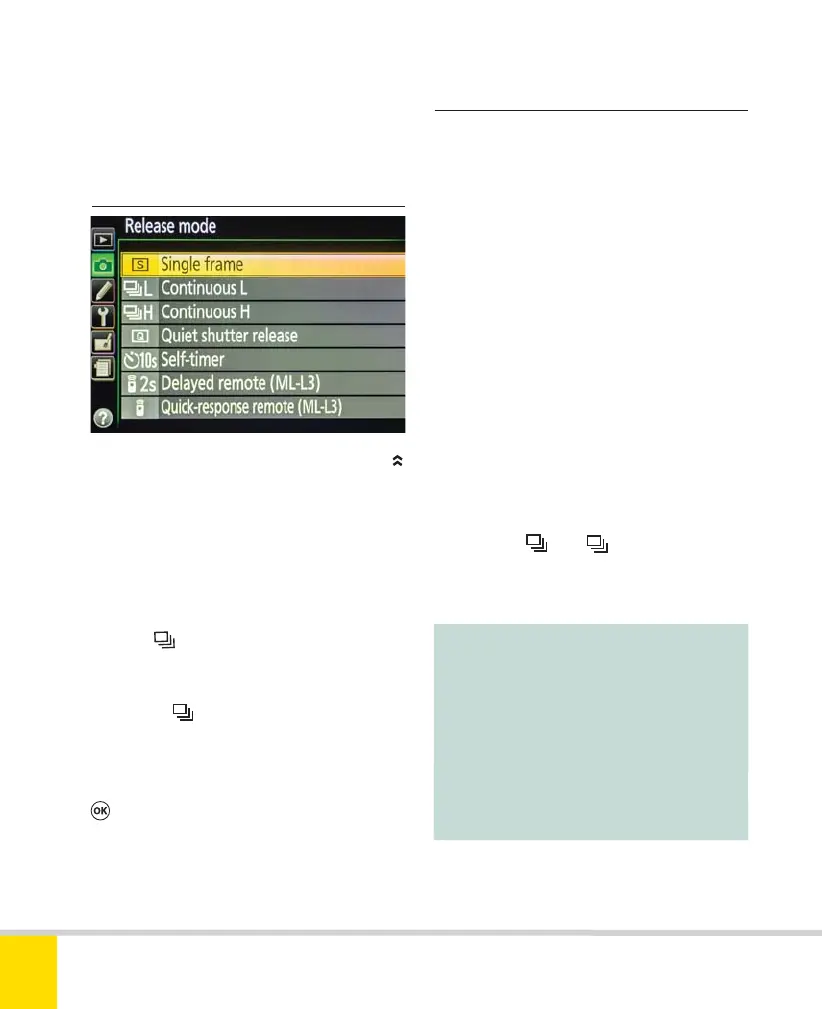Free ebooks ==> www.ebook777.com
32
NIKON D5300
2
›
Buffer
Images are initially stored in the camera’s
internal memory (“buffer”) before being
written to the memory card. The maximum
number of images that can be recorded in
a continuous burst depends upon file
quality, release mode, memory card
capacity, and how much buffer space is
available. The figure for the number of
burst frames possible at current settings is
shown in the Viewfinder at bottom right
when the shutter-release button is half-
depressed. e.g. [r05].
If (0) appears, the buffer is full, and no
more shots will be taken until enough data
has been transferred to the memory card
to free up space in the buffer. This
normally happens very quickly, but if you’re
shooting in
L or
H
Continuous
modes you may notice a slow-down or a
break in the rhythm of the shutter.
Note :
In theory you can shoot up to 100
shots continuously at 5fps, but this is
probably only possible when image
quality is set to Basic. When it’s
Fine, I’ve never managed more than
about 20 shots without some signs
of slowdown; in Raw, about 8. This is
with a 45Mb/sec. memory card.
›
Release mode
SETTING RELEASE MODE
“Release mode” may seem an obscure
term. It determines whether the camera
takes a single picture or shoots
continuously. It can also allow you to delay
the shot or trigger the camera remotely.
1) Press
to bring up a list of options
(see table below).
2) Release
; until you do so, you can’t
do anything with the options.
3) Highlight the desired option and press
to make it active. The chosen release
mode is shown in the Information Display.
Seven possible release modes can be
selected in this way.
navigating through the menus, and
through images on playback. These uses
will be covered in the relevant sections.
Nikon D5300 Ch2 022-105 P2 RY.indd 32Nikon D5300 Ch2 022-105 P2 RY.indd 32 19/02/2014 15:3619/02/2014 15:36
