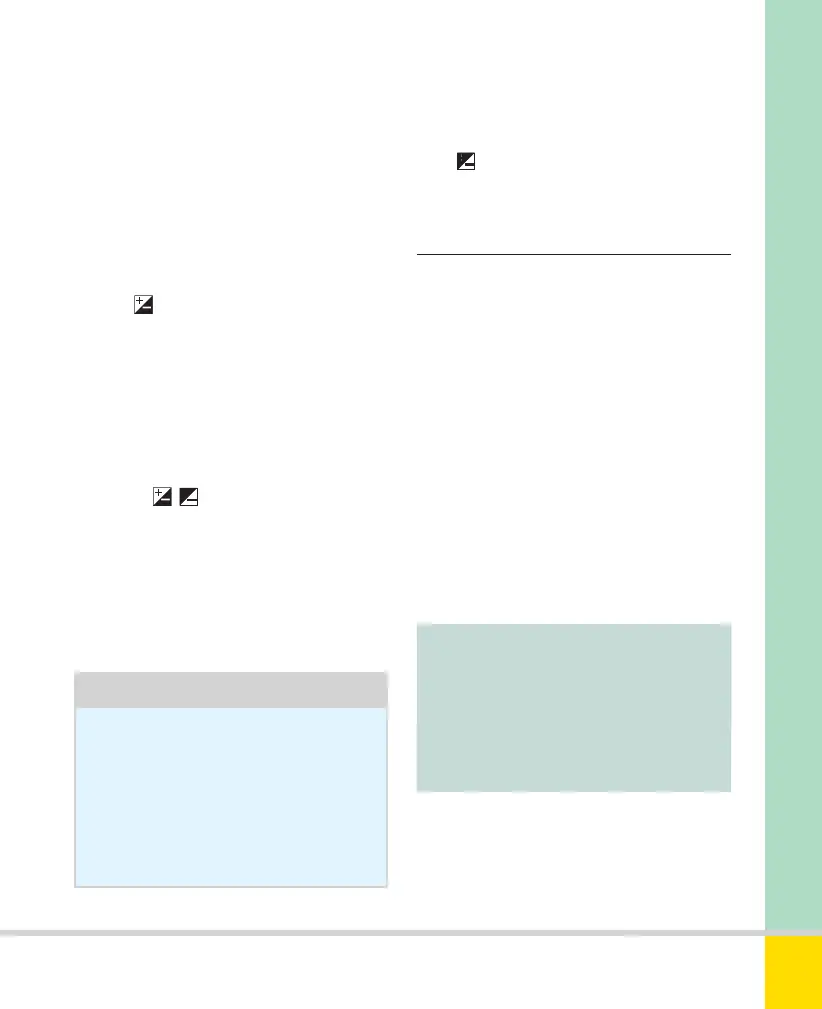Free ebooks ==> www.ebook777.com
67
THE EXPANDED GUIDE
FUNCTIONS
»
EXPOSURE COMPENSATION
›
Exposure lock
1) Exposure compensation can be applied
in steps of
1
/
3
Ev (default) or
1
/
2
Ev,
depending on the option selected for
Custom setting b1. (This also dictates the
steps used for general exposure control,
e.g. aperture steps in A or M mode.)
2) Press
and rotate the Command Dial
to set negative or positive compensation;
the chosen value is shown in the
Information Display and in the Viewfinder.
Compensation can be set between –5 Ev
and +5 Ev, though you’ll rarely need these
extremes.
3) Release
. appears in the Viewfinder,
and the Analog Exposure Display appears
with a blinking 0 at
its center.
4) Take the picture as normal. If time
allows, check that the result is satisfactory.
Tip
Reset exposure compensation
(step 5) as soon as possible;
otherwise it will apply to later shots
which don’t need it. It is not reset
automatically even when
the camera is switched off .
5) To restore normal exposure settings,
press
and rotate the Command Dial
until the value returns to 0.0.
Exposure lock is another way to fine-tune
the camera’s exposure setting; many
people find this a quick and intuitive
method. It’s useful, for instance, in
situations where very dark or light areas
(especially light sources) within the frame
can over-influence exposure. Exposure
lock helps you to meter from a more
average area, by allowing you to point the
camera in a different direction or step
closer to the subject, and then hold that
exposure while re-framing the shot you
want. Unlike exposure compensation, it
can be used in Scene modes.
Note :
Nikon advises against using exposure
lock when you’re using matrix
metering, but there’s absolutely no
reason not to do so if it helps you get
the desired result.
Nikon D5300 Ch2 022-105 P2 RY.indd 67Nikon D5300 Ch2 022-105 P2 RY.indd 67 19/02/2014 15:4119/02/2014 15:41
www.ebook777.com
