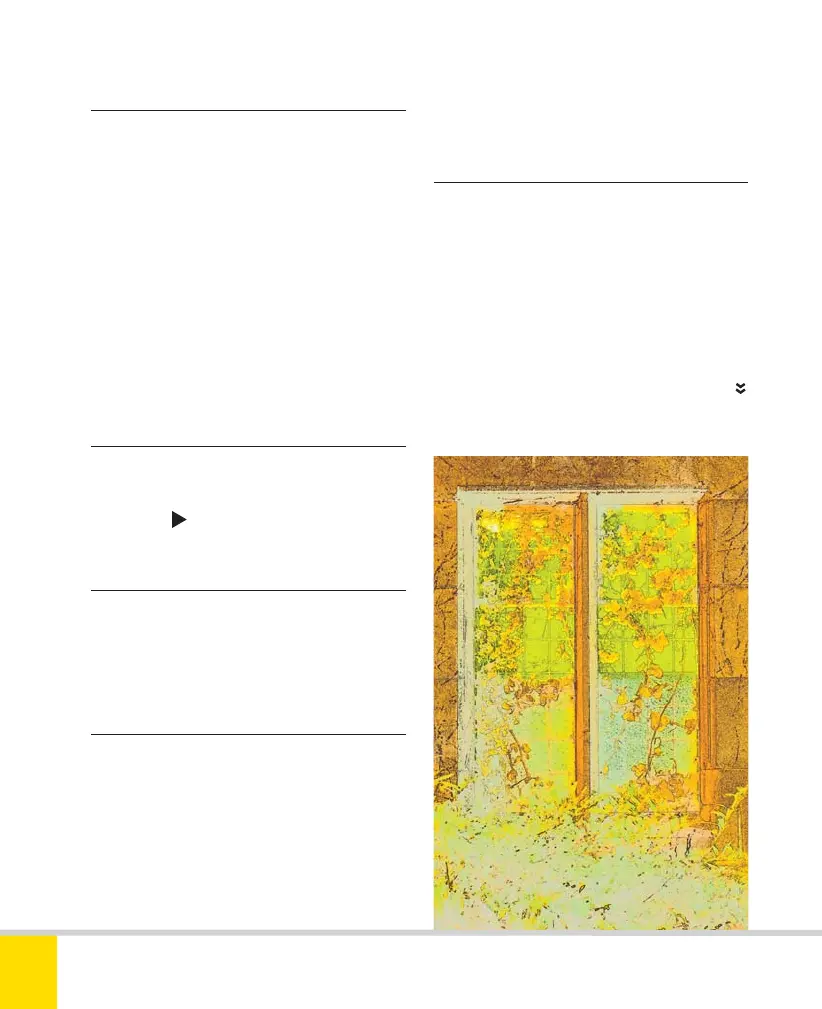Free ebooks ==> www.ebook777.com
132
NIKON D5300
3
›
Distortion control
›
Fisheye
›
Color Outline
›
Perspective control
›
Color Sketch
Some lenses create noticeable curvature of
straight lines (see page 192). This menu
allows you to correct this in-camera. This
inevitably crops the image slightly. Auto
allows automatic compensation for the
known characteristics of Type G and D
Nikkor lenses (Auto Distortion control,
in the Shooting menu, can apply this
automatically to JPEG images).
If you have images taken with other
lenses, you’ll have to use Manual instead.
Instead of correcting it, this exaggerates
barrel distortion to give a fisheye lens
effect. Use
to increase the effect.
This detects edges in the photograph and
uses them to create a “line-drawing” effect.
There are no options to alter the effect.
This creates a copy resembling a colored
pencil drawing. Controls for Vividness and
Outlines adjust the strength of the effect.
Also available as a Special Effect (page
51) when shooting.
Corrects the convergence of vertical lines
in photos taken looking up, for example, at
tall buildings. Grid lines help you assess the
effect, and you control its strength with the
Multi-selector. The process inevitably crops
the image, so leave room around the
subject when you shoot. For alternative
approaches to perspective control, and an
example, see page 200.
COLOR SKETCH
A sample Color Sketch treatment of an image
(Vividness and Outlines both set to maximum).
Nikon D5300 Ch3 106-137 P2 RY.indd 132Nikon D5300 Ch3 106-137 P2 RY.indd 132 19/02/2014 16:4119/02/2014 16:41
