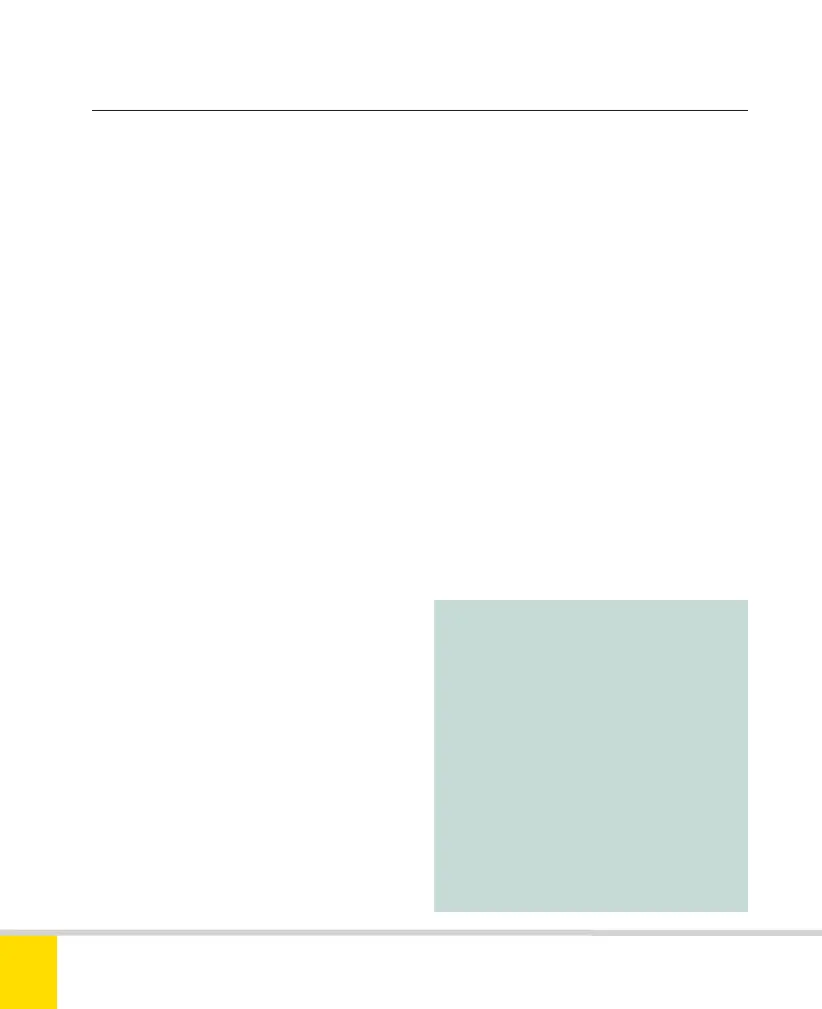Free ebooks ==> www.ebook777.com
› Third-party software
The undisputed market leader is Adobe
Photoshop. Its power is enormous—far
beyond most users’ needs. Adobe has
recently changed to a subscription model
under the Creative Cloud label, which
means that the software is regularly
updated (and version numbers don’t mean
very much any more)—but it will stop
working if you don’t keep up the
subscription payments.
Many will prefer the far more affordable
Photoshop Elements, which still has
sophisticated editing features, including
the ability to open RAW files from the
D5300. It is currently still obtainable on the
more familar model where you pay once
for a perpetual licence to use the software.
Photoshop Elements includes an
Organizer module, which allows you to
“tag” photos, assign them to “Albums”, or
add keywords.
Mac users have another excellent
choice in the form of iPhoto (latest version
iPhoto 11), pre-installed on new Macs; like
Photoshop Elements, it combines
organizing and editing abilities. Unbeatable
for ease of use, iPhoto can open RAW files
from the D5300, but—unlike Photoshop
Elements—cannot edit in 16-bit depth,
which is recommended for best results.
Finally, there are two one-stop solutions
in the shape of Apple’s Aperture (Mac
only) and Adobe Lightroom (Mac and PC).
Highly recommended if you regularly
shoot RAW, both offer powerful organizing
and cataloging, seamlessly integrated with
advanced image editing. Editing is “non-
destructive”—edit settings (any changes
you make to your image, including color,
cropping, and so on) are recorded
alongside the original RAW (or DNG) file
without creating a new TIFF or JPEG file.
TIFF or JPEG versions, incorporating all
the edits, can be exported as and when
needed. Aperture is now very keenly priced
and can be obtained at lower cost than
Photoshop Elements, yet is significantly
more powerful.
Recent versions of Aperture and
Lightroom both support tethered shooting,
as do several other apps; Mac users have a
fine free option in the shape of Sofortbild.
Note:
Older versions of Photoshop,
Elements, and Lightroom will not
recognize RAW files created by the
D5300. One workaround is to use
Adobe DNG Converter (free) to
convert files to the widely compatible
DNG format. However, this adds an
extra, time-consuming, step to your
workflow. Upgrading Lightroom or
Photoshop Elements is an easier, and
reasonably affordable, solution.
228
NIKON D5300
9
Nikon D5300 Ch9 220-237 P2 RY.indd 228Nikon D5300 Ch9 220-237 P2 RY.indd 228 20/02/2014 14:2720/02/2014 14:27
