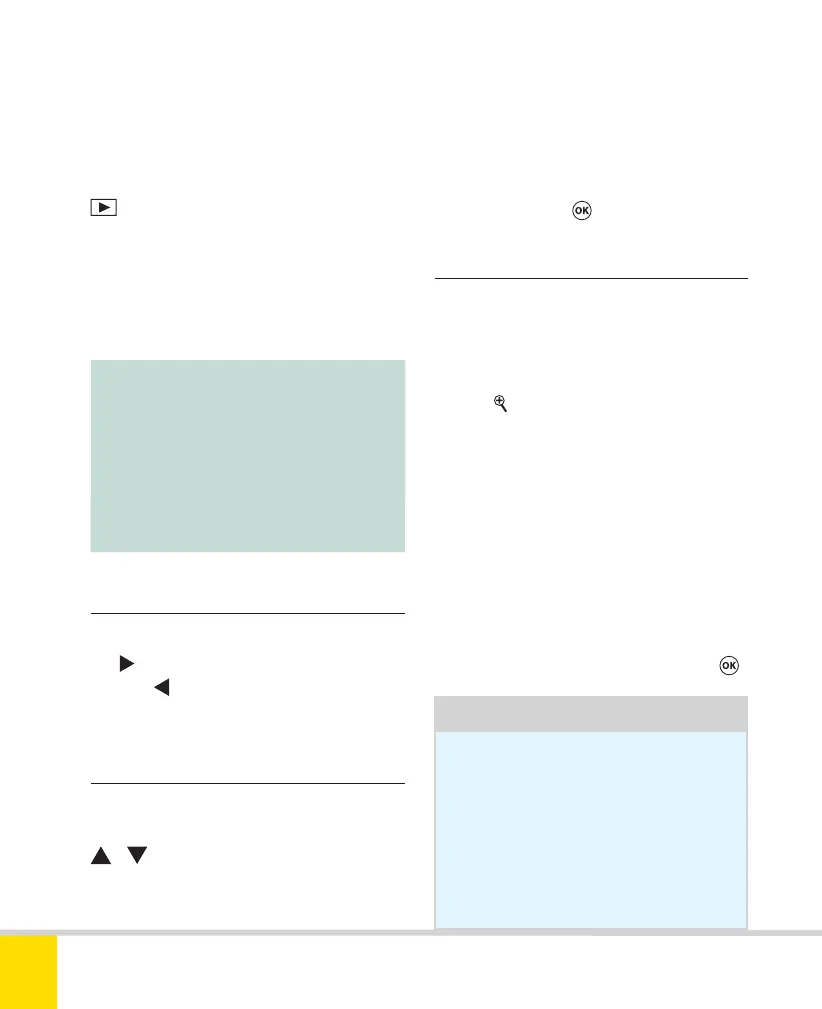Free ebooks ==> www.ebook777.com
94
NIKON D5300
2
»
PLAYBACK
The D5300’s excellent screen makes
playback pleasurable as well as informative.
To display the most recent image, press
; if Image Review is On (selected
in the Playback menu), images are also
displayed automatically after shooting.
(In CH or CL release modes, review begins
after the last image in a burst is captured;
images are shown in sequence.)
Note :
To conserve the battery, the monitor
turns off after a period of inactivity.
The default is 1 min. but intervals
of 20 sec. or 5 min. can be set using
Custom setting c2.
›
Viewing other images
›
Viewing photo information
›
Playback zoom
To view other images on the memory card,
use
to view images in the order of
capture,
to view in reverse order (“go
back in time”).
A wide range of information about each
image can be viewed on playback, using
/ to scroll through up to nine pages
of information.
To determine which pages are visible,
visit Playback display options in the
Playback menu (see table opposite). After
checking or unchecking options, scroll up
to Done and press
to confirm changes.
To assess sharpness, or for other critical
viewing, you can zoom in on a section of
an image.
1) Press
(up to 10 times) to zoom the
currently selected image. A small
navigation window appears briefly, with a
yellow outline indicating the visible area.
2) Use the Multi-selector to view other
areas of the image.
3) Rotate the Command Dial to see other
images at the same magnification.
4) To return to full-frame viewing, press
.
Tip
High magnifi cation—the equivalent
of 10 presses—appears pixelated
and is of debatable value. It can give
you the impression that none of your
images are properly sharp. Eight
presses should be enough even for
critical users.
Nikon D5300 Ch2 022-105 P2 RY.indd 94Nikon D5300 Ch2 022-105 P2 RY.indd 94 19/02/2014 15:4419/02/2014 15:44
