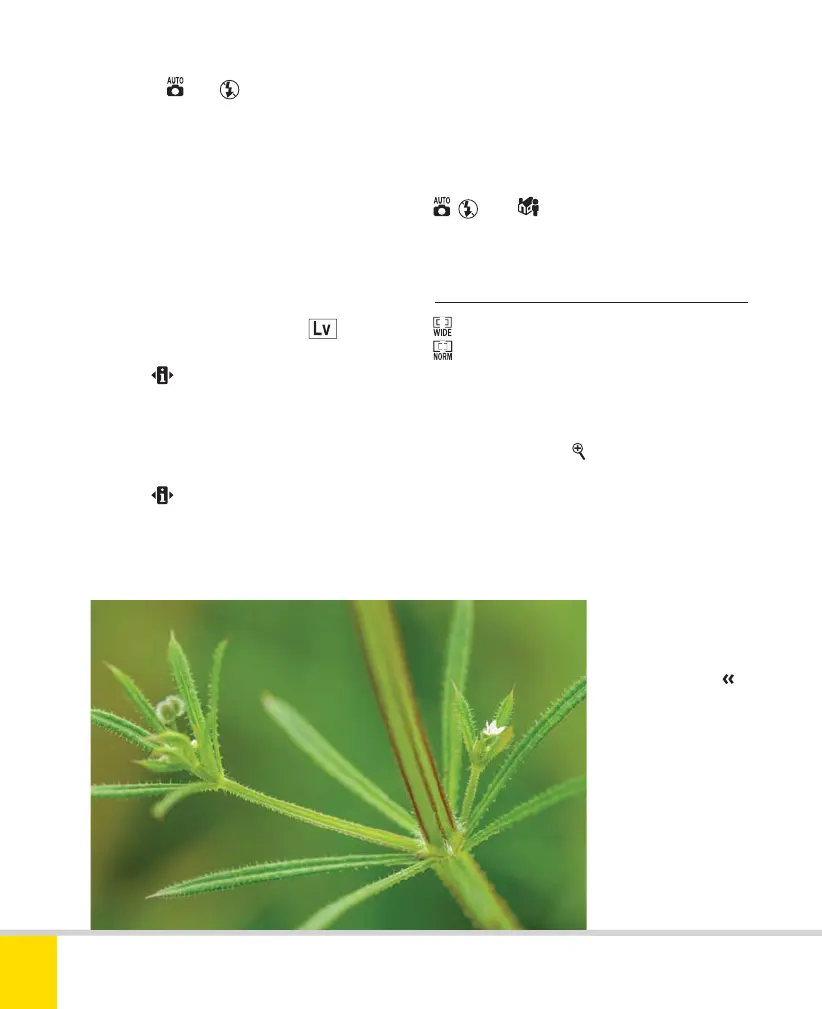Free ebooks ==> www.ebook777.com
92
NIKON D5300
2
(except in and ). AF-F corresponds
roughly to AF-C in normal shooting.
However, the camera continues to seek
focus as long as Live View remains active.
When you press the shutter-release button
halfway, the focus will lock, and remains
locked until you release the button or
take a shot.
Selecting the Live View AF mode
1) Activate Live View with the switch.
2) Press
to engage the Active
Information Display and use the Focus
mode item to select between AF-S and
AF-F (Manual Focus is also available).
3) Press
again to return to Live View.
Live View AF-area mode
AF-area modes determine how the focus
›
Using Live View AF
Wide-area AF and
Normal area AF
In both these AF modes, you can move the
focus point (outlined in red) anywhere on
the screen, using the Multi-selector in the
usual way. Pressing
zooms the screen
view—press repeatedly to zoom closer.
Helpfully, the zoom centers on the focus
point. This allows ultra-precise focus
control, especially when shooting on a
tripod; it’s excellent for macro
NORMAL
AREA AF
Normal area AF is
the best choice for
precision and
accuracy, and well
suited to the
stringent focusing
demands of close-
up photography.
100mm macro,
1/250 sec., f/8, ISO
200, tripod.
point is selected. There are four Live View
AF-area modes, which are different from
those used in normal shooting (see
below). Again, selection is through the
Active Information Display—except in
, , and , where AF-area mode
is predetermined.
Nikon D5300 Ch2 022-105 P2 RY.indd 92Nikon D5300 Ch2 022-105 P2 RY.indd 92 19/02/2014 15:4419/02/2014 15:44
