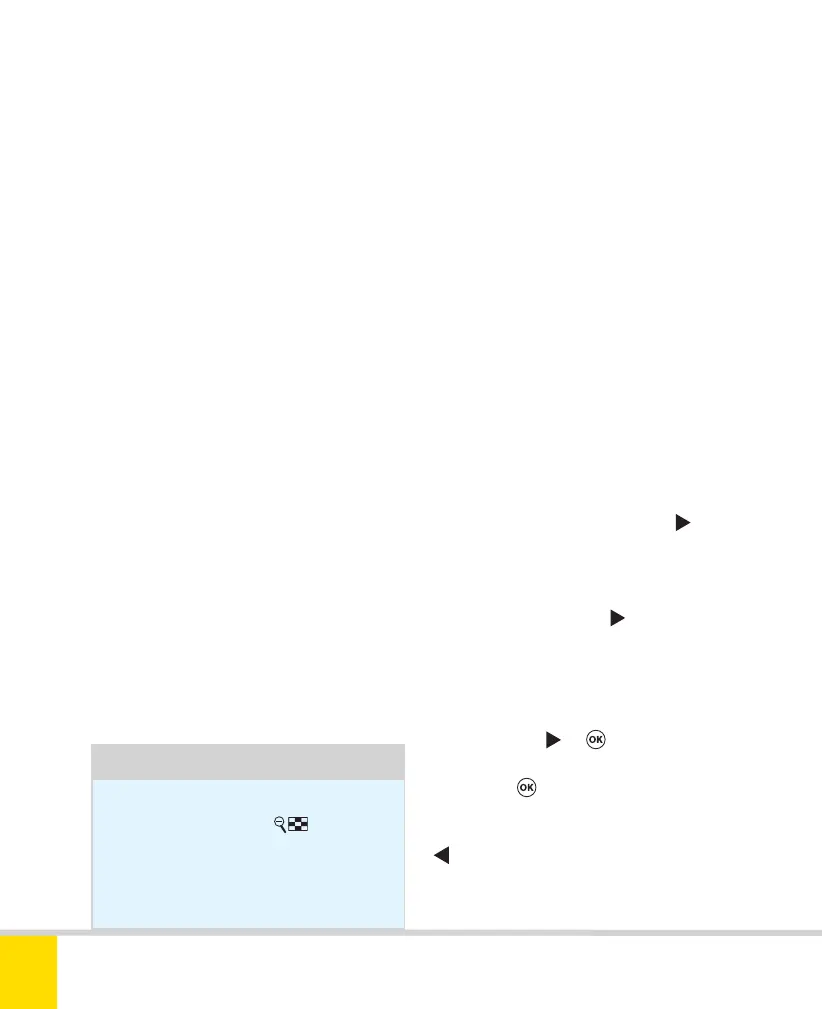Free ebooks ==> www.ebook777.com
106
NIKON D5300
3
MENUS
The options that you can access through buttons and dials are only the tip
of the iceberg. There are many more ways in which you can customize the
D5300 to suit you, but these are only revealed by delving into the menus.
There are six of these: Playback, Shooting, Custom Setting, Setup, Retouch,
and My Menu/Recent Settings.
The Playback menu, outlined in blue,
covers functions related to playback,
including viewing and deleting images.
The Shooting menu, outlined in green, is
used to control shooting settings (many
also accessible via the Active Information
Display), such as ISO, White Balance, or
Active D-Lighting. The Custom Setting
menu, outlined in red, lets you fine-tune
and personalize many aspects of the
camera’s operation. The Setup menu,
outlined in orange, governs a range of
functions such as LCD brightness, plus
others that you may need to change only
rarely, such as language and time settings.
The Retouch menu, outlined in purple,
lets you create modified copies of images
on the memory card. Finally My Menu,
outlined in gray, is a handy place to store
Tip
You can access help from within
the menus by pressing . Help
information is available when a
? icon appears in the bottom left
corner of the monitor.
items from other menus that you use
frequently, and can also become a Recent
Settings menu.
Navigating the menus
1) To display the main menu screen,
press MENU.
2) Scroll up or down with the Multi-
selector to highlight the different menus.
To enter the desired menu, press
.
3) Scroll up or down with the Multi-
selector to highlight specific menu items.
To select an item, press
. In most cases
this will take you to a further set of options.
4) Scroll up or down with the Multi-
selector to choose the desired setting.
To select, press
or . In some cases
you may need to scroll up to Done and
then press
to make changes effective.
5) To return to the previous screen, press
. To exit the menus completely without
effecting any changes, semi-depress the
shutter-release button.
Nikon D5300 Ch3 106-137 P2 RY.indd 106Nikon D5300 Ch3 106-137 P2 RY.indd 106 19/02/2014 16:4119/02/2014 16:41
