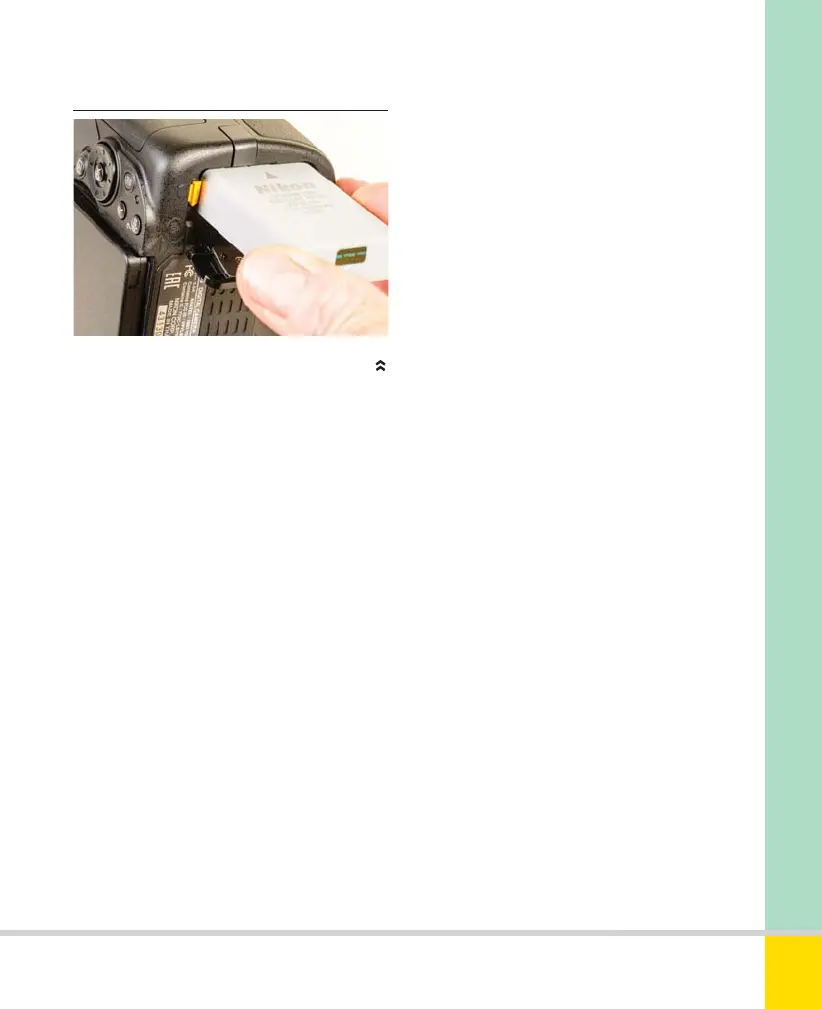Free ebooks ==> www.ebook777.com
27
THE EXPANDED GUIDE
FUNCTIONS
»
CAMERA PREPARATION
›
Battery
INSERTING THE BATTERY
The Nikon D5300 is supplied with an
EN-EL14a li-ion rechargeable battery.
Inserting and removing
the battery
Turn the camera upside down and locate
the battery compartment, below the
handgrip. Release the latch to open the
compartment. Insert the battery, contacts
first, with the face that says “Nikon” facing
away from the lens. Use the battery to
nudge the gold-colored latch aside, then
slide the battery gently in until the latch
clicks home. Close the battery
compartment cover, making sure that it
clicks shut and is secure.
To remove the battery, you must switch
off the camera first, and then open the
compartment cover. Press the gold latch
to release the battery and pull it gently out
of the compartment.
Charging the battery
Use the supplied MH-24 charger to charge
the battery. Remove the battery terminal
cover (if attached) and insert the battery
into the charger with the maker’s name
uppermost and terminals facing the
contacts on the charger. Press the battery
gently but firmly into position. Plug the
charger into a mains outlet. The charge
lamp blinks while the battery is charging,
then shines steadily when charging is
complete. A completely flat battery will
take around 90 minutes to recharge fully.
Battery life
Under standard test conditions (CIPA) the
D5300 should deliver around 600 shots
before the battery needs recharging;
however, this can vary widely depending
on how you use the camera. If you hardly
use the LCD screen, i.e. rarely changing
settings or reviewing your shots, you may
achieve several times this number. On the
other hand, heavy screen use, such as
extensive Live View shooting, can
drastically reduce it, as can heavy use of
the built-in flash.
Battery life may also be significantly
shorter if you’re shooting in temperatures
below 0°C (see Chapter 8, page 218).
The battery icon in the Information
Display shows roughly how much charge
remains. The icon blinks when the battery
is exhausted, and a low battery warning
also appears in the Viewfinder.
Nikon D5300 Ch2 022-105 P2 RY.indd 27Nikon D5300 Ch2 022-105 P2 RY.indd 27 19/02/2014 15:3519/02/2014 15:35
www.ebook777.com
