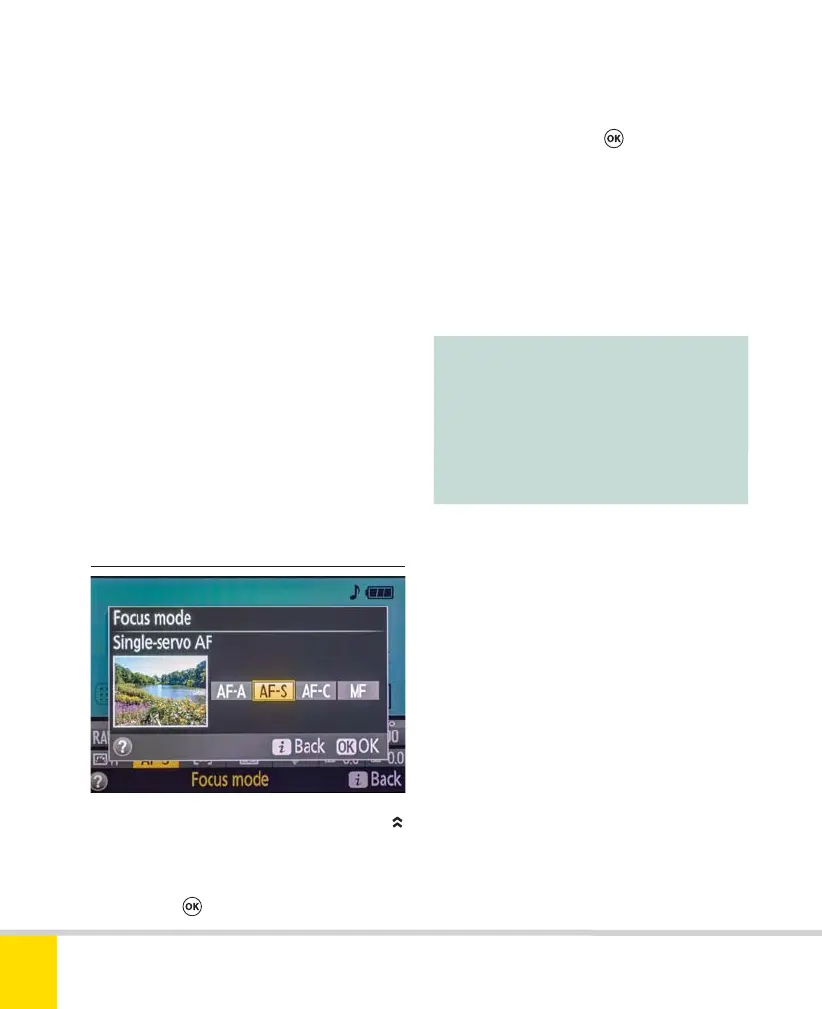Free ebooks ==> www.ebook777.com
72
NIKON D5300
2
»
FOCUSING
Focusing is not simply about ensuring that
“the picture” is in focus. It’s actually quite
difficult, and sometimes impossible, to
ensure that everything in an image appears
sharp. The first essential is making sure that
the camera focuses on the desired subject,
or even—especially in close-up
photography—the right part of the
subject. Control of depth of field (page
60) then helps you determine how much
of the rest of the image will also be sharp.
The various focus options boil down to
how the camera focuses, determined by
the focus modes, and where it focuses
(what the subject is, if you like),
determined by the AF-area modes.
›
Focus modes
In the Active Information Display, select
the Focus mode item (by default this reads
AF-A). Press
and select from the
FOCUS MODE SELECTION
available options; press again to
confirm the selection and return to
Shooting mode.
When the camera is in an Auto, Scene, or
Effects mode, only two options are offered.
Manual focus can always be selected, but the
only autofocus option is AF-A. In P, S, A, or M
mode four options are available.
Note :
This section deals only with focusing
in normal shooting (i.e. using
the Viewfinder). Focusing works
differently in Live View (page 90)
and movie shooting (page 171).
AF-A Auto-servo AF
By default the camera is set to AF-A in all
exposure modes. AF-A means that the
camera automatically switches between
two autofocus modes: single-servo AF
and continuous-servo AF (see below).
AF-S Single-servo AF
The camera focuses when the shutter
release is pressed halfway. If you keep it
half-pressed, focus remains locked on this
point. The shutter cannot release to take
a picture unless focus has been acquired
(focus priority). This mode is
recommended for accurate focusing
on static subjects.
Nikon D5300 Ch2 022-105 P2 RY.indd 72Nikon D5300 Ch2 022-105 P2 RY.indd 72 19/02/2014 15:4119/02/2014 15:41
