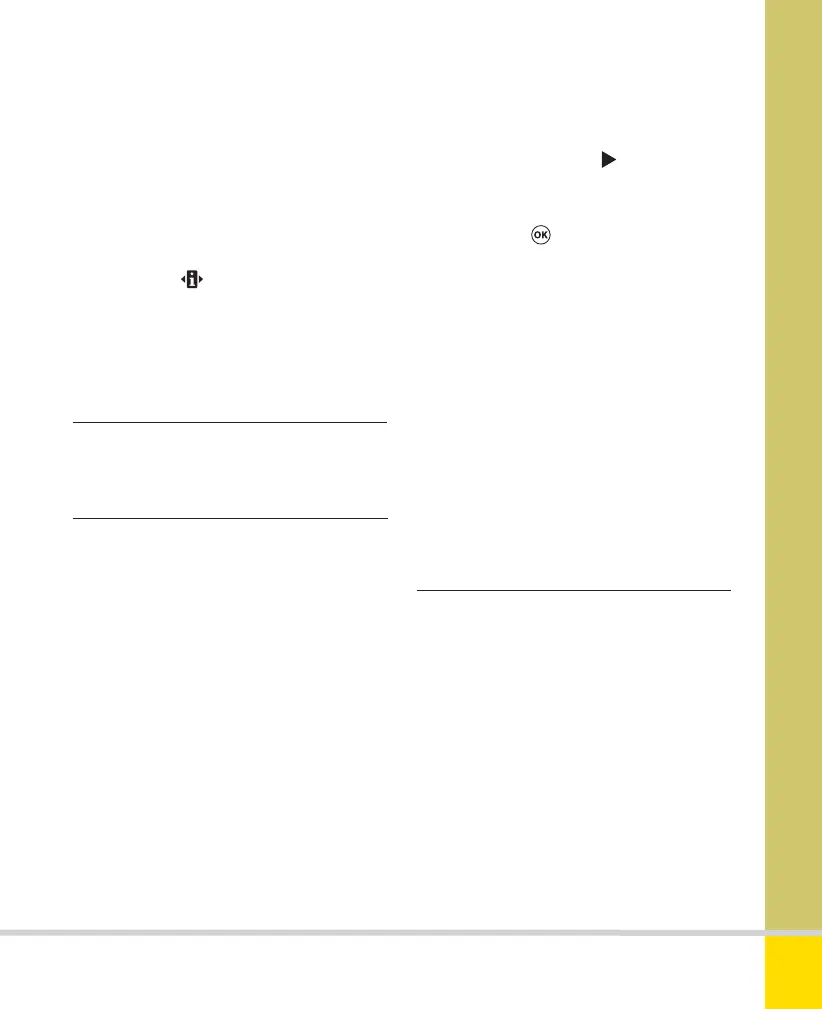Free ebooks ==> www.ebook777.com
123
THE EXPANDED GUIDE
MENUS
»
SETUP MENU
›
Clean image sensor and Lock
mirror up for cleaning
›
Image Dust Off Ref Photo
›
Flicker reduction
when you half-press the shutter-release
button. If Image Review is Off (pages 94,
108), it will also appear immediately after
you take a shot.
If you turn this item Off, the
Information Display only appears when you
press
INFO or . You can turn it off to
save power, or if you’re working entirely
through the Viewfinder.
For more details see page 216.
Nikon Capture NX2 (see page 227) offers
automatic removal of dust spots on images
by comparing them to a reference photo
which maps dust on the sensor. This can
save a lot of grunt work compared to
manually removing spots from individual
images. This menu item allows you to take
a suitable reference photo.
To take a dust-off
reference photo
1) Fit a CPU lens of at least 50mm focal
length. Locate a featureless white object
(e.g. a sheet of plain paper), large enough
to fill the frame.
2) In the Setup menu, select Image Dust
Off Ref Photo and press
.
3) Select Start or Clean sensor and then
start and press
. (Select Start if you
have already taken the picture from which
you want to remove spots.)
4) Frame the white object at a distance
of about 4in. (10cm). Press the shutter-
release button halfway; focus is
automatically set at infinity. This creates
a soft white background against which
dust spots stand out clearly.
5) Press the shutter-release button fully
to capture the reference image.
Some light sources can produce visible
flicker in the Live View screen image and
in movie recording. To minimize this, use
this menu to match the frequency of the
local mains power supply. 60Hz is
common in North America, 50Hz is
normal in the European Union, including
the UK. Normally, you can leave this on
Auto and the camera will adjust
automatically.
Nikon D5300 Ch3 106-137 P2 RY.indd 123Nikon D5300 Ch3 106-137 P2 RY.indd 123 19/02/2014 16:4119/02/2014 16:41
www.ebook777.com
