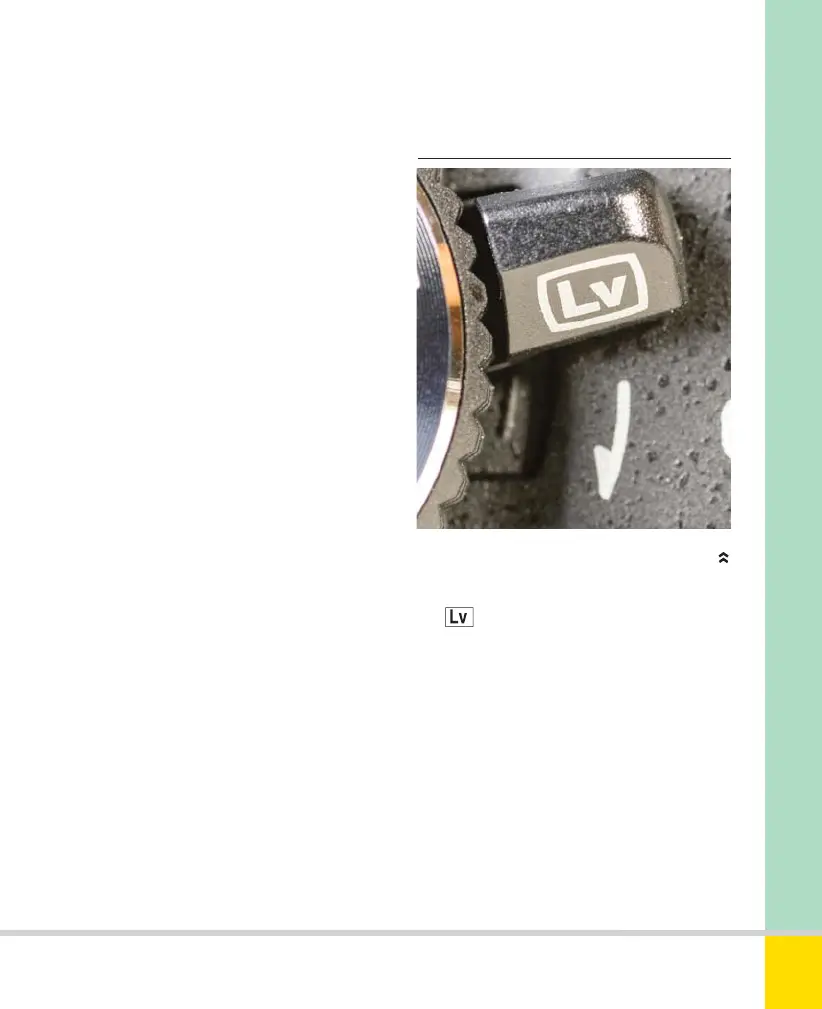Free ebooks ==> www.ebook777.com
89
THE EXPANDED GUIDE
FUNCTIONS
»
TWO-BUTTON RESET / LIVE VIEW
»
LIVE VIEW
Until recently, Live View on a DSLR has
been seen an adjunct to the Viewfinder,
not a substitute for it. The SLR is essentially
designed around the Viewfinder and it still
has many advantages for general picture-
taking: it’s more intuitive and offers the
sense of a direct connection to the
subject, and the risk of camera shake is
much reduced. Viewfinder-based
autofocus is very much faster, so the
Viewfinder is often the only realistic option
for action shooting.
However, attitudes are changing. To get
the full benefit from the high image
quality of today’s cameras, discerning
shooters use tripods regularly; this dilutes
the handling advantages of the Viewfinder.
Also, Live View focusing, though much
slower than Viewfinder-based AF, is more
accurate. Live View also gives you a form of
depth of field preview (see page 59),
which the Viewfinder doesn’t offer.
Finally, Live View is the jumping-off
point for shooting movies, so familiarity
with Live View is helpful if you’re new to
video shooting.
›
Using Live View
LIVE VIEW ACTIVATION SWITCH
To activate Live View, pull back and release
the
switch on top of the camera, by
the Mode Dial. To exit Live View, pull and
release again.
The mirror flips up, the Viewfinder
blacks out, and the LCD screen displays a
continuous live preview of the scene. A
range of shooting information is displayed
at the top and bottom of the screen, partly
overlaying the image. Pressing
INFO
changes this information display, cycling
through a series of screens as shown in the
table below. A further press returns to the
starting screen.
Nikon D5300 Ch2 022-105 P2 RY.indd 89Nikon D5300 Ch2 022-105 P2 RY.indd 89 19/02/2014 15:4319/02/2014 15:43
www.ebook777.com
