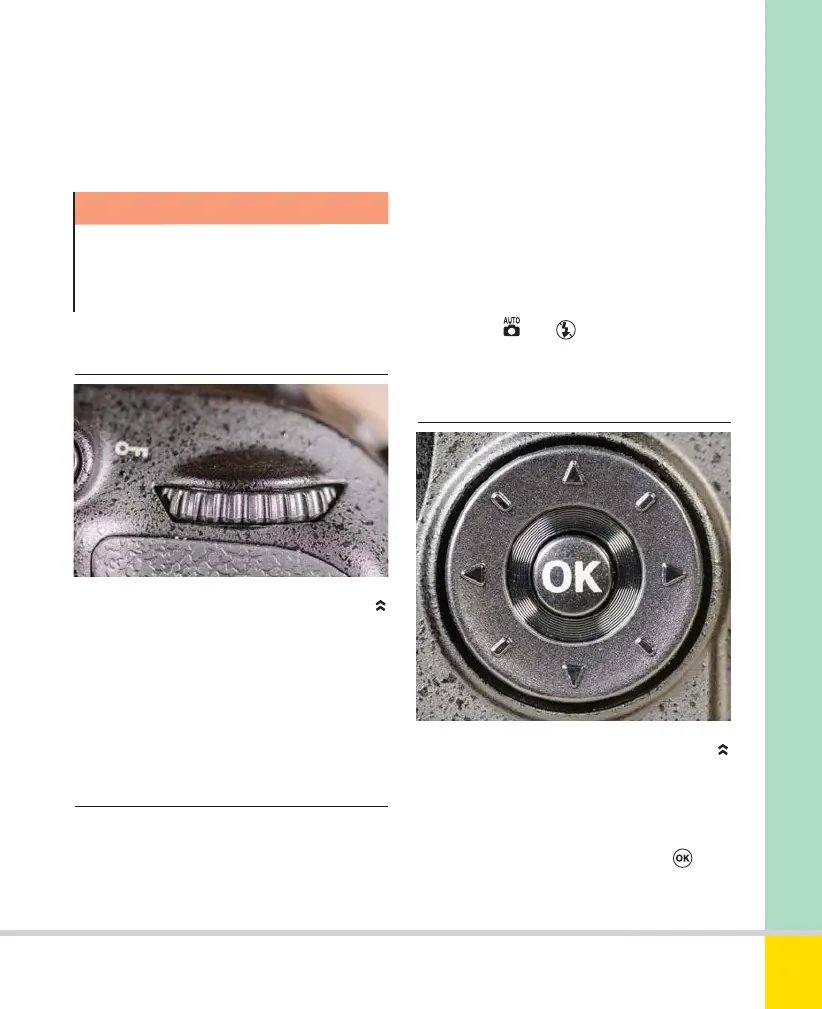Free ebooks ==> www.ebook777.com
31
THE EXPANDED GUIDE
FUNCTIONS
»
BASIC OPERATION
›
Command Dial
›
Operating the Command Dial
split into four groups: Full Auto modes,
User-control modes, Scene modes and
Effects. For a full run-down of these see
under Exposure modes, page 34.
Warning!
The Mode Dial does not have a lock. It
is firmly click-stopped, so accidental
shifts are rare, but they can occur.
THE COMMAND DIAL
The Command Dial falls naturally under
the right thumb when the camera is in
shooting position. It is fundamental to the
operation of the Nikon D5300, especially
in the user-control modes.
The dial’s function is flexible, varying
according to the operating mode at the
time. In Shutter-priority (S) or Manual (M)
mode, rotating the Command Dial selects
the shutter speed. In Aperture-priority (A)
mode it selects the aperture. In Program
(P) mode it engages flexible program,
changing the combination of shutter
speed and aperture. For descriptions of
these modes see page 53.
The Command Dial is also used to
select from among the more specialized
Scene or Effects modes when the Mode
Dial is set to SCENE or EFFECTS. When
shooting in
and modes, the
Command Dial has no direct effect.
›
Multi-selector
THE MULTI-SELECTOR
The other principal control is the Multi-
selector. Its main use when shooting
pictures is to select and change settings in
the Active Information Display; the
button at its center is used to confirm
settings. The Multi-selector is also used for
Nikon D5300 Ch2 022-105 P2 RY.indd 31Nikon D5300 Ch2 022-105 P2 RY.indd 31 19/02/2014 15:3619/02/2014 15:36
www.ebook777.com
