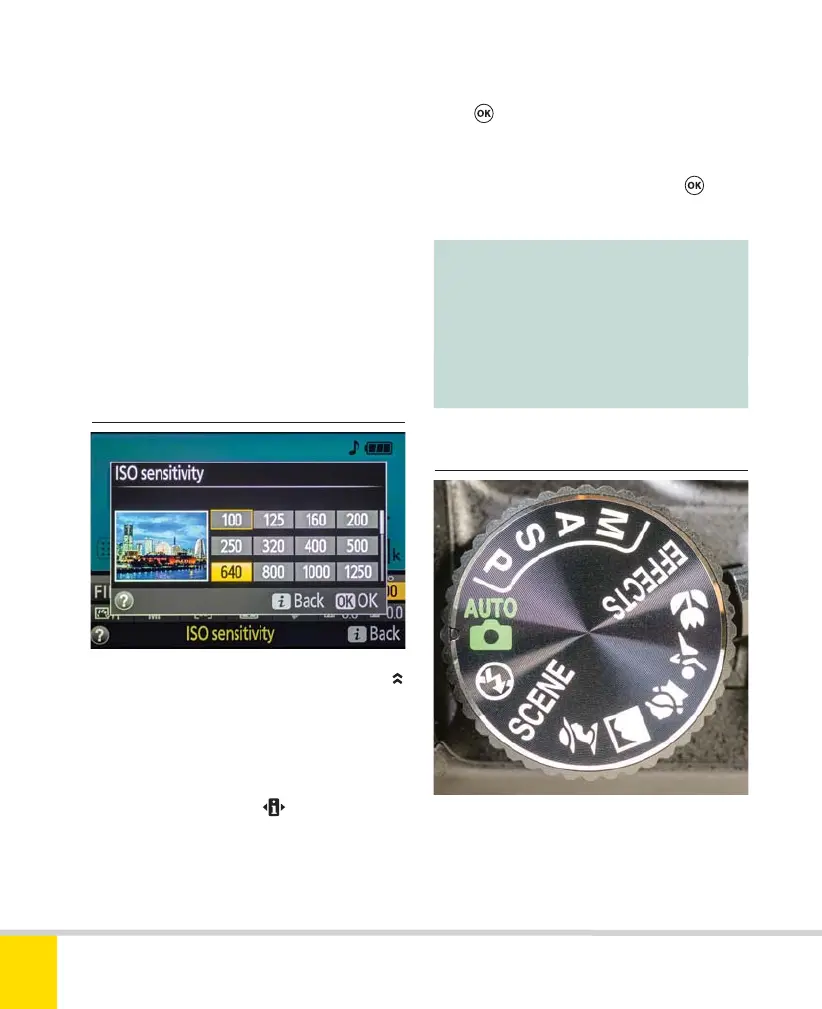Free ebooks ==> www.ebook777.com
30
NIKON D5300
2
›
Active Information Display
›
Mode Dial
The initial Information Display is passive,
i.e. it displays many settings but does not
allow you to change them. To make
changes possible, press
while the initial
display is visible (if the screen is blank,
press the button twice). The lower panel
on the screen is highlighted and you can
use the Multi-selector to move through
This brings up a display showing the
selected exposure mode, the aperture,
shutter speed, and a range of other detail.
This screen can be displayed in either
of two formats. Graphic format, active by
default, uses icons and pictures to illustrate
the effect of various settings. Classic
format presents the information
traditionally, using text and numbers. The
color scheme can also be changed. These
options are exercised through the Setup
menu (page 122).
the various settings. To make changes,
press
, and the range of options for that
setting appears. Use the Multi-selector to
move through these options; when the
one you want is highlighted, press
again to select it.
THE ACTIVE INFORMATION DISPLAY
SHOWING ISO SENSITIVITY OPTIONS
Note :
We’ve coined the term “Active
Information Display”. It is not used in
Nikon’s own manual, which instead
refers clunkily to “placing the cursor
in the Information Display”.
The Mode setting, chosen from this dial,
determines whether the camera operates
entirely automatically or requires some
level of input from you. It has 13 positions,
Nikon D5300 Ch2 022-105 P2 RY.indd 30Nikon D5300 Ch2 022-105 P2 RY.indd 30 19/02/2014 15:3619/02/2014 15:36
