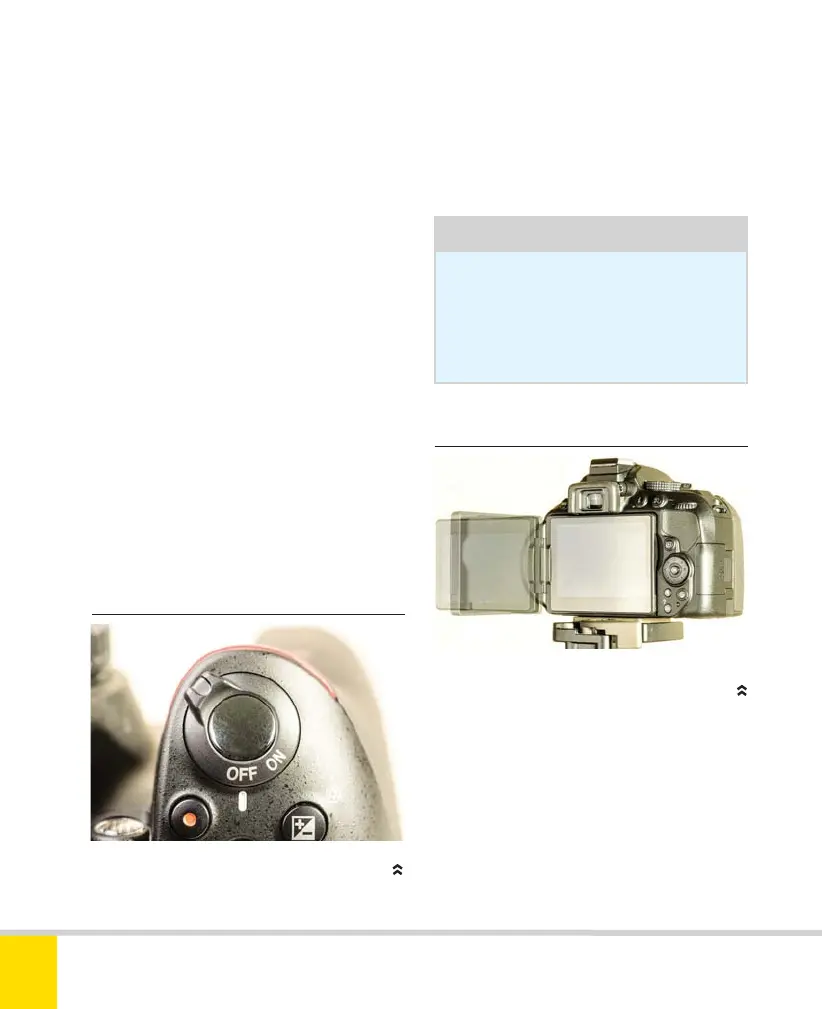Free ebooks ==> www.ebook777.com
28
NIKON D5300
2
»
BASIC OPERATION
With strap, lens, battery, and memory card
on board, the D5300 is ready to shoot. The
camera arrives set to Auto mode and with
its LCD screen stowed away. The D5300 will
happily shoot indefinitely like this, but as
soon as you want to change any settings,
review, or playback your shots, use Live
View, or shoot movies, you’ll need to use
the screen and its Information Display
(see below).
As you begin to explore a wider range
of options, the key controls are the Mode
Dial, Command Dial, and Multi-selector,
along with the Release mode button.
However, in Auto and Scene modes it is
perfectly possible (though not necessarily
recommended) to shoot with virtually no
recourse to any of these.
›
Using the LCD screen
›
Switching the camera on
POWER SWITCH AND
SHUTTER-RELEASE BUTTON
The power switch surrounds the shutter-
release button. It has two self-explanatory
settings: OFF and ON.
Tip
If the power switch is turned OFF
while the camera is recording
image(s), the camera will fi nish
the process before turning off .
To use the screen, grasp the tabs at top
right and bottom right and ease it away
from the camera. The screen can be
angled and rotated to a wide range of
positions but is more vulnerable when
opened out. For normal use, open the
screen out, rotate it 180° (push the top
away from you) then fold it back against
A RANGE OF SCREEN POSITIONS
Nikon D5300 Ch2 022-105 P2 RY.indd 28Nikon D5300 Ch2 022-105 P2 RY.indd 28 19/02/2014 15:3519/02/2014 15:35
