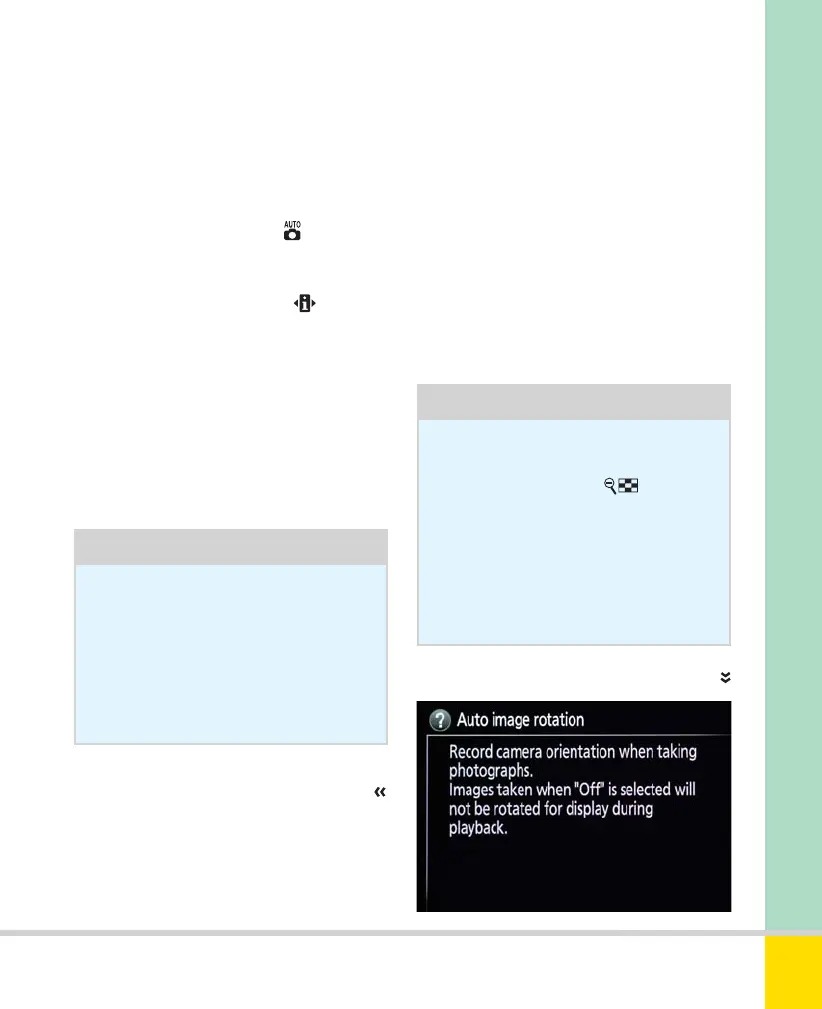Free ebooks ==> www.ebook777.com
23
THE EXPANDED GUIDE
FUNCTIONS
»
INTRODUCTION
ON-SCREEN HELP
Tip
The printed manual supplied with
the camera is a cut-down version:
a more comprehensive Nikon
Reference Manual is provided on
CD, and can also be downloaded
from Nikon websites.
Tip
The camera also provides on-screen
help during shooting and when
using the menus. Press to bring
up information relating to the item
currently selected on the screen.
You can’t access Help during
playback as the button then has
a diff erent function.
FAMILIARIZATION
When you unpack a new camera, it’s tempting
to start shooting right away—and taking
pictures is the best way to learn. However, it still
makes sense to peruse this book first, to ensure
you don’t miss out on new features and
functions. 42mm, 1/125 sec., f/10, ISO 100.
while still delivering far superior image
quality. It will be set to its Full Auto mode
when you first unpack it, and at any time
you can revert to full auto operation by
setting the Mode Dial to the
position.
You can also quickly reset all other camera
settings to the initial factory default by
holding down the MENU and
buttons
(marked with green dots) together for at
least 2 seconds.
However, the D5300 offers much
greater creative control than most
compact cameras. Its design allows you to
make a gradual transition from leaving
everything to the camera to taking full
control of its key functions.
Leaving the camera at default settings
misses out on much of its imaging power,
and the intention of this chapter is to
provide a step-by-step introduction to its
most important features and functions.
Even in a much longer book it would be
impossible to fully explore every last detail,
so we’ll concentrate on these aspects
which will be relevant to the majority
of photographers.
Nikon D5300 Ch2 022-105 P2 RY.indd 23Nikon D5300 Ch2 022-105 P2 RY.indd 23 19/02/2014 15:3519/02/2014 15:35
www.ebook777.com
