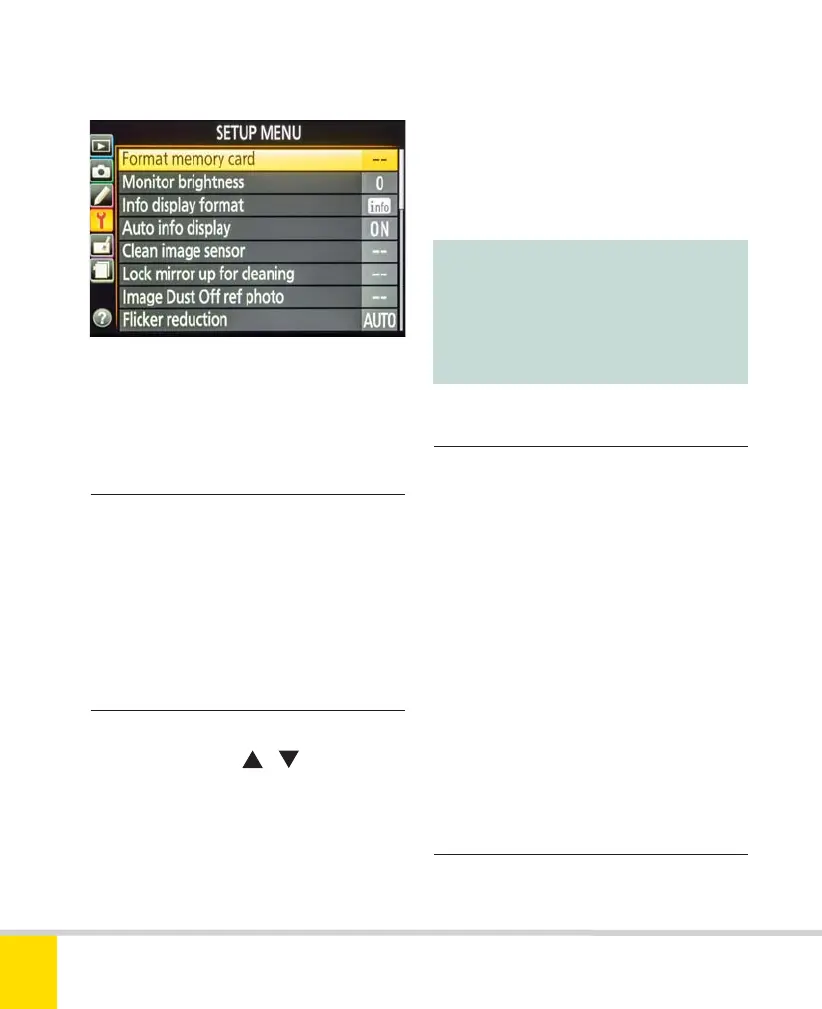Free ebooks ==> www.ebook777.com
122
NIKON D5300
3
»
SETUP MENU
The Setup menu controls various important
camera functions, though many are ones
you will need to access only occasionally.
›
Format memory card
›
Info display format
›
Auto info display
›
Monitor brightness
This is the one item in this menu you may
use regularly, as it is essential to format any
new memory card before use, or one that
has been used before in another camera.
It is also useful for deleting old images on
a card. The process is set out on page 26.
This allows you to change the brightness of
the LCD display with
/ . Use with
care; making review/playback images
appear brighter does not mean the images
themselves (e.g. as viewed on your
computer) will be any brighter.
The point of this is to adapt to changing
light levels in your surroundings. The
screen shows a “step-wedge” with 10 bands
ranging from very dark to very light gray.
It should be possible to distinguish clearly
between all of them.
Note:
This does not apply in Live View/
movie shooting: monitor brightness
for these is adjusted separately (see
pages 89, 170).
This lets you choose between Graphic
(default) and Classic modes for the
Information Display (see page 30). You can
also select different background colors for
each display mode.
There are separate options for User-
control modes (P, S, A, and M) and for
Auto, Scene, and Effects modes. Setting a
different screen mode, or just a different
background color, could be a handy
reminder of which group of modes you’re
in. However, the default for both groups
is the same (Graphic mode with blue
background).
By default (i.e. this item is On), the
Information Display appears automatically
Nikon D5300 Ch3 106-137 P2 RY.indd 122Nikon D5300 Ch3 106-137 P2 RY.indd 122 19/02/2014 16:4119/02/2014 16:41
