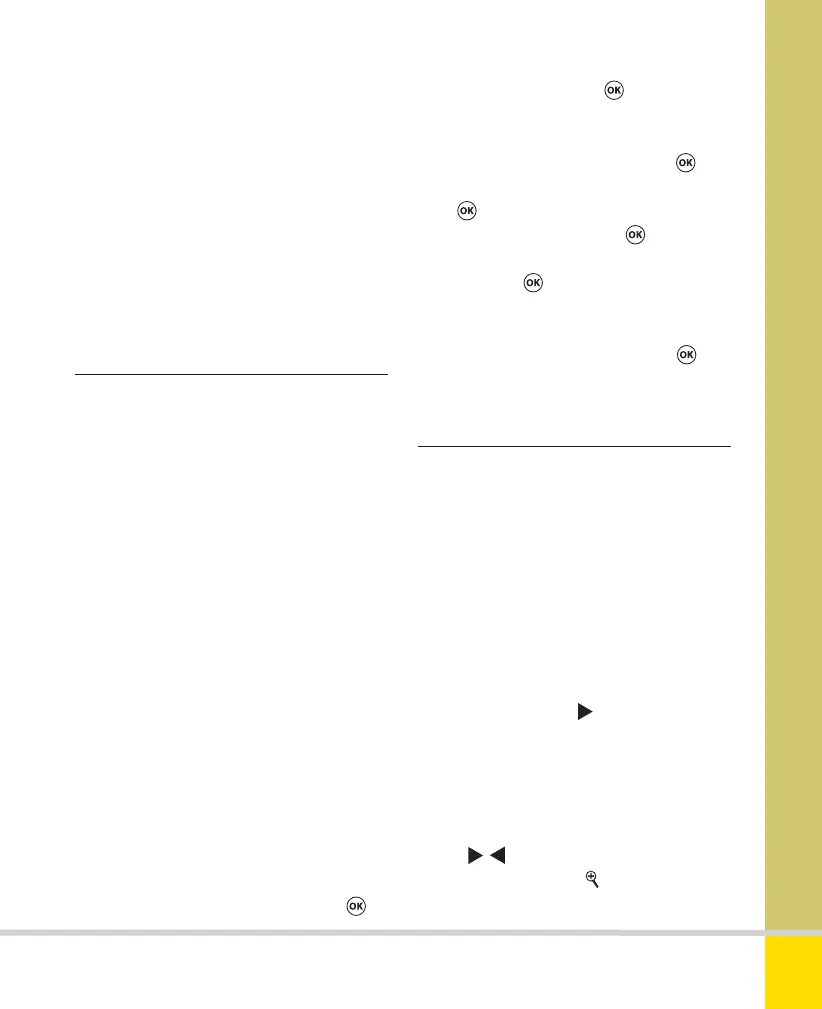Free ebooks ==> www.ebook777.com
109
THE EXPANDED GUIDE
MENUS
»
PLAYBACK MENU
›
Slide show
›
DPOF print order
This determines whether portrait format
(“tall”) images are displayed the “right way
up” during playback/image review. If set to
Off, which is the default, these images will
not be rotated, meaning that you need to
turn the camera through 90° to view them
correctly. If set to On, these images will be
correctly orientated. However, because the
monitor screen is rectangular, they will
appear smaller.
Enables you to display images as a slide
show, either on the camera’s screen or
when it is connected to a TV. All images in
the folder or folders selected for playback
(under the Playback Folder menu) will be
played in chronological order.
1) Make sure the playback screen is set to
Image only (see page 95) to ensure an
uncluttered slide show.
2) In the Playback menu, select Slide
show.
3) Select Image type (i.e. still images,
movies, or both). You can also select By
rating to, for example, only include
images you’ve rated five stars (see page
110 for more on rating images).
4) Select Frame interval. Choose
between 2, 3, 5, or 10 seconds. Press
.
5) Select Start and press
.
6) When the show ends, a dialog screen is
displayed. Select Restart and press
to
play again. Select Frame interval and
press
to return to the Frame interval
dialog. Select Exit and press
to exit.
7) If you press
during the slide show,
the slide show is paused and the same
screen displayed. The only difference is
that if you select Restart and press
,
the show will resume where it left off.
This allows you to select JPEG image(s) to
be printed when the camera is connected
to, or the memory card is inserted into, a
printer that complies with the DPOF
(Digital Print Order Format) standard. If
there are no JPEG images on the memory
card this menu item is unavailable. For
more on printing see Chapter 9, page 231.
1) In the Playback menu, highlight Print
set (DPOF) and press
.
2) In the next screen, choose Select/set.
Images in the current playback folder are
displayed as thumbnails.
3) Use
/ to scroll through the displayed
images. Press and hold
to view the
highlighted image full-screen.
Nikon D5300 Ch3 106-137 P2 RY.indd 109Nikon D5300 Ch3 106-137 P2 RY.indd 109 19/02/2014 16:4119/02/2014 16:41
www.ebook777.com
