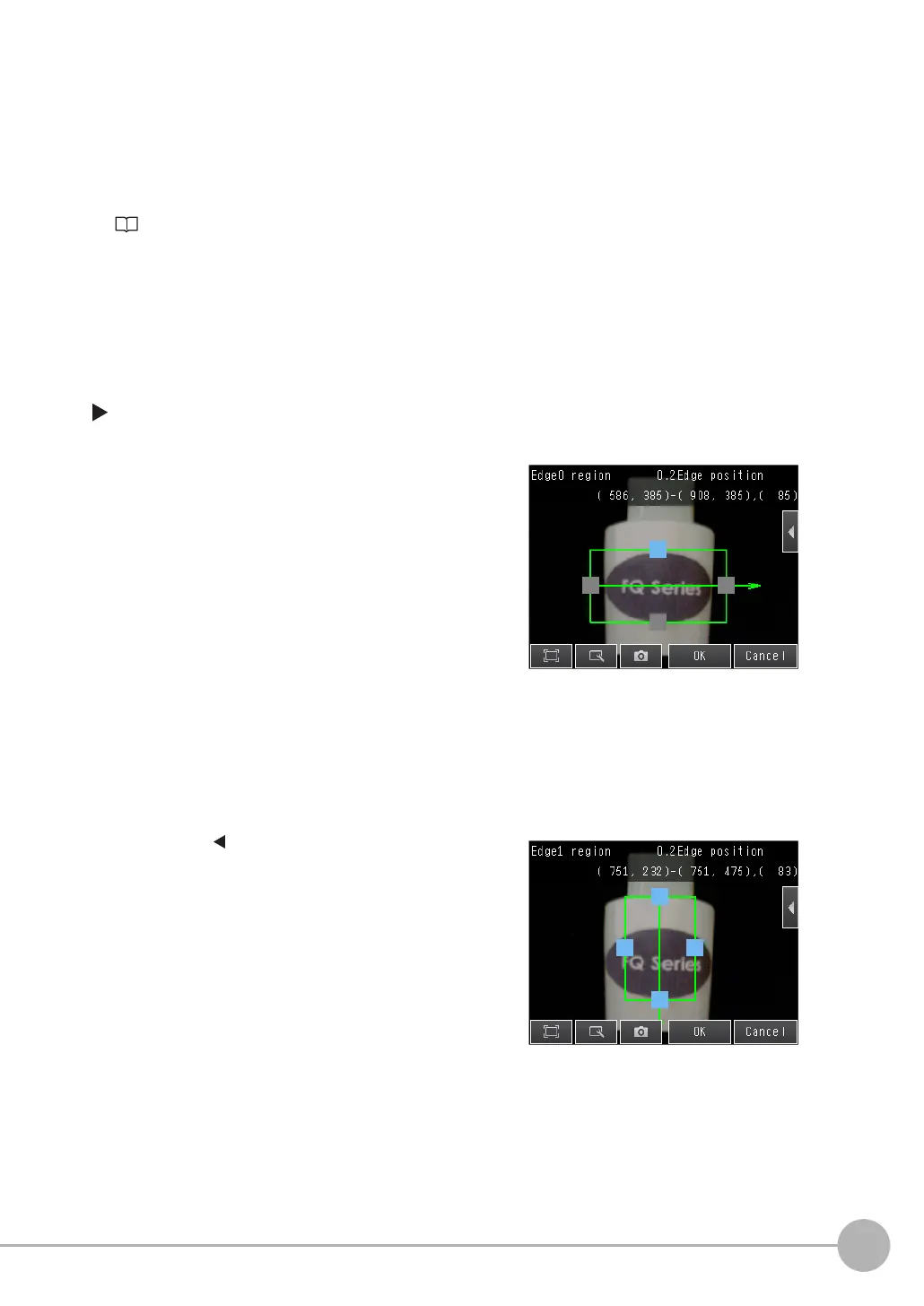Adjusting the Images That Were Taken
FQ2-S/CH User’s Manual
115
3
Taking Images
• Detailed Settings for Two-edge Position Compensation
The settings for the Two-edge Position Compensation item are almost the same as those for the Edge Position
inspection item.
Make the settings in the same way as for the Edge Position inspection item.
4-12 Inspecting with the Edge Position Inspection Item: p. 271
However, the following settings are included only in the Edge Position Compensation Item.
• Teaching
Set the measurement regions and measurement directions for both edge 0 and edge 1.
[Image] − [Image adjustment] − [2Edge position comp.] − [Modify] − [Basic]
1 Press [Teach].
2 Place the object that is to be used as the mea-
surement reference in front of the camera.
3 Move the rectangle to the location to be mea-
sured, and then press [OK].
This concludes setting the measurement region and
edge search direction for edge 0.
Next, go to step 4 to set the measurement region
and edge search direction for edge 1.
4 Press [ ] − [Edge1 region] on the right of the
display, move the rectangle to the location to be
measured, and then press [OK].
5 Press [TEACH] on the lower right of the display.
The basic settings will be registered when teaching
has been completed.
6 Press [Back] to end teaching.
