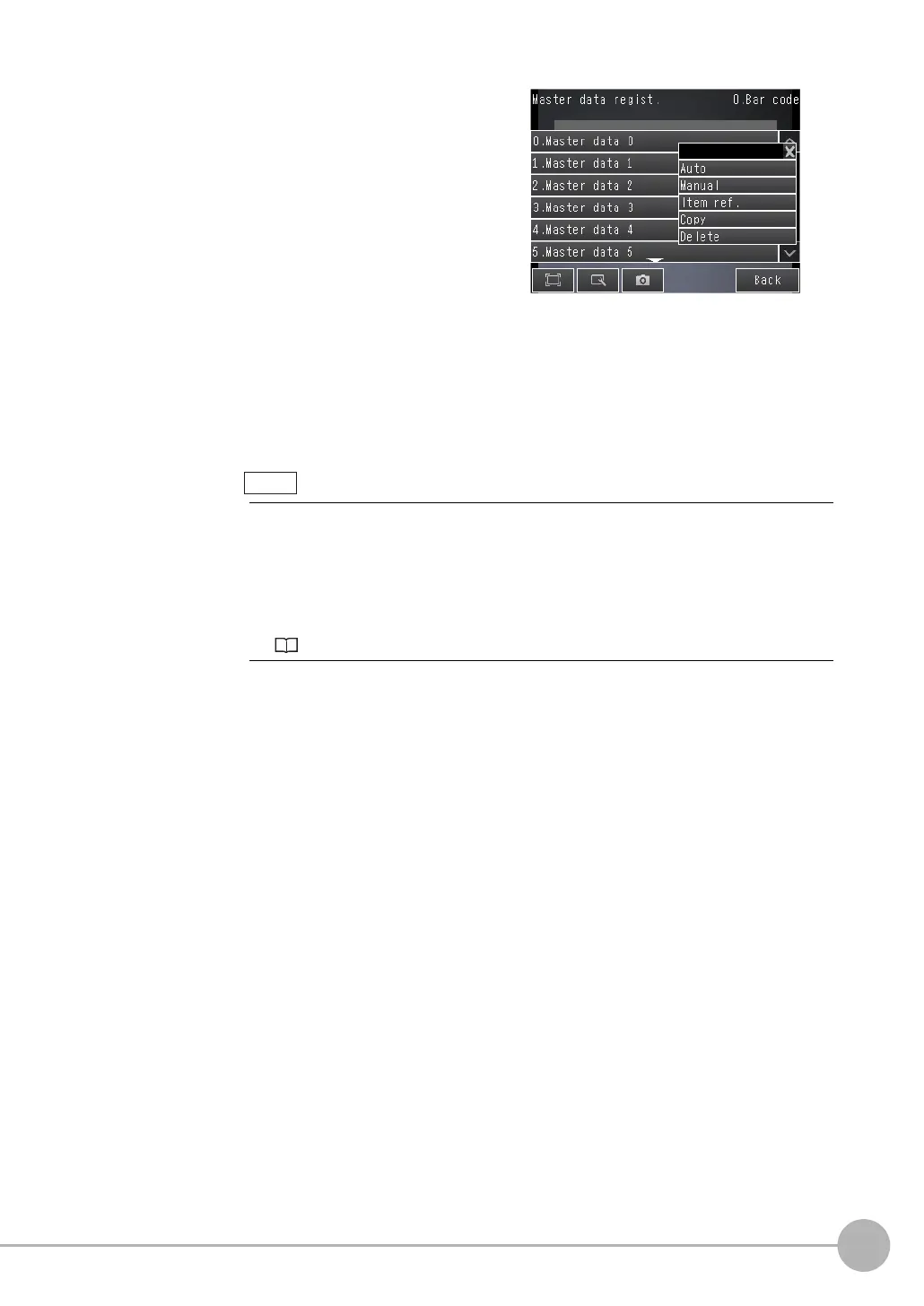Reading Barcodes
FQ2-S/CH User’s Manual
183
4
Setting Up Inspections
4 You can use any of the following three methods
to register character strings in the master data
from the menu display.
[Auto]: Registers a character string from an actual barcode in the master data. The procedure
is essentially the same as the procedure for teaching in step 2.
[Manual]: Registers a character string that is entered directly in the master data. You can use a
software keyboard to register a character string with up to 32 characters.
Check the table of ASCII characters to see what characters can be registered. You cannot
enter two-byte characters, one-byte Kana characters, and control codes. You can use the
following characters as wildcards.
*: A wildcard for a character string of 0 or more characters
?: A wildcard for one character
ASCII code table: p. 185
[Item ref.]: Select this item to use the immediately preceding read results as the verification character
string. The following inspection items can be used as references: Bar code, 2D-code, 2D-
code (DPM), and OCR. You cannot reference an inspection item at an item number that is
after the item number of the inspection item that you are editing. When you register a char-
acter string from the master data, the item number of the inspection item that is being refer-
enced, such as “Ref. 00,” will be displayed.
Using Item References: p. 148
5 Repeat the above procedure to register more than one character string in the master data.
6 Press [Back] to return to the verification conditions screen.
7 Press [Verif. master data] and select the character string in the master data to use for verification.
8 Set the following verification conditions as required.
