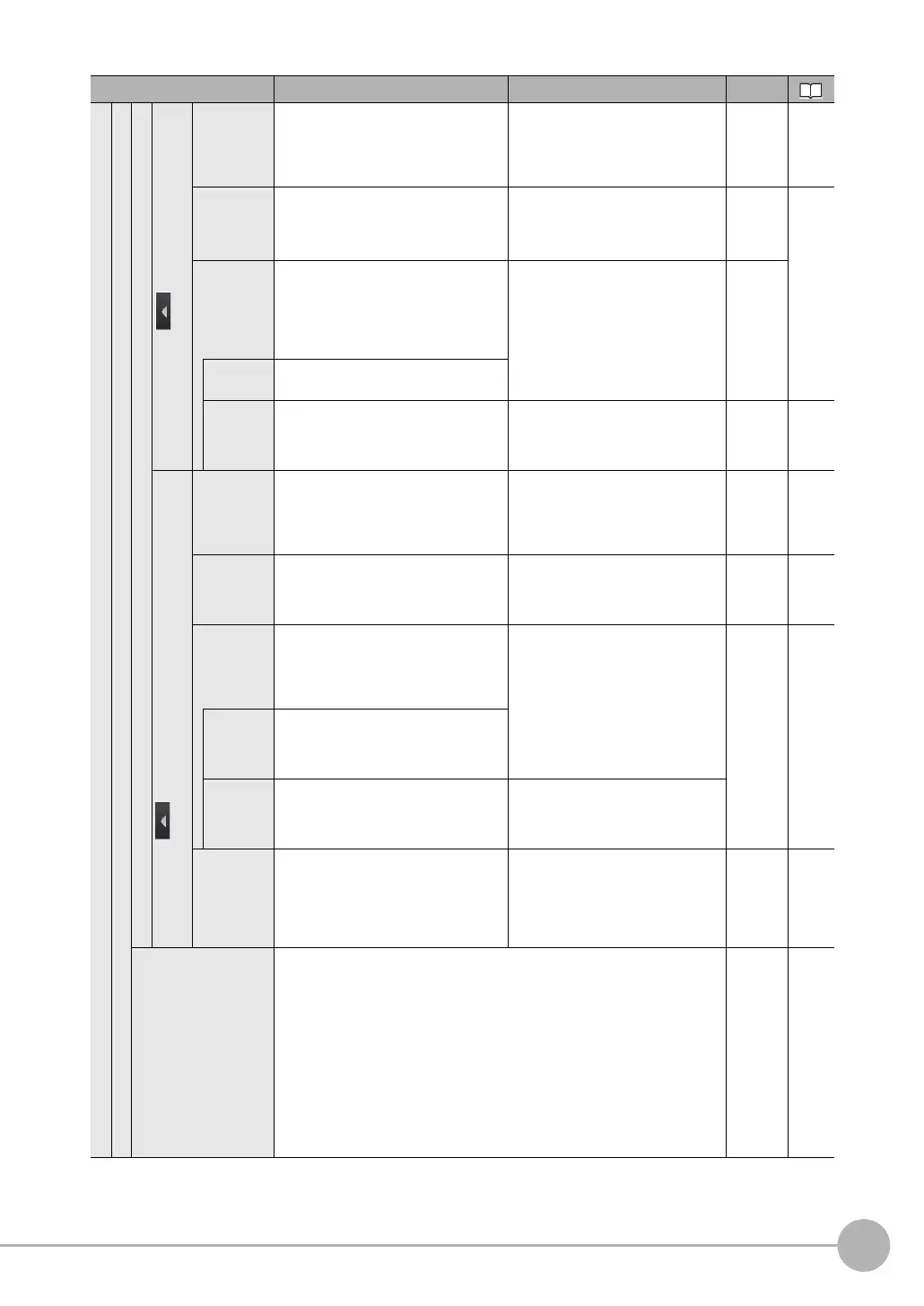Menu Tables
FQ2-S/CH User’s Manual
441
Appendices
9
Image adjustment (Position compensation items)
Basic
Tea c h
for Edge Position Compensation
Insp. region
Adjusts the size and position of the mea-
surement region, changes the measure-
ment direction, etc.
--- Scene ---
Color ON/
OFF
Sets whether to specify an edge color. • ON
• OFF (Default)
Scene
---
Set color.
Specifies the color of the image for edge
detection (i.e., the border between the
measurement object and background). • R: 0 to 255
• B: 0 to 255
• G: 0 to 255
Scene
Color pal-
ette
Displays a palette for color specification.
Detection
mode OUT
Specifies whether to detect a change in
color as an edge. • Color IN (Default)
•Color
Scene ---
for Two-edge Position Compensation, Two-edge Midpoint
Compensation, and Edge Rotation Position Compensation
Edge 0
region,
Edge 1
region
Adjusts the size and position of the mea-
surement region, changes the measure-
ment direction, etc.
--- Scene ---
Edge 0 clr
ON/OFF
Edge 1 clr
ON/OFF
Sets whether to specify an edge color.
・ON
・OFF (Default)
Scene ---
Edge 0 set
color.
Edge 1 set
color.
Specifies the color of the image for edge
detection (i.e., the border between the
measurement object and background).
・R: 0 to 255
・B: 0 to 255
・G: 0 to 255
Scene ---
Color pal-
ette
Displays a palette for color specification.
Detection
mode
Specifies whether to detect a change in
color as an edge.
・Color IN (Default)
・Color OUT
Edit Ref.
angle
(Edge Rota-
tion Position
Compensa-
tion only)
Set the reference angle. −180 to 180° (Default:0) Scene ---
Judgement
• Shape Search lll Position Compensation Item, Shape Search Position Com-
pensation Item, and Search Position Compensation Item
Almost the same as for the Shape Search lll, Shape Search II, and Search
inspection item.
• Edge Position Compensation, Two-edge Position Compensation, Two-edge
Midpoint Compensation, and Edge Rotation Position Compensation
Almost the same as for the Edge Position inspection item.
Scene ---
Menu command Description Setting range Data
