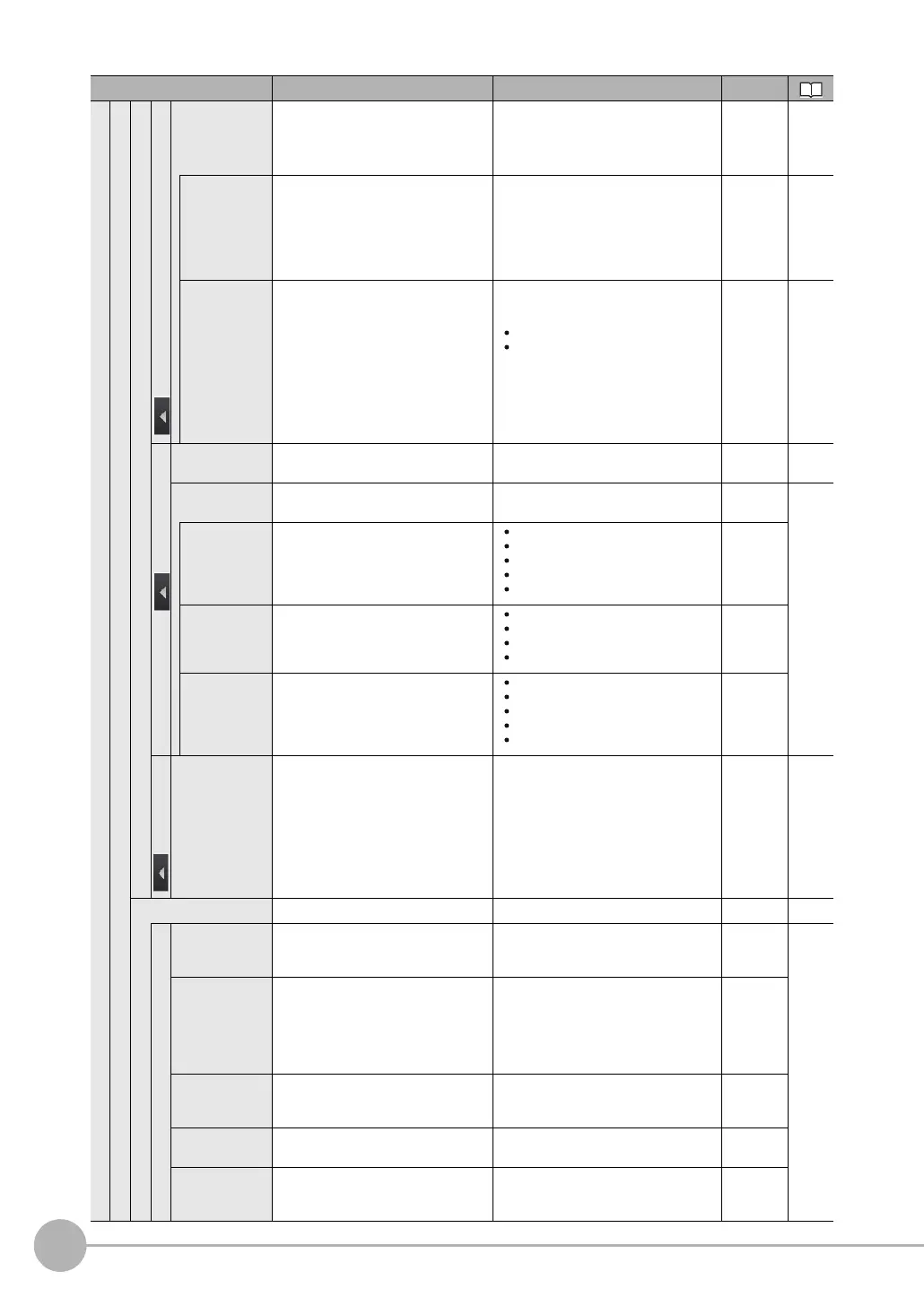Menu Tables
448
FQ2-S/CH User’s Manual
Inspection
Settings
Teach
for Edge Position*
2
, Edge Width*
2
, and Edge Pitch*
2
Set color
Specifies the color of the image for
edge detection (i.e., the border
between the measurement object and
background).
Color palette Displays a palette for color specifica-
tion.
R: 0 to 255
B: 0 to 255
G: 0 to 255
Detection
mode
Select the situation when the Edge is
detected.
Color IN (Default)
Color OUT
for Area*
2
, Labeling*
2
Insp. region Adjusts the size and position of the
measurement region.
--- Scene p. 308
p. 320
Set color The color for which to find the area is
specified.
--- Scene
p. 305
p. 314
Color palette Displays a palette for color specifica-
tion.
Hue: 0 to 359
Saturation: 0 to 255
Brightness: 0 to 255
Exclusion: ON or OFF
Color inv.: Yes or No (Default)
Scene
Display
Setting
Specifies the type of image to display
on the color specification display to
check on the image the color that was
set for the reference color.
Measurement Image,
All Color Image (Default)
Selected Color Image
Binary Image
Scene
Background
color
Specifies the background color of the
extracted image.
Black (Default)
White
Red
Green
Blue
Scene
for Color Data*
2
Insp. region
Moves the measurement region or
adjusts the size of the measurement
region.
--- Scene p. 299
Judgement Scene ---
(OCR*
4
)
Similarity
Sets the similarity of the read charac-
ters that is to be judged as OK.
0 to 100
(Defaults: lower limit: 60
upper limit: 100)
Scene
p. 146
Stability
Sets the stability of the read characters
that is to be judged as OK. If there is
more than one candidate for the same
character, the difference between the
first and second candidates is numeri-
cally expressed by the stability.
0 to 100
(Defaults: lower limit: 10
upper limit: 100)
Scene
Read Char. Str
L1 to Read Char.
Str L4
Display the read character string.
--- Scene
Verif. Str L1 to
Verif. Str L4
Display the verification string. --- Scene
Character Count
Set the number of character that judg-
ment is OK.
0 to 32
(Defaults: lower limit: 0
upper limit: 32)
Scene
Menu command Description Setting range Data
