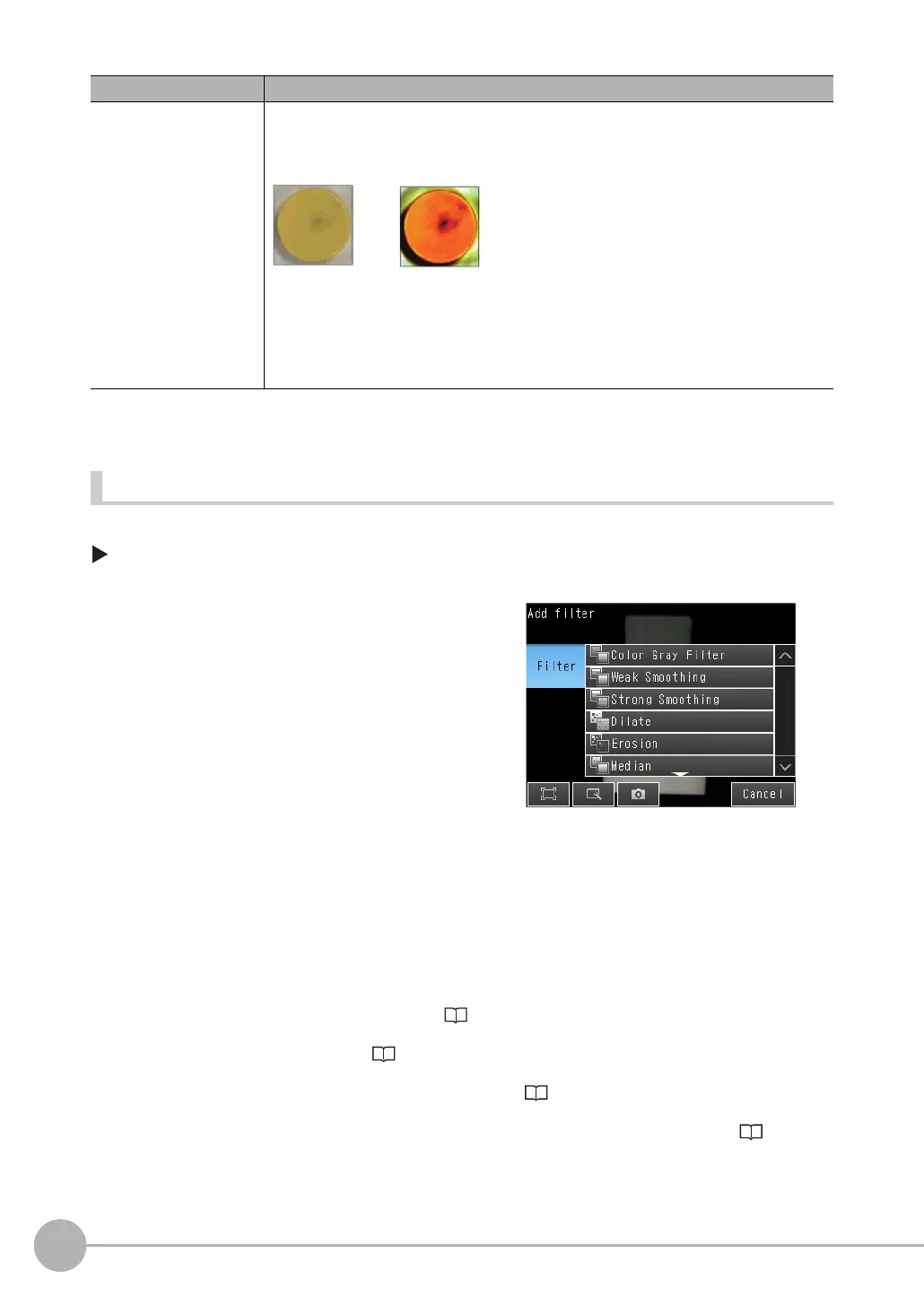Adjusting the Images That Were Taken
94
FQ2-S/CH User’s Manual
Setting Filter Items
[Image] − [Image adjustment]
Background Suppres-
sion
Extracts a specific range of brightness to increase the image contrast and suppress the
unnecessary background.
Example: Increasing Contrast
Any areas that are outside of the specified range of brightness are removed as the
background.
Also, the brightness within the specified range is converted to 256 levels to enhance the
contrast.
1 Press an unused number, and then press [Add
filter].
2 Press the filter item to use.
3 Make any detailed settings as required for the
filter.
Refer to the detailed settings for each of the follow-
ing filter items.
4 Press [OK].
5 Press [Back].
6 Make any the following settings as required for each filter item.
• Setting the Source Image for Filtering p. 95
• Setting the Region to Filter p. 95
• Setting the Filter Type (for Color Gray Filter Only) p. 96
• Setting the Brightness Range to Extract (for Background Suppression Item Only)
p. 98
Selected filter item Description
