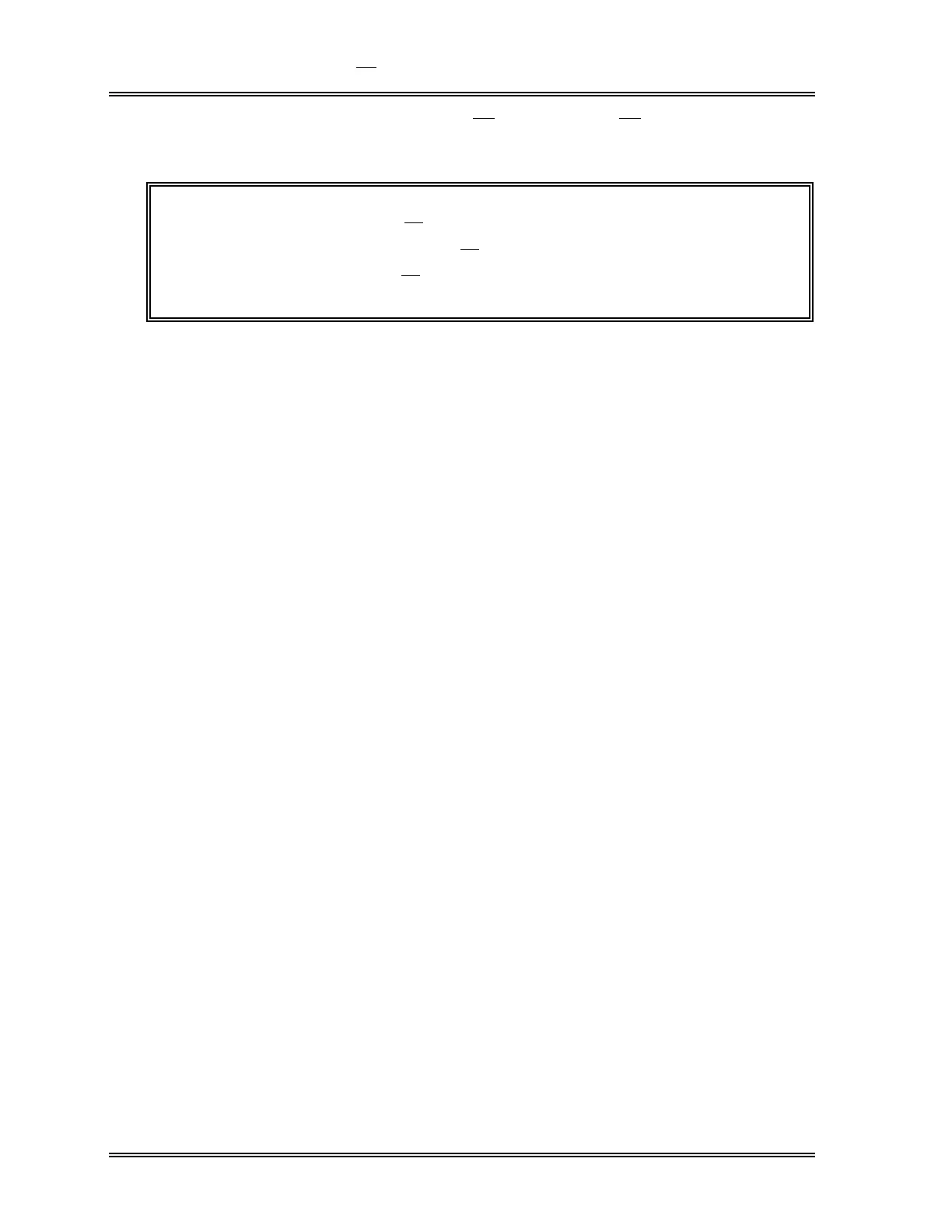QUALITY CONTROL, Setting X M Control
6-12 Sysmex SF-3000 Operator's Manual -- Revised September 1995
(7) Press the [Stop] key. This stops the X M Control and " X M" in the System
Status area disappears.
NOTE: If several samples that clearly are from a different population are run
in succession, the X
M Control will judge as an abnormality to be
present. In this case, set X
M to "Stop", so that these samples will
not be included in X
M computation.