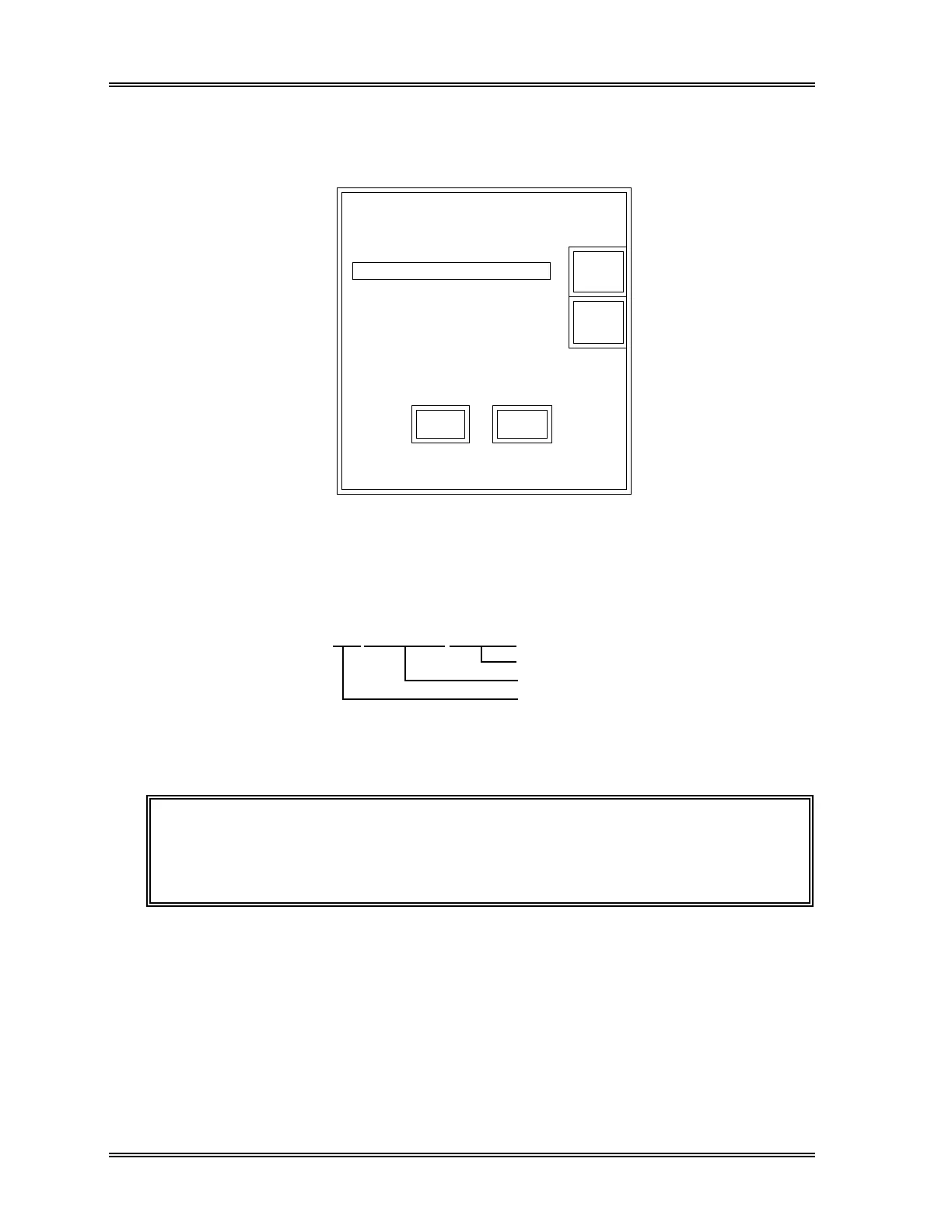QUALITY CONTROL, Target/Limit, Read FD
6-16 Sysmex SF-3000 Operator's Manual -- Revised September 1995
(6) Insert the floppy disk with the control blood data into the floppy disk drive, and
press [OK].
A window will appear, containing a list of the files stored on the disk.
Cancel
O K
Q C
Q C
Q C
Q C
QC
Q C
[30070105]
[30070105]
[30070106]
[30070106]
[30070107]
[30070107]
Manual
Closed
Manual
Closed
Manual
Closed
↑
↓
Read File
Figure 6-12: Read FD Window
The data file names indicate the following:
[Example]
QC [30070105] Manual
Analysis mode
Lot No.
Control blood
(7) Use the [↑] and [↓] keys to move the cursor and select the required file. Press
[Cancel] key to exit the "Read FD" program.
NOTE: Pressing the [↓] key when the cursor has reached the bottom of the
list will move the cursor to the top of the list. Pressing the [↑] when
the cursor has reached the top of the list will move the cursor to the
bottom of the list.