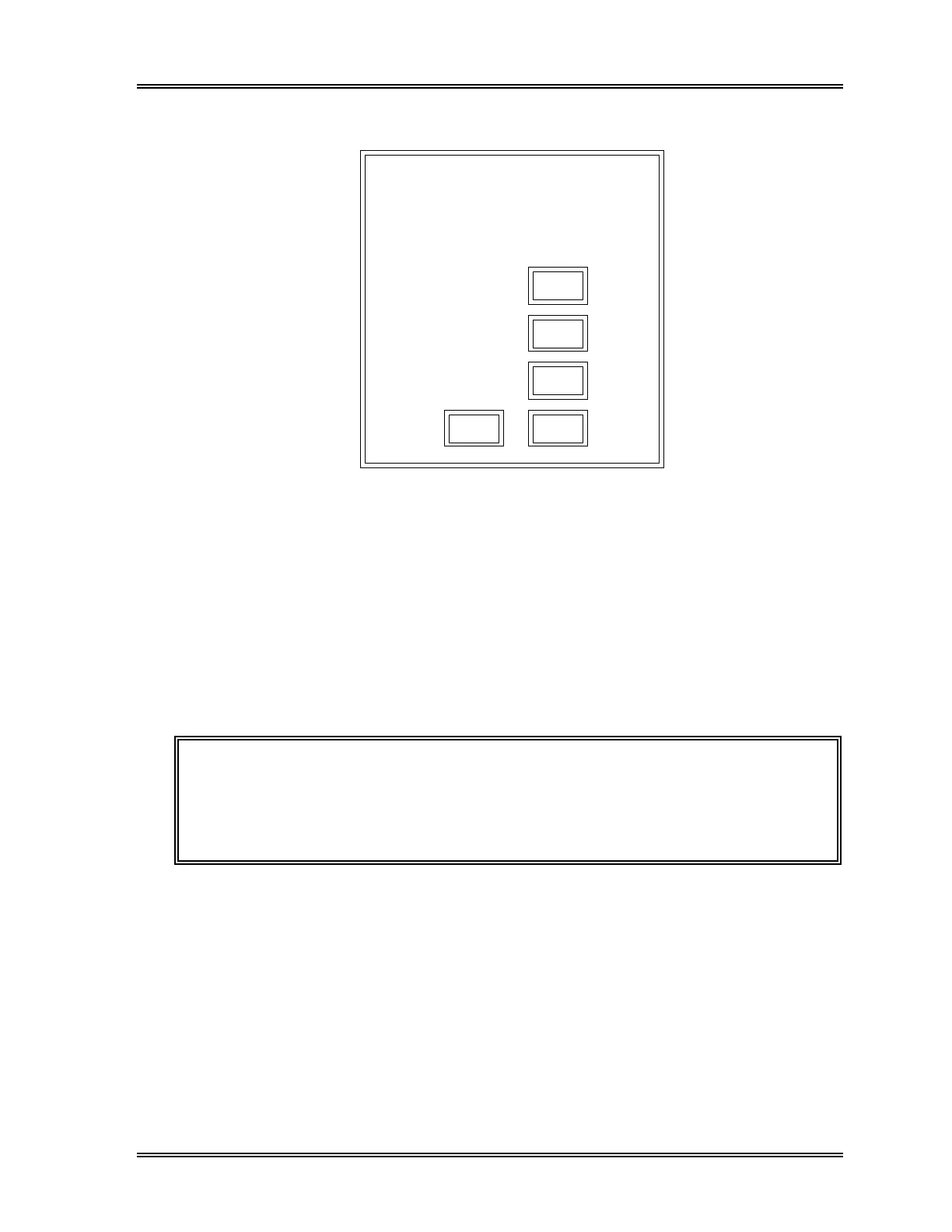QUALITY CONTROL, Target/Limit, Read FD
Sysmex SF-3000 Operator's Manual -- Revised October 1995 6-17
(8) Press [OK]. The Download Item Setting window will appear as shown below.
Read Data from FD
Cancel
O K
File No. 1 [30070107] Closed
Lot Info.
Target
Limit
√
√
√
Figure 6-13: Download Item Setting Window
(9) Press the blank key to the right of item to set whether to down load it from the
floppy disk file.
A check mark "√" will be placed in the pressed box.
To disable the down load setting, press the "[√]" mark on the right of the desired
item.
Lot Info. : Select to register the level and expiration date of the control lot.
Target : Select to register the assayed Target values.
Limit : Select to register the assayed Limit values.
NOTE: To prevent a "Control Expired" error, make sure to register the
expiration date for the control by selecting "Lot Info." in this program.
The expiration date can be manually input using "Lot Info." program.
Refer to
Section 6.6: Lot Information
in this chapter for the
procedure.
(10) Press [OK]. The selected FD file assay value for the selected item is read into the
file specified and the program exits. Pressing [Cancel] exits the program without
reading the data from floppy disk.