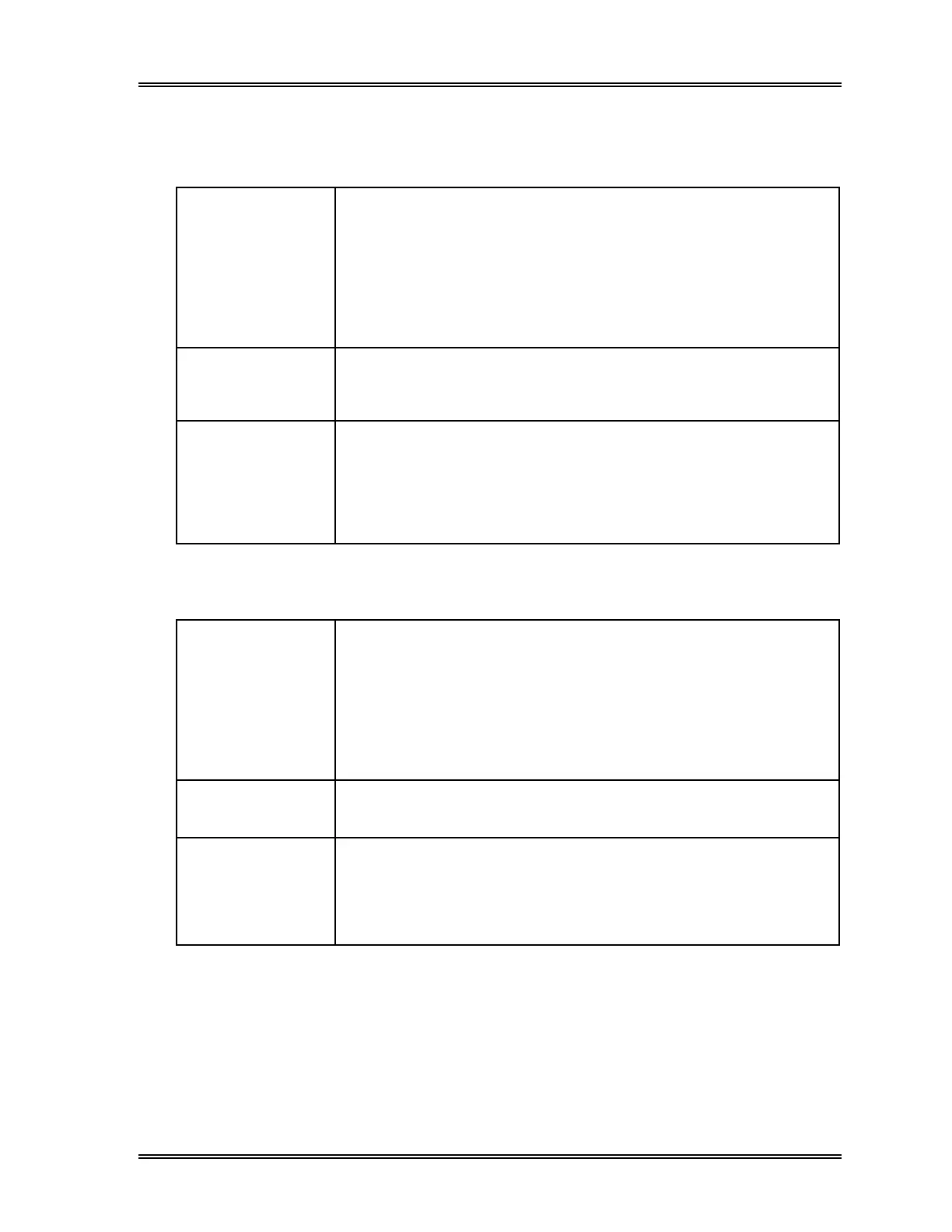TROUBLESHOOTING
Sysmex SF-3000 Operator's Manual -- Revised September 1995 8-21
5 . Whole Blood Aspiration and Dilution Errors
Blood Asp Sensor Error
Phenomena The blood aspiration sensor does not function normally.
The sample is not processed, and data is reported by "----" as an analysis
error.
If the system is set to be stopped by this error, the system will be STAT ready
for the sample analysis in manual or capillary mode.
If the system is set to continue analysis when this error occurs, the system
will process the next sample.
Probable Cause Blood aspiration sensor, that monitors whether blood is being aspirated
normally during sampler operation, is defective.
Corrective Action 1) Replace the blood aspiration sensor. Contact your Sysmex service
representative to replace it.
2) As a tentative measure, change the Sampler Stop Conditions to allow
sampler operation to continue. Refer to
Chapter 11, Section 3.4: Sampler
Stop Condition
.
Low Blood Volume
Phenomena This error occurs during auto mode or manual closed mode analysis only.
The sample is not processed, and data is reported by "----" as an analysis
error. The "Check Stored Data" message also appears.
If the system is set to be stopped by this error, the system will be STAT ready
for the sample analysis in manual or capillary mode.
If the system is set to continue analysis when this error occurs, the system
will process the next sample.
Probable Cause Insufficient sample volume is prepared for analysis using sampler unit.
Corrective Action 1) Re-analyze the sample in manual or capillary mode, if required.
2) When the system is stopped for analysis of the error sample, process the
sample in manual or capillary mode; then press [Sampler] - [Start]
keypads to resume the sampler operation for the next sample.