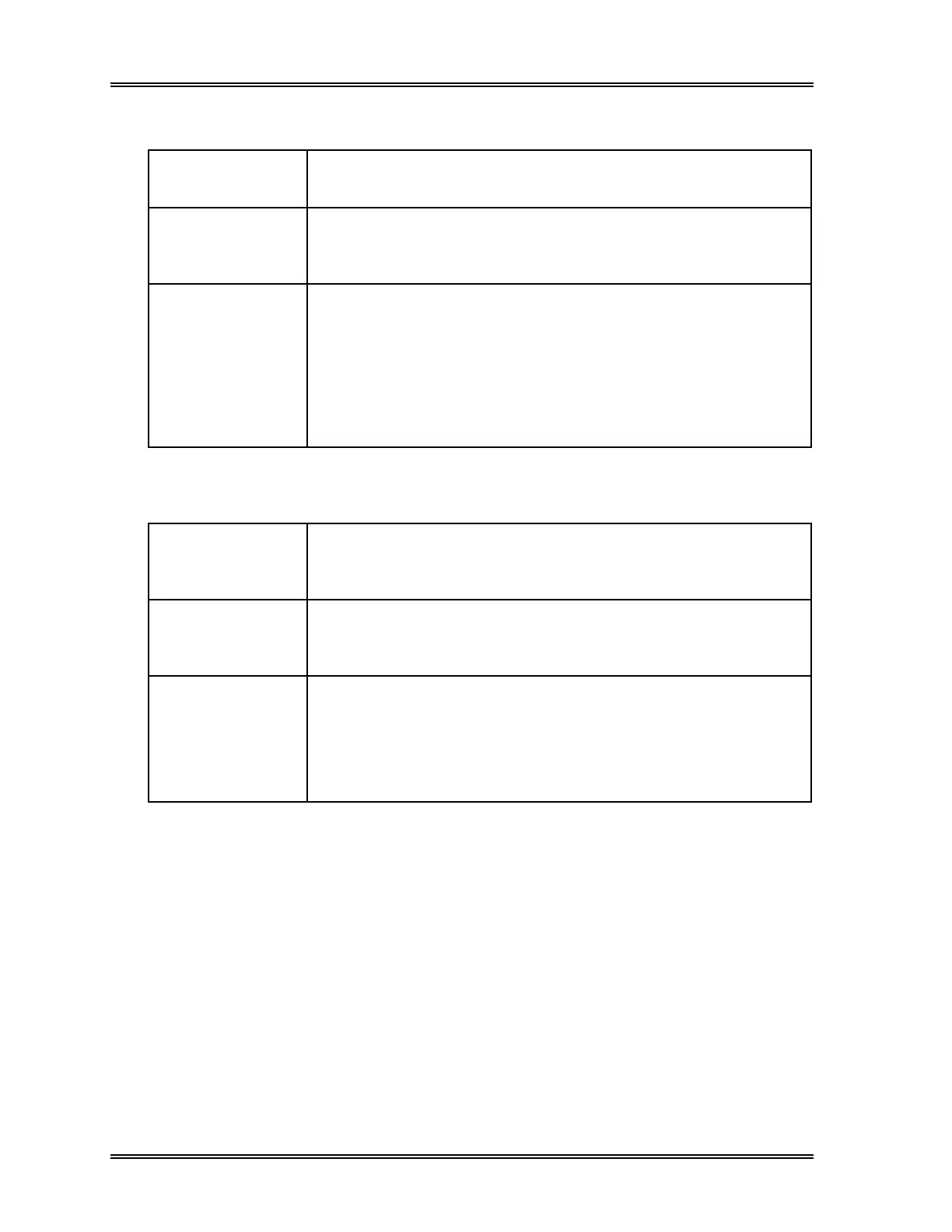TROUBLESHOOTING
8-46 Sysmex SF-3000 Operator's Manual -- Revised September 1995
Control Table Error
Phenomena The control table for the stored data has some abnormalities.
Probable Cause 1) The lithium battery is weak or dead.
2) Defective PCB
Corrective Action 1) Output all stored data, if possible.
2) Erase all stored data using "Stored Data" - "Delete" - "All" program.
3) Turn the Main Unit power OFF. Verify that the battery is connected
correctly (see
Appendix B: Installation
). Wait a few minutes, and then
turn the power ON.
4) Reanalyze the last sample, if necessary.
5) If the error persists, contact Sysmex service representative.
Program Version Error
Phenomena A program version is incorrectly set.
Analysis cannot continue until the error is resolved.
Probable Cause 1) Program version is incorrectly set.
2) CPU operation faulty due to sudden noise interference
Corrective Action 1) Check and set the program version using version check program. Refer
to
Section 3.13: Version Check
in this chapter.
2) Turn OFF, then ON the Main Unit power.
3) If the error persists after power ON, contact Sysmex service
representative.