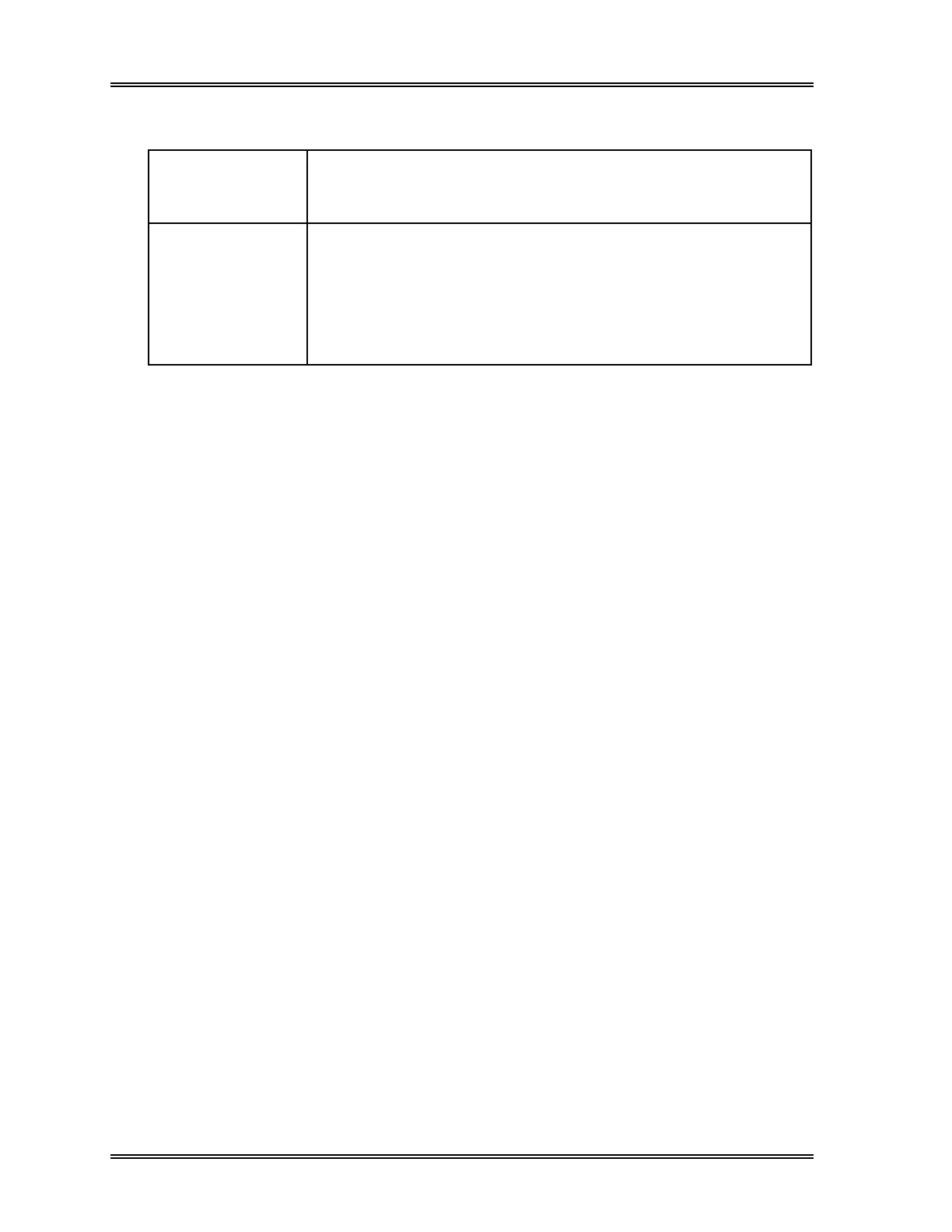TROUBLESHOOTING
8-56 Sysmex SF-3000 Operator's Manual -- Revised September 1995
< QC Analysis Error >
Phenomena An instrument abnormality was detected during QC analysis. A window
containing analysis error message(s) appears.
Corrective Action 1) Check the Stored Data for the QC sample indicated with "Func." or
"Result" in ERROR column in the stored data list display (P1).
2) Reset the rack. Press the [Sampler] keypad on the LCD and set manually
the Rack No. and the Tube Pos. No. for the next sample. Press
[Sampler], then [Start] key to resume the sampler operation.
3) If the error persists, contact Sysmex service representative.