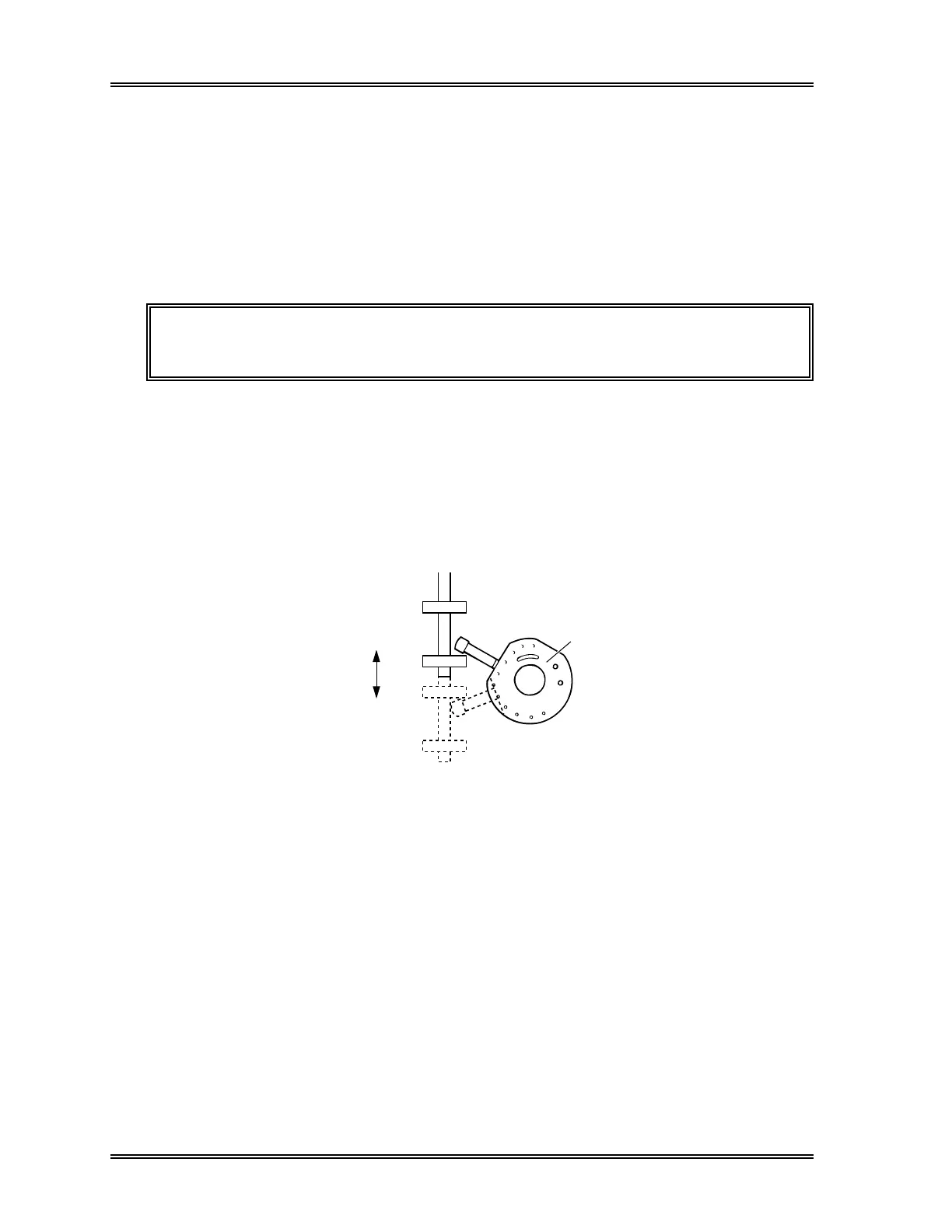TROUBLESHOOTING
8-62 Sysmex SF-3000 Operator's Manual -- Revised September 1995
3.2 Test SRV
This program performs test operation of the SRV (Sample Rotor Valve) and positions the
valve in the correct initial position.
Run this test if an "SRV Initial Position Error" or "SRV Move Position Error" occurs and
analysis cannot be performed. If the test corrects the error, analysis will be possible after
the system enters the Ready mode.
(1) Open the front cover and set the stop bar in place.
WARNING! When working with the front cover open, make sure that the stop bar
is in place to avoid accidental closure.
(2) Bring the Test screen by pressing [Mainte.] and then [Test] keypads.
(3) Press the [SRV] keypad from the Test screen. The message "Press Start Switch"
will appear.
(4) Press the Start Switch. SRV operation will begin. Check SRV operation using the
figure below as a guide. When operation ends, the valve will return to the initial
position.
Initial Position
Rotor Valve
Counterclockwise
Figure 8-8: Sample Rotor Valve Operation
(5) Press [Return] to end the test program.
The system automatically performs auto rinse to clean the hydraulic lines.