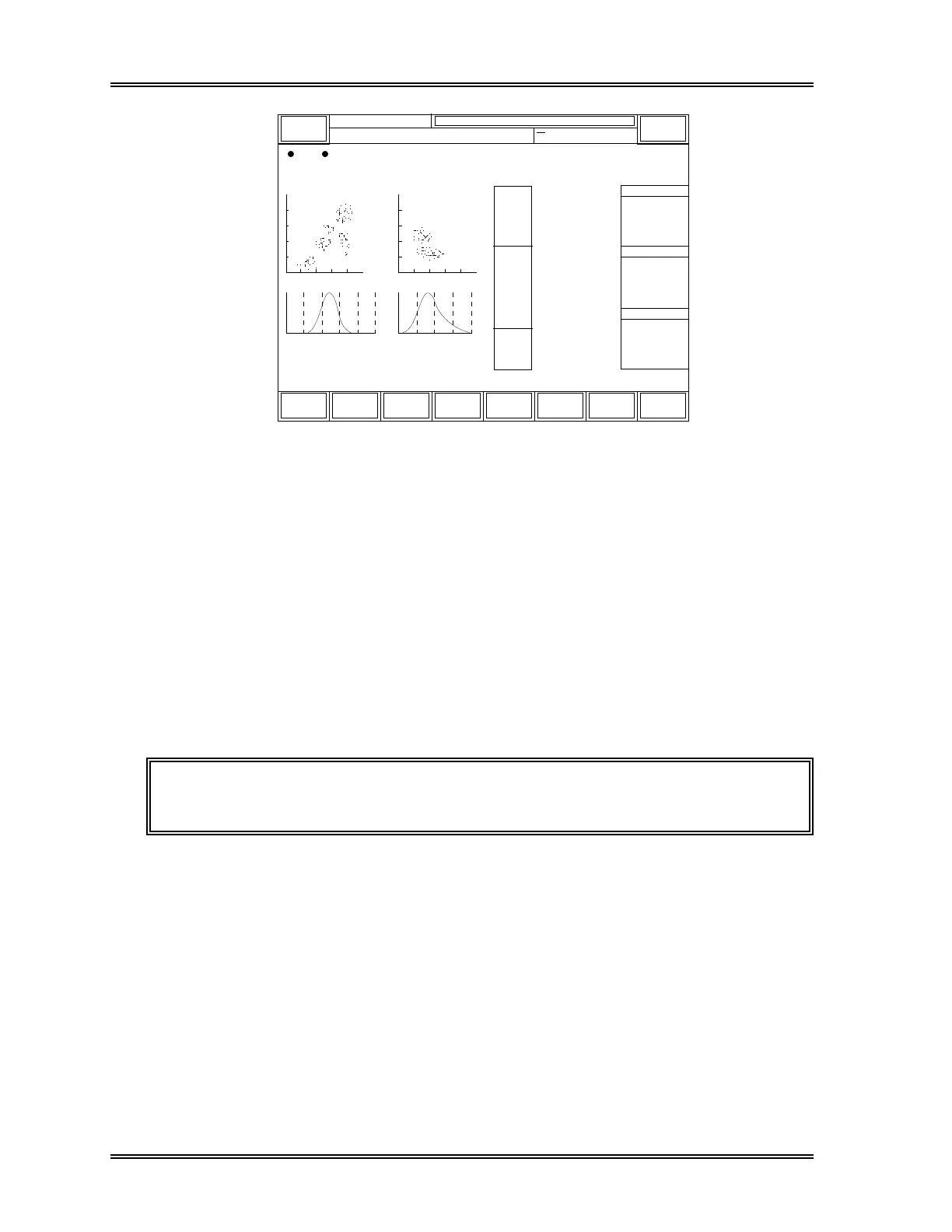SAMPLE PROCESSING, Manual Mode Procedures
2-22 Sysmex SF-3000 Operator's Manual -- Revised September 1995
XM
12345
Last
NO.
R B C P L T
D I F F W B C / B A S O
[g/dL]
[fL]
WBC
NEUT
LYMPH
MONO
EO
BASO
RBC
HGB
HCT
MCV
MCH
MCHC
RDW-SD
RDW-CV
PLT
PDW
MPV
P-LCR
250fL 40fL
RBC Flag
PLT Flag
WBC Flag
DP:1234567890123
Sysmex
Ready
Sampler
3
[x10 /uL]
[%]
[%]
[%]
[%]
[%]
6
[x10 /uL]
[g/dL]
[%]
[%]
[%]
[fL]
[fL]
[fL]
3
[x10 /uL]
[pg]
Manual Mode
Next No.1234567890123
HC GP D P SU
7.23
4.62
1.55
0.71
0.18
0.17
4.74
14.1
41.6
87.8
29.7
33.9
46.4
15.7
213
9.8
10.3
24.3
63.9
21.4
9.8
2.5
2.4
R:0000-00
15:48 1996/6/30
Status
Work
List
QC
Stored
Data
GP
Print
Return
DP
Print
Replace
Reagent
Figure 2-14: Analysis Results Screen (Manual Mode)
6 . Output Analysis Results
If automatic output has been set, the analysis results will be sent to the Graphic Printer,
Data Printer, and/or Host Computer.
If automatic output has not been set, the operator must select the data and destination for
the output. See Chapter 4: Result Interpretation/Reports.
7 . Perform Post-Analysis Procedures
Residual blood and reagent can cause detector aperture to clog and protein to build up in
aspiration lines. If the instrument is not to be used for a while, press the [Auto Rinse]
key in the root menu to execute a background check.
NOTE: If the [Auto Rinse] key is not displayed on the LCD, press [More] key
to change the root menu display.