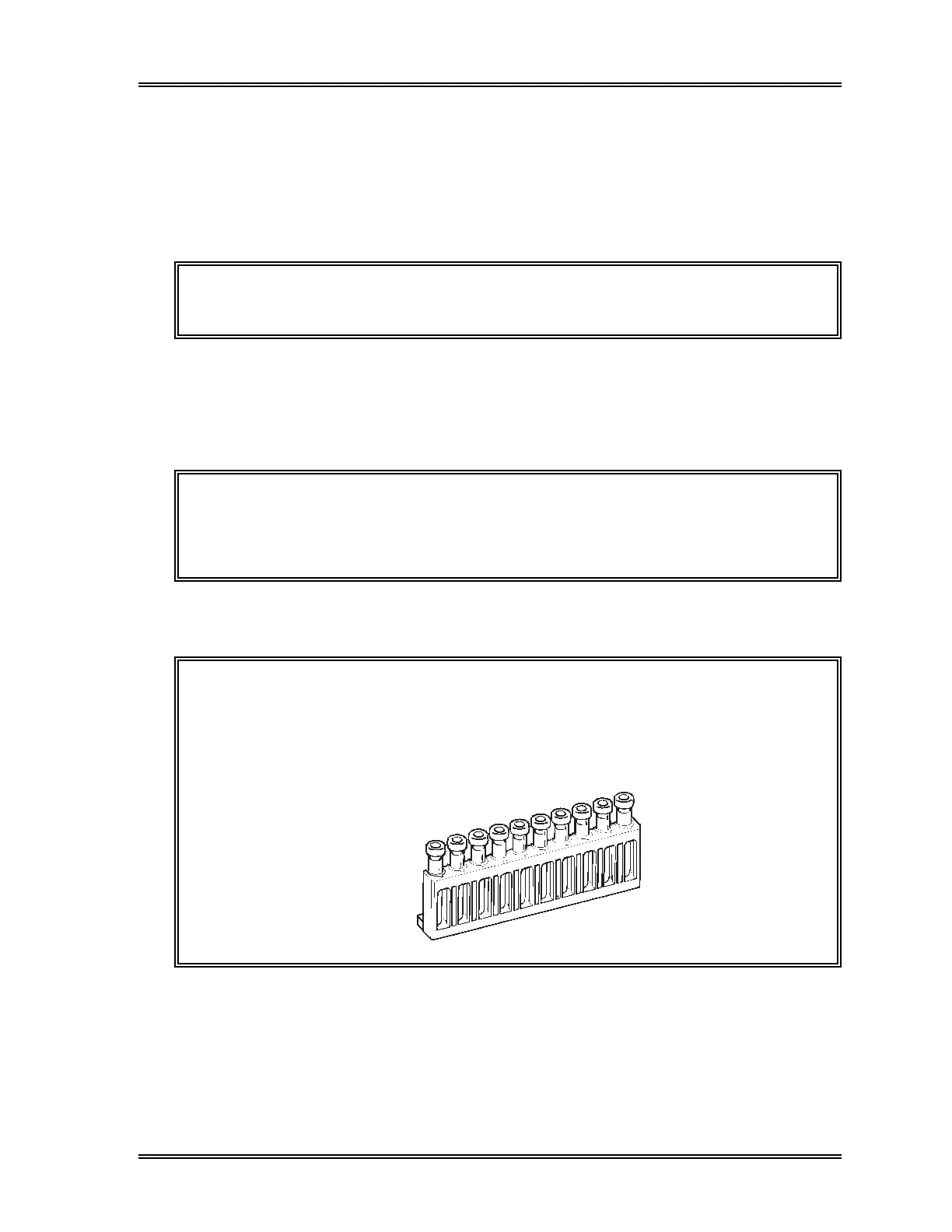SAMPLE PROCESSING, Auto Mode Procedures
Sysmex SF-3000 Operator's Manual -- Revised September 1995 2-33
(6) Press the [Rack] key. The numerical keys will appear for rack number entry.
(7) Input the rack number with the numerical keys. The rack number can consist of up
to 4 digits.
(8) Press [ENTER]. The screen returns to Sampler Start Check screen with the
entered rack number displayed.
NOTE: Rack numbers (Rack No.) increase by 1 as each new rack arrives at
the analysis line.
(9) Press the [Tube] key. The numerical keys will appear for tube position entry.
(10) Input the tube position number to be analyzed first within the rack with the
numerical keys. The tube position number can consist of up to 2 digits.
NOTE: The Auto mode analysis will start from the sample at the set Tube
Position No. Therefore, when the next Tube Position is set to "3", the
samples in Tube Position 1 and 2 will be ignored and will not be
analyzed.
(11) Press [ENTER]. The screen returns to Sampler Start Check screen with the
entered tube position number displayed.
NOTE: • Because the initial value is 1, this setting is not needed when
beginning the analysis with the sample on the far left of the rack.
• The blood sample tube position number (Tube Pos. No.) shows the
location of each tube in the rack.
TUBE position No.
1
2
3
4
5
6
7
8
9
10
Tube Position No.