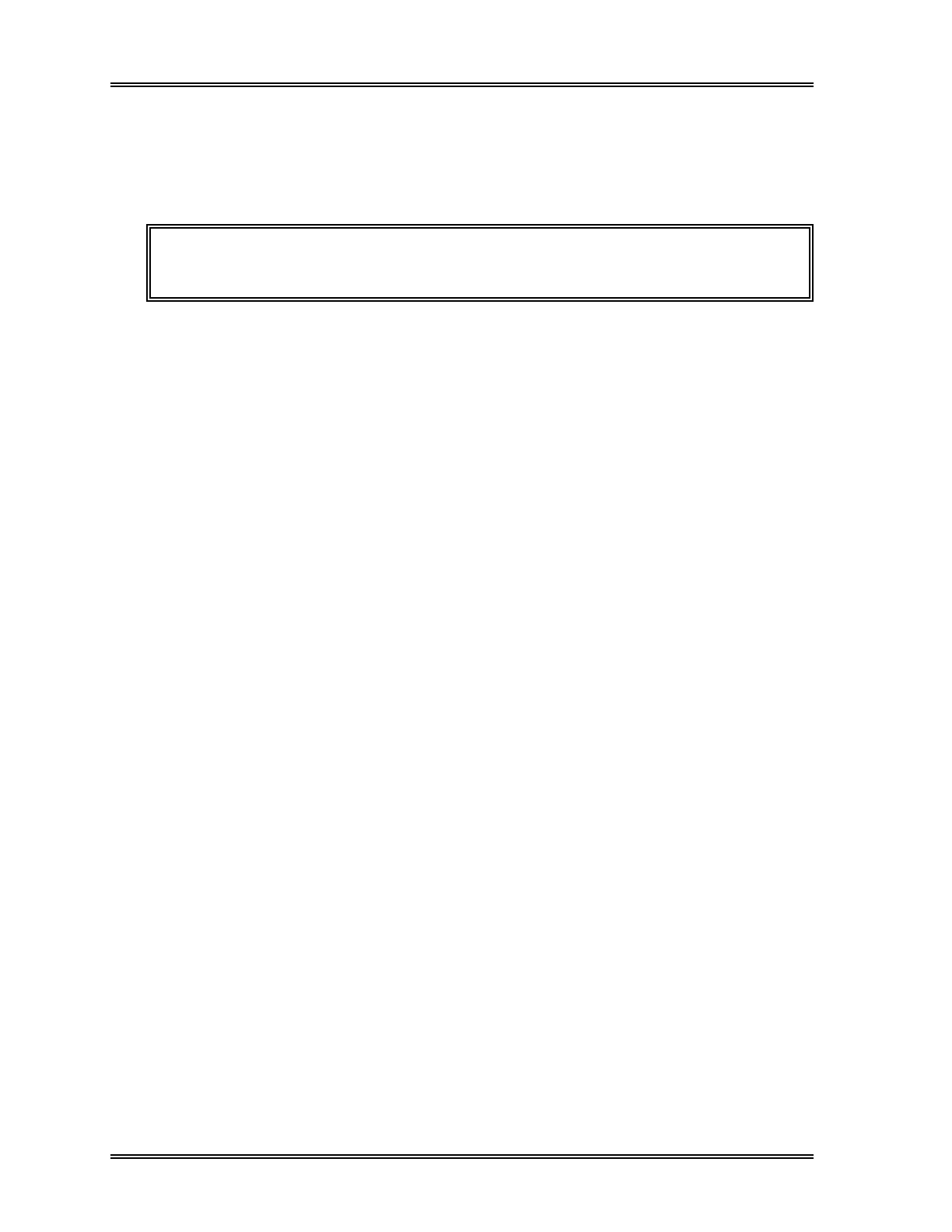SAMPLE PROCESSING, Manual Closed Mode Procedures
2-42 Sysmex SF-3000 Operator's Manual -- Revised September 1995
8 . Perform Post-Analysis Procedures
Residual blood and reagent can cause detector aperture to clog and protein to build up in
aspiration lines. If the instrument is not to be used for a while, press the [Auto Rinse]
key in the root menu to execute an auto rinse and a background check.
NOTE: If the [Auto Rinse] key is not displayed on the LCD, press [More] key
to change the root menu display.
If no further specimens require processing, return the system to Manual mode as follows:
(1) Press the Next No. keypad in the top line of the LCD. The Sample No. Setting
screen will appear.
(2) Press the [Manual Mode] key to select manual analysis mode, and press the
[ENTER] key.