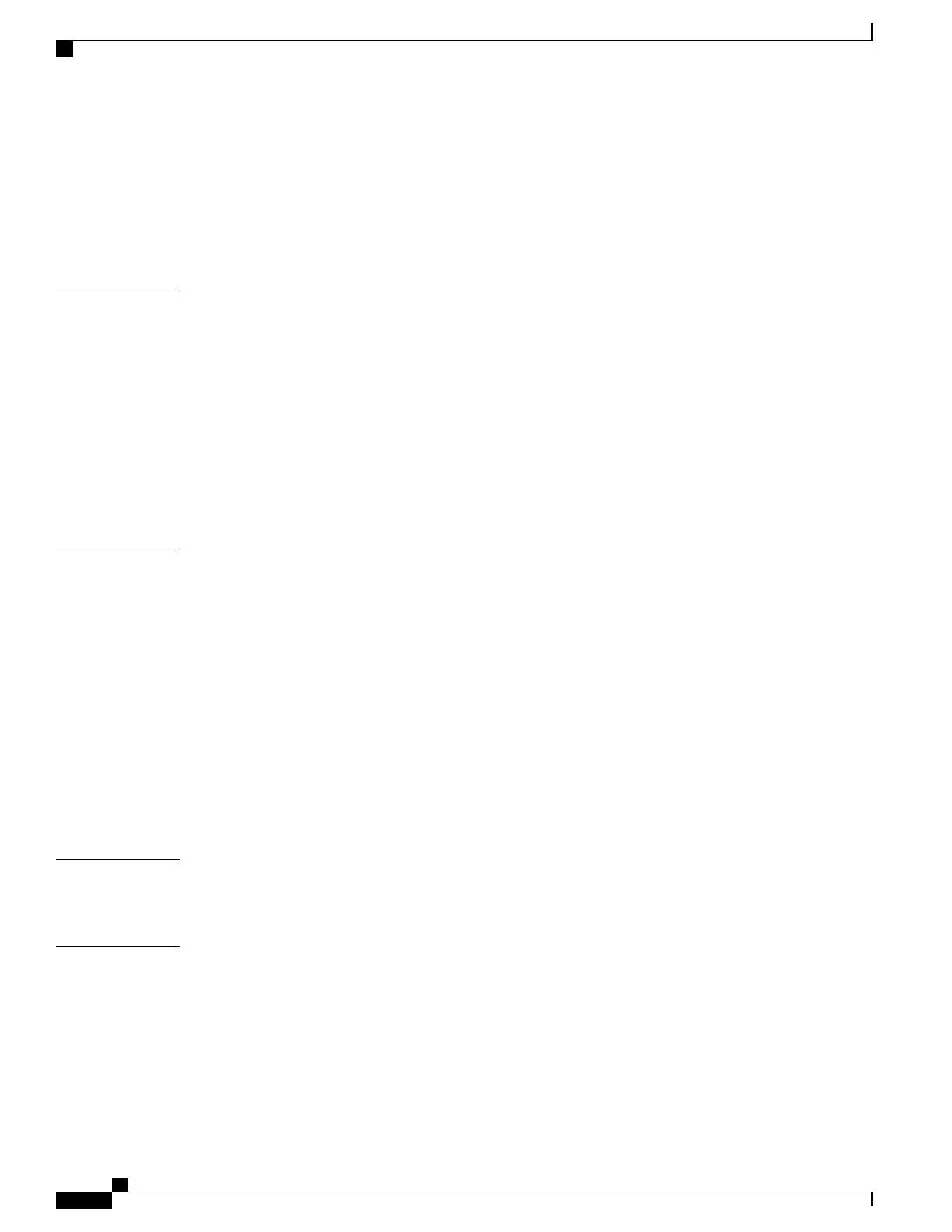Mounting Multiple Shelves 317
NTP-L47 Mounting NCS 2015 Shelf 317
DLP-L72 Mounting NCS 2015 Shelf on a Rack (One Person) 319
DLP-L73 Mounting NCS 2015 Shelf on a Rack (Two People) 322
DLP-L74 Mounting Multiple NCS 2015 Shelves on a Rack 323
CHAPTER 22
Connecting Power and Ground 327
Power and Ground Description 327
Power and Ground 327
Cabling Guidelines for NCS 2015 DC Shelf 331
NTP-L57 Installing Power and Ground to the NCS 2015 Shelf 333
DLP-L81 Connecting Office Power (AC) to the NCS 2015 Shelf 336
DLP-L79 Connecting Office Power (DC) to the NCS 2015 Shelf 341
DLP-L80 Turning On and Verifying DC Office Power on the NCS 2015 Shelf 344
CHAPTER 23
Connecting and Routing the Cables 347
Cable Routing and Management 347
Default Module 347
Fiber Module 347
Cable and Fiber Routing 348
NTP-L55 Routing and Locking Cable and Fiber Modules 348
NTP-L56 Attaching Wires to Alarm, Timing, LAN, and Craft Pin Connections 350
DLP-L76 Installing Alarm Wires in NCS 2015 350
DLP-L77 Installing Timing Wires on NCS 2015 352
DLP-L78 Installing LAN Wires in NCS 2015 356
CHAPTER 24
NCS 2015 Shelf Installation Acceptance Test 359
NTP-L60 Performing NCS 2015 Shelf Installation Acceptance Test 359
CHAPTER 25
Installing the Cisco NCS 2015 Door and Other Modules 361
Front Door 361
NTP-L67 Installing Fiber Tray of NCS 2015 Shelf 362
NTP-L50 Installing Standard Door of NCS 2015 Shelf 366
NTP-L61 Installing Deep Door of NCS 2015 Shelf 372
NTP-L51 Opening and Removing the Door of the NCS 2015 Shelf 381
Cisco NCS 2000 Series Hardware Installation Guide
x
Contents