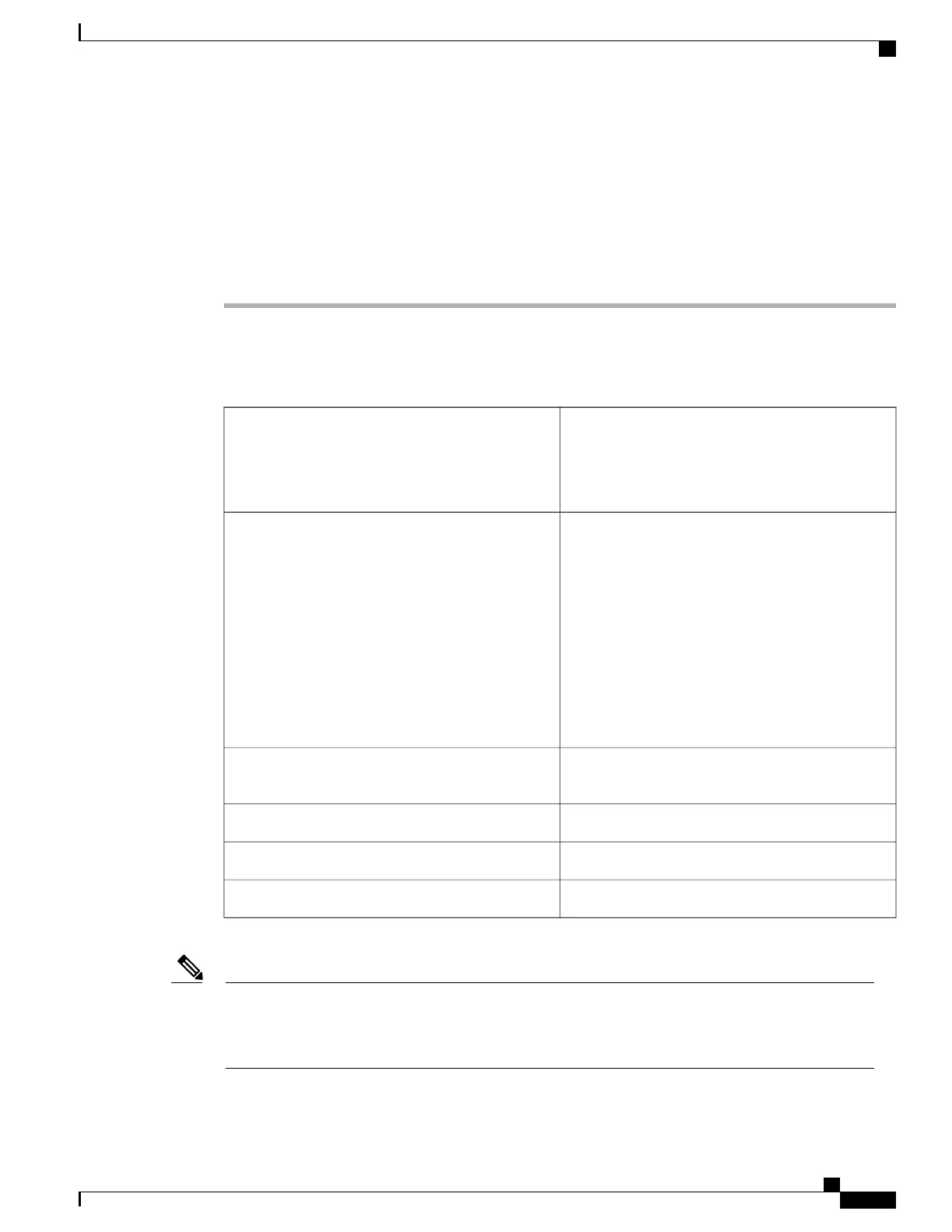Step 4
Align the screw holes on the mounting brackets with the mounting holes in the rack.
Step 5
Have one person hold the shelf in place while the other person uses the Phillips Dynamometric screwdriver
to install one mounting screw in each side of the assembly. Tighten the screw to a torque value of 22 in-lb
(2.5 N-m).
Step 6
When the shelf is secured to the rack, install the remaining mounting screws.
Use at least one set of the horizontal screw slots on the shelf to prevent slippage.Note
Step 7
Return to your originating procedure (NTP).
DLP-L11 Mounting Multiple NCS 2006 Shelves on a Rack
This task installs multiple shelves in a rack.
In an ANSI rack, the chassis can be installed
in the front or the middle position. In an
ETSI rack, the chassis is installed only in the
front position.
Note
Purpose
•
#2 Phillips Dynamometric screwdriver
•
ETSI only:
◦
Six M6 x 20 pan-head Phillips mounting
screws, per shelf
•
only:
◦
Six #12-24 x 3/4 pan-head Phillips
mounting screws, per shelf
Tools/Equipment
NTP-L2 Mounting the Brackets in ANSI
Configuration , on page 163
Prerequisite Procedures
As neededRequired/As Needed
OnsiteOnsite/Remote
NoneSecurity Level
A standard rack can hold six or seven NCS 2006 shelves. When mounting a shelf in a partially filled rack,
load the rack from the bottom to the top with the heaviest component at the bottom of the rack. If the rack
is provided with stabilizing devices, install the stabilizers before mounting or servicing the unit in the
rack.
Note
Cisco NCS 2000 Series Hardware Installation Guide
195
Mounting the Cisco NCS 2006 Shelf
DLP-L11 Mounting Multiple NCS 2006 Shelves on a Rack