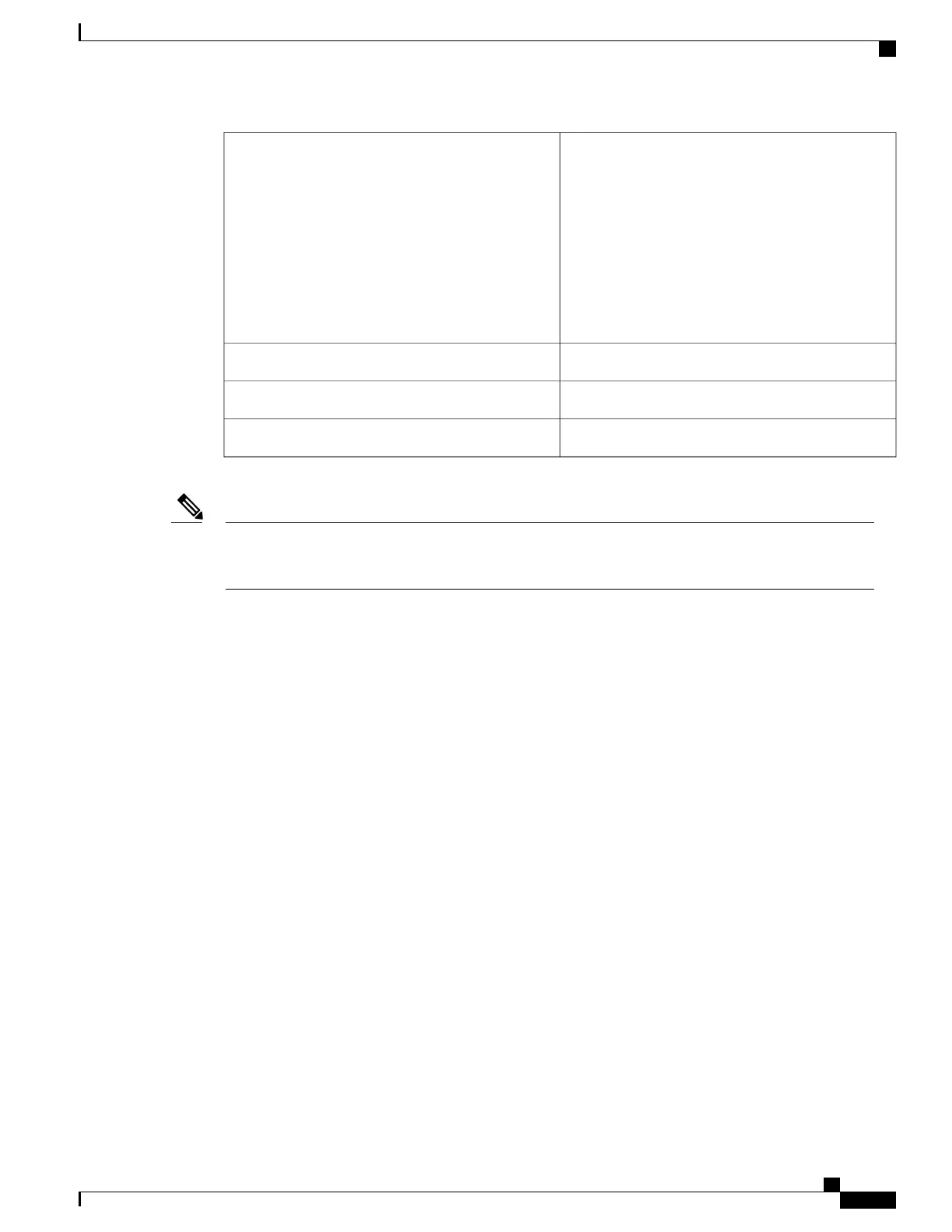•
NTP-L2 Mounting the Brackets in ANSI
Configuration , on page 163.
•
NTP-L5 Opening and Removing the Standard
Door of the NCS 2006 Shelf , on page 252.
•
Connect the chassis to the office ground. For
detailed instructions on how to ground the
chassis, see the Electrostatic Discharge and
Grounding Guide for Cisco NCS 2000 Series .
Prerequisite Procedures
RequiredRequired/As Needed
OnsiteOnsite/Remote
NoneSecurity Level
If the LCD unit is removed from the shelf, wait for at least 5 seconds before plugging it back into the
shelf. In the event the LCD display appears blank, remove the unit from the shelf, wait for at least 5 seconds
and reinsert the unit into the shelf.
Note
Cisco NCS 2000 Series Hardware Installation Guide
293
Installing the Cisco NCS 2006 Door and Other Modules
NTP-L10 Installing the LCD Module in the NCS 2006 Shelf
